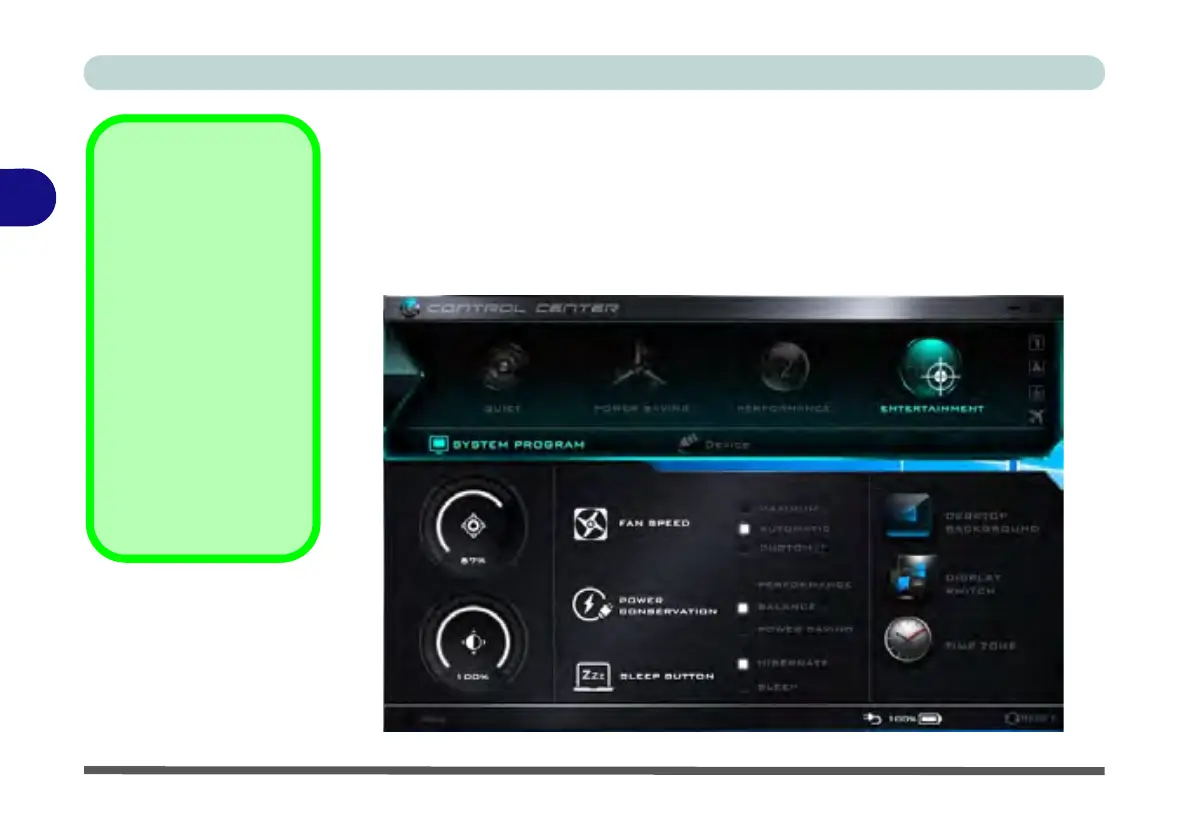Power Management
3 - 12 Configuring the Power Buttons
3
Power Conservation Modes
This system supports Power Saving power management features that place comput-
ers (CPU, hard drive, etc.) into a low-power sleep modes after a designated period
of inactivity. Adjust Power Conservation Modes from the Control Center:
1. Press the Fn + Esc key combination to toggle the Control Center on/off.
2. Click either the Performance, Balanced or Power Saving button.
Power Conservation
Modes
The Power Saving set-
ting will result in maxi-
mum power saving, but
with the possible loss of
some performance.
Setting the mode to Bal-
ance will give power
saving matched with
performance.
Performance will give
optimum computer per-
formance but with less
power conservation.
Figure 3 - 7
Control Center
