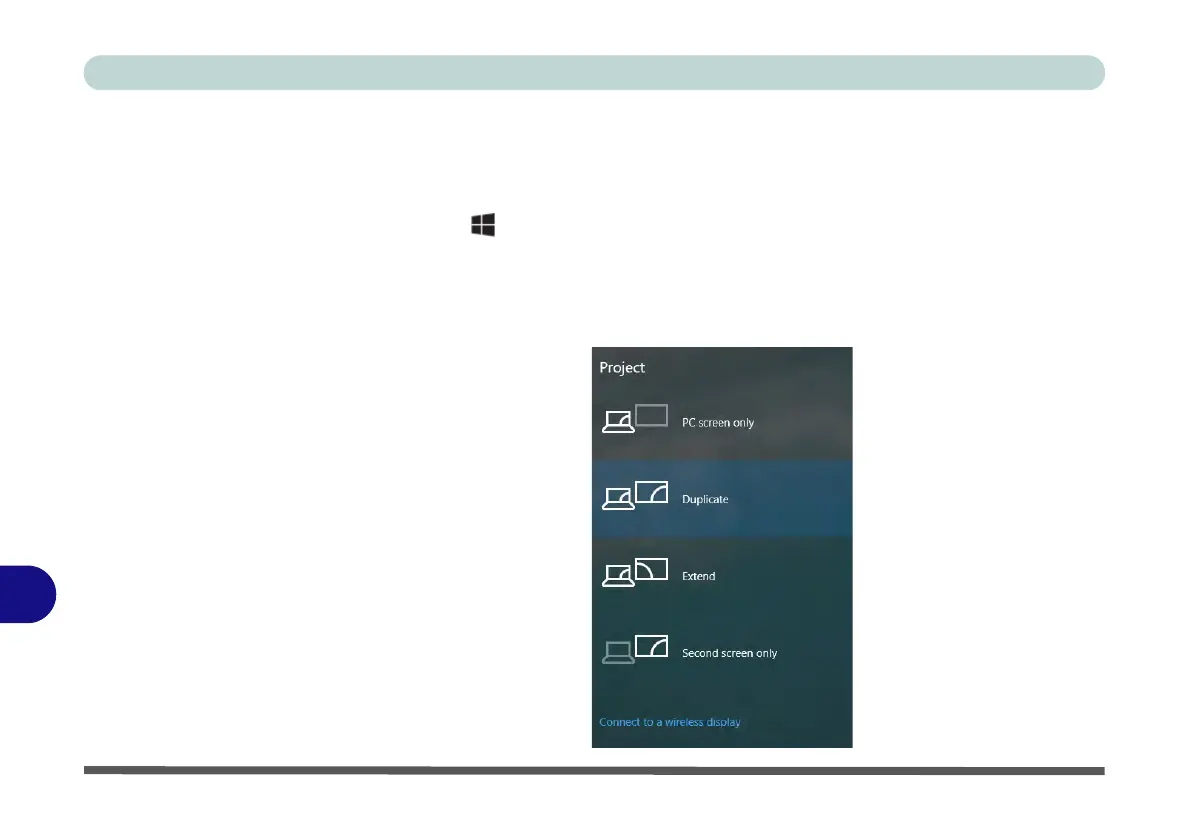Video Driver Controls
C - 2 Configure Other Displays Using Project
C
Configure Other Displays Using Project
You can configure attached displays from Project.
1. Attach your display to the appropriate port, and turn it on.
2. Press the + P key combination.
3. Click on any one of the options from the menu to select PC screen only,
Duplicate, Extend or Second screen only.
4. You can also click Connect to a wireless display at the bottom of the Project
screen and follow the steps to connect to any wireless enabled display.
