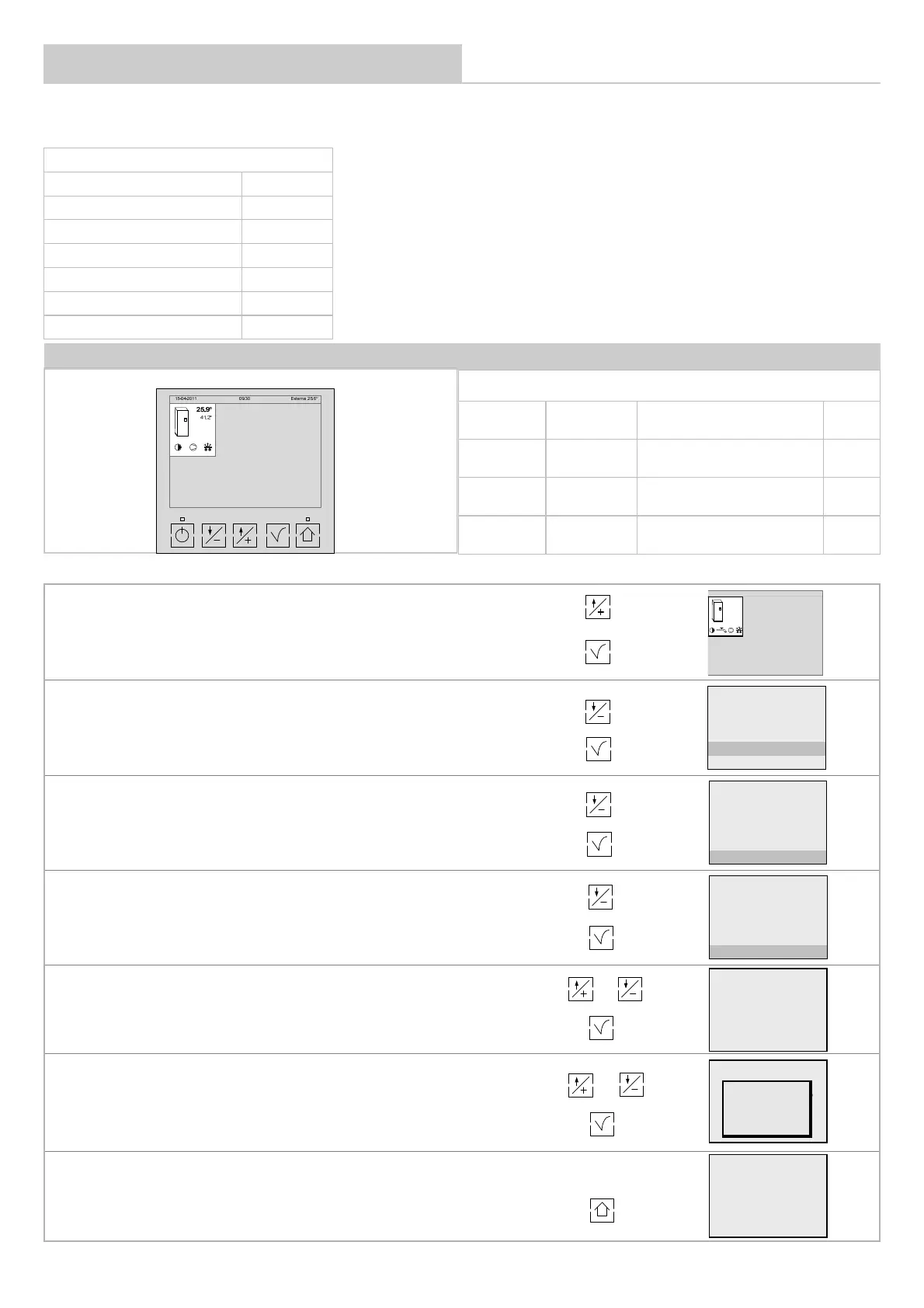Page 47
SYSTEM COMPONENT ADDRESSING
ADDRESSING
Each unit inside the network is recognised thanks to an address.
The address must be stored in the memory of the unit using a keyboard or thermostat.
Press
Confirm
Press to select the "Settings " menu
Confirm
Press to select the "Parameters " menu
Confirm and enter the PASSWORD
Press to select the "Communication " menu
Confirm
Select the parameter to be modified
Confirm
Enter the value
Confirm the value entered
Set parameterS 316 and 317
Press to return to the main screen
Serial addressing
Domestic hot water module 1
Heat pump 2
ElfoFresh 3,4,5,6
Other modules 7,8
Multiple area modules 11......15
Terminals 17,18.......*
Mixing module
50....52
Enter the password Maintenance operator to access the parameters.
* The addresses 17,18 and next are used both for terminals and for the single zone
modules (page 56).
The addresses with the lowest value must be assigned to single zone modules.
Example:
First zone module: address 17
Second zone module: address 18
First terminal:address 19
Second terminal: address 20
GAIA ARIA and ACQUA version AC / GAIA MAXI / GROUND MEDIUM
Parameters to be modified
Parameter
Mnemonic
Name
Description Value
315 Index
ModBus supervision serial
address
2
316 Baud Rate
Baud Rate (0=4800 / 1=9600
2 =19200)
1
317 Parity
Parity 0=NO / 1=Odd 2=Even
supervision serial
0
HP - Parameter
Id 315 address
Indirizzo modbus Svision
Value 1
Min 0
Max 127
HP - Parameter
Id 315 address
ModBus Svision address
Valore 1
Min 0
Max 127
Boiler only
DHW only
Normal operation
Operation status
Settings
Heat pump
25.9°
41.2°
15-04-2011 09:30 Esterna: 25.6°
ACCESO
50%
ACCESO
IMPIANTO
30.9°
45.0°
PRONTO
69.9°
25.2° 22 .2° 45.2° 35.2°
Secondary circuit 1
Set point
Supply set
Parameter / PWD
Current set
HP - Parameter
All
Configuration
Set point
Communication
Demand limit
HP - Parameter
Min 0
Max 127
2
HP - Parameter
Id 315 address
ModBus Svision address
Value 2
Min 0
Max 127
