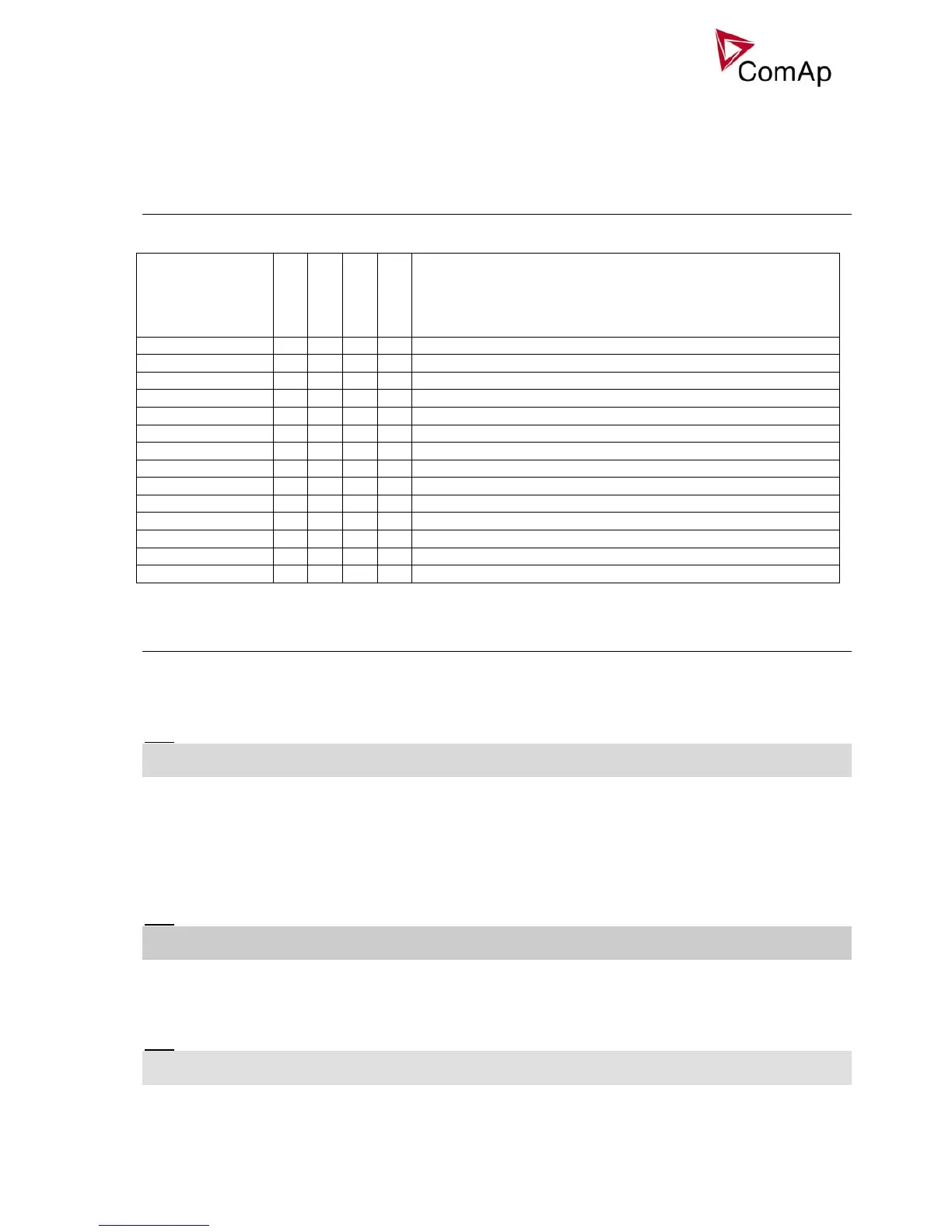Inteli NT GeCon MINT, SW Version 1.4, ©ComAp – June 2007
IGS-NT-GeCon-MINT-1.4.PDF
19
Inputs and Outputs
Virtual and physical modules
Number of I/O can be extended and project wiring can be reduced using the following extension and virtual
modules.
Module name
BIN
BOUT
AIN
AOUT
Note
IGS-NT controller
x x x x Number of I/O depends on type.
IGS-PTM
8 8 4 1 Standard I/O extension module.
IS-AIN8
- - 8 - Standard I/O extension module.
IS-BIN16/8
16 8 - - Standard I/O extension module.
I-CB
x x x x Configurable communication bridge.
IGL-RA15
- 15 - - 15 Green, Red, Yellow LED panel.
I-AOUT8
- - - 8 8 Analog outputs
VPIO
8 8 - - Virtual periphery I/O module.
SHBIN
8 - - - SHared (virtual) Binary INput module
SHBOUT
- 8 - - SHared (virtual) Binary OUTput module
SHAIN
- - 4 - Shared (virtual) Analog Input module
SHAOUT
- - - 4 Shared (virtual) Analog OUTput module
PLC
x x x x Programmable (internal) logic module.
Binary Inputs - Control
AccessLock int
If the input is closed, no setpoints can be adjusted and no commands can be issued from the controller front
panel.
Hint:
As the controller mode (OFF-MAN-AUT-TEST) is one of the setpoints, not even that can be changed.
The START, STOP, FAULT RESET and other control buttons are disabled as well.
AccessLock D#2
If the input is closed, no setpoints can be adjusted and no commands can be issued from IG/IS-Display #2.
AccessLock ext
If the input is closed, no setpoints can be adjusted and no commands can be issued from any external
terminal = via direct/modem/internet connection to the controller.
Hint:
Use these inputs to lock out the selected terminals for setpoint changes and commands. Such a terminal can
only be used for monitoring.
Alt brightness
Active binary input switches controller display backlight to the alternative setting. Alternative intensity of the
backlight can be set independently using the controller panel buttons.
Hint:
Input available in IG-NT/EE and modifications only. For IG-Display and IS-Display modules, this binary input
is located in the Power connector and it’s function is fixed (not configurable).
