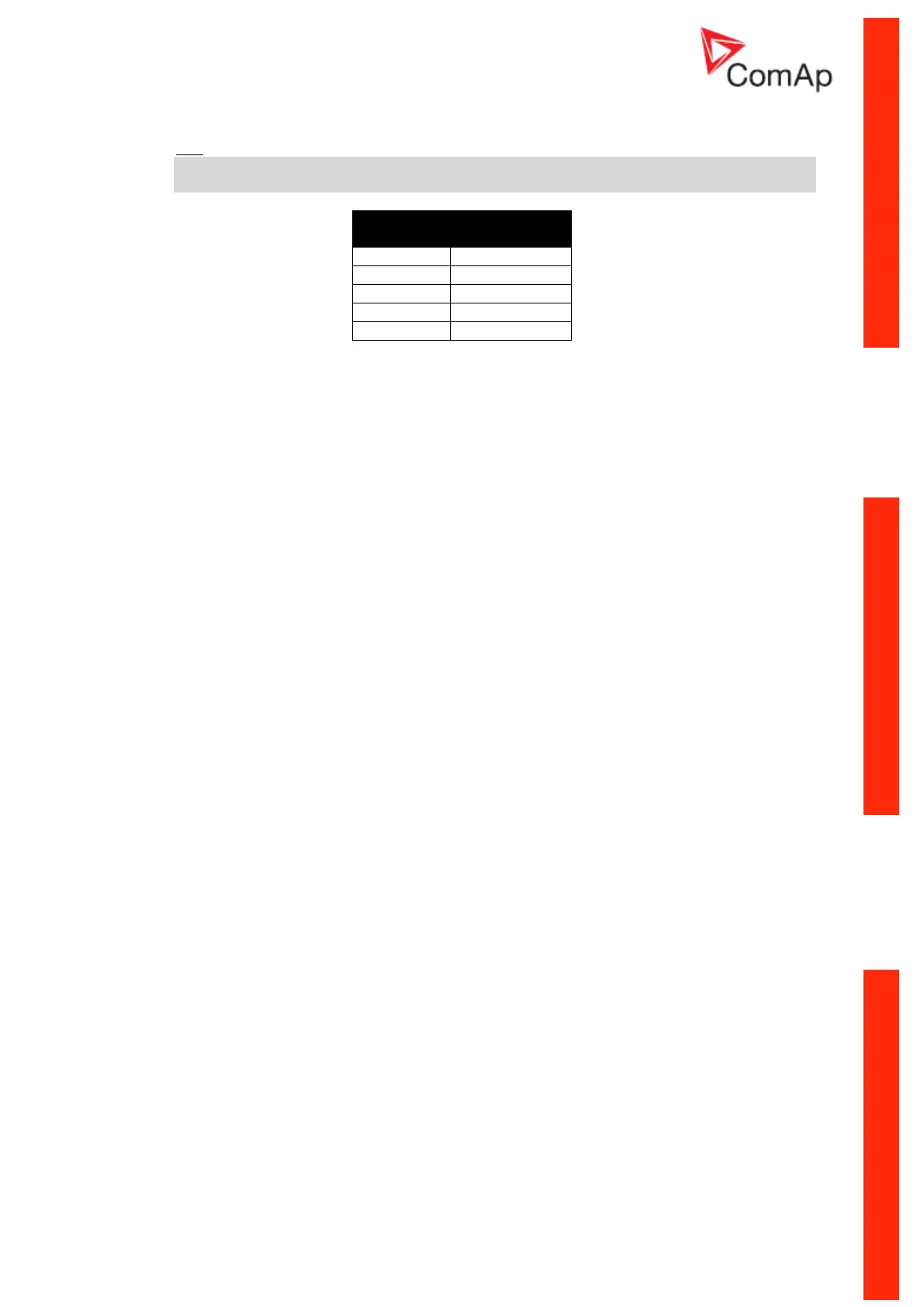Communication Guide, ©ComAp – March 2014 106
IGS-NT Communication Guide 03-2014.pdf
Hint:
Setpoints Stringlist type (e.g. Controller Mode) is read as string and adjusted as index of
string item in string list. e.g. Controller Mode:
Example 5 – reading and writing other type
#5:accesscode r8235,w8296
110.2
read value 8235,
write 110.2 with decimal point
#Gen-set name:OIIIOOIIO,ok
read value of 8235 (binary
value),
writing was ok
Note: 1. Writing of binary setpoint is not supported.
2. Writing of setpoint with decimal point is automatically converted to
appropriate number of decimal places.
Example 6 – reading actual Alarm list
#Gen-set name:AL=(!Wrn
PrimWater temp, !Wrn SecWater temp,
Batt volt)
Actual Alarm list contains
three items.
