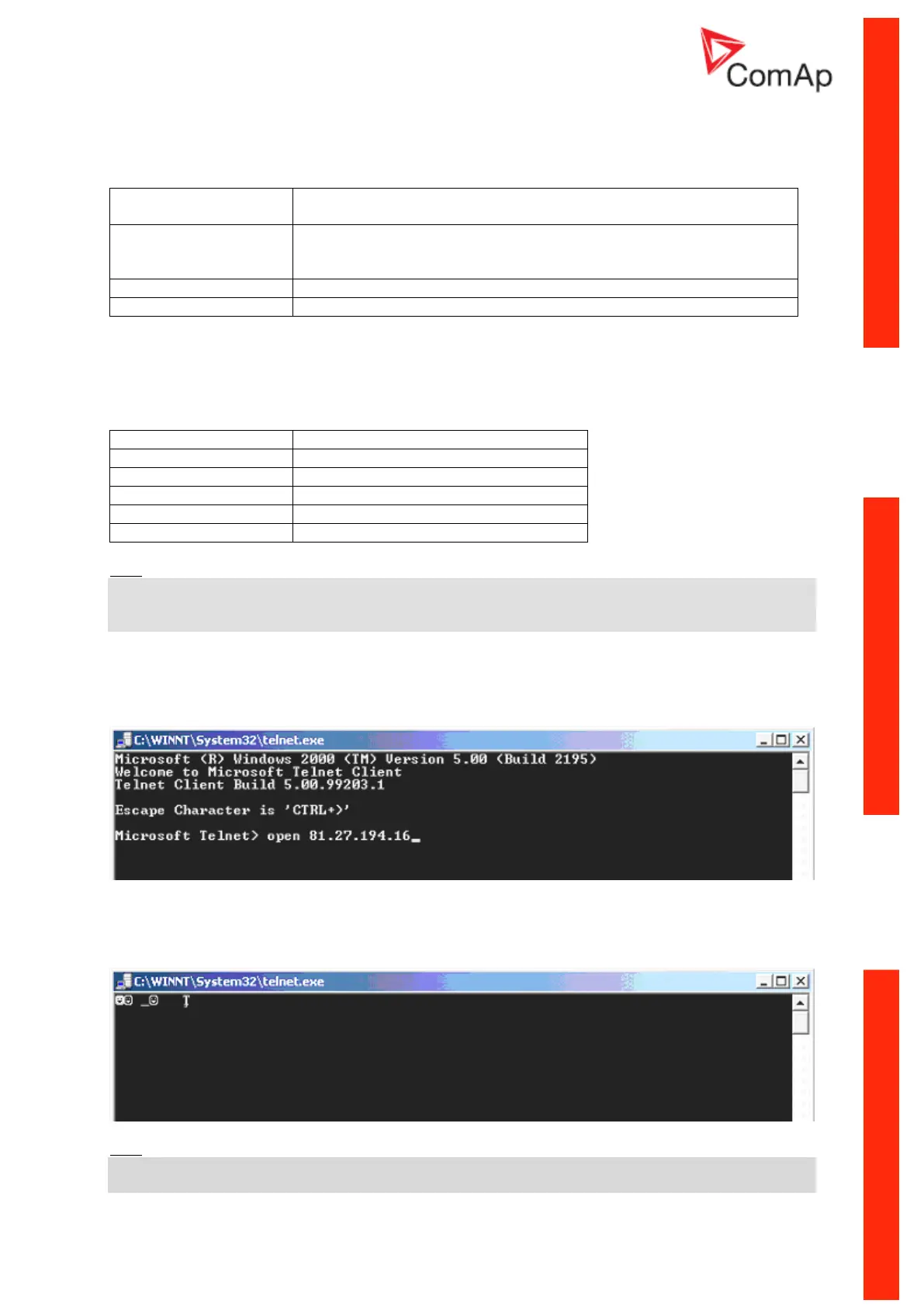Communication Guide, ©ComAp – March 2014 68
IGS-NT Communication Guide 03-2014.pdf
IG-IB Interface
There are following connectors on iG-IB unit:
RS232 interface for iG-IB configuration or
Modem connection (not supported in SW version1.0)
RS232 interface to Controller or
for Dongle for multiple controllers communication (controller data are
transferred via CAN bus)
Interface to one or group of controllers (IG/IS-NT, ID)
IG-IB Dongle
IG-IB Dongle limits number of accessible controllers.
Following addresses must be used for given dongle type (e.g. dongle IG-IB3 enables connection to
controllers with addresses 1,2 and 3 only).
Number of accessible controllers
Hint:
From IG-IB-2.1 the dongle sets the limit of number of connected controllers. If the controller is
connected via RS232, the address 1 is supposed. Currently it is possible to order only dongle IG-IB32
as replace for all others dongles that got obsolete.
Internet Connection Diagnostics
Following method is Comap PC SW independent way how to check connection from PC via Internet to
some controller.
The basic diagnostic of iG-IB to internet connection could be done using telnet software:
1) Start telnet software
2) In telnet window write command „open xxx.xxx.xxx.xxx“
3) If the connection is OK, you should get a nontext (binary - firmware version) answer. Depending
on the font you use in the telnet window correct message looks like:
Hint:
Telnet software is included in standard Windows installation. To run telnet use Windows Start – Run
button and write “telnet”, OK.
