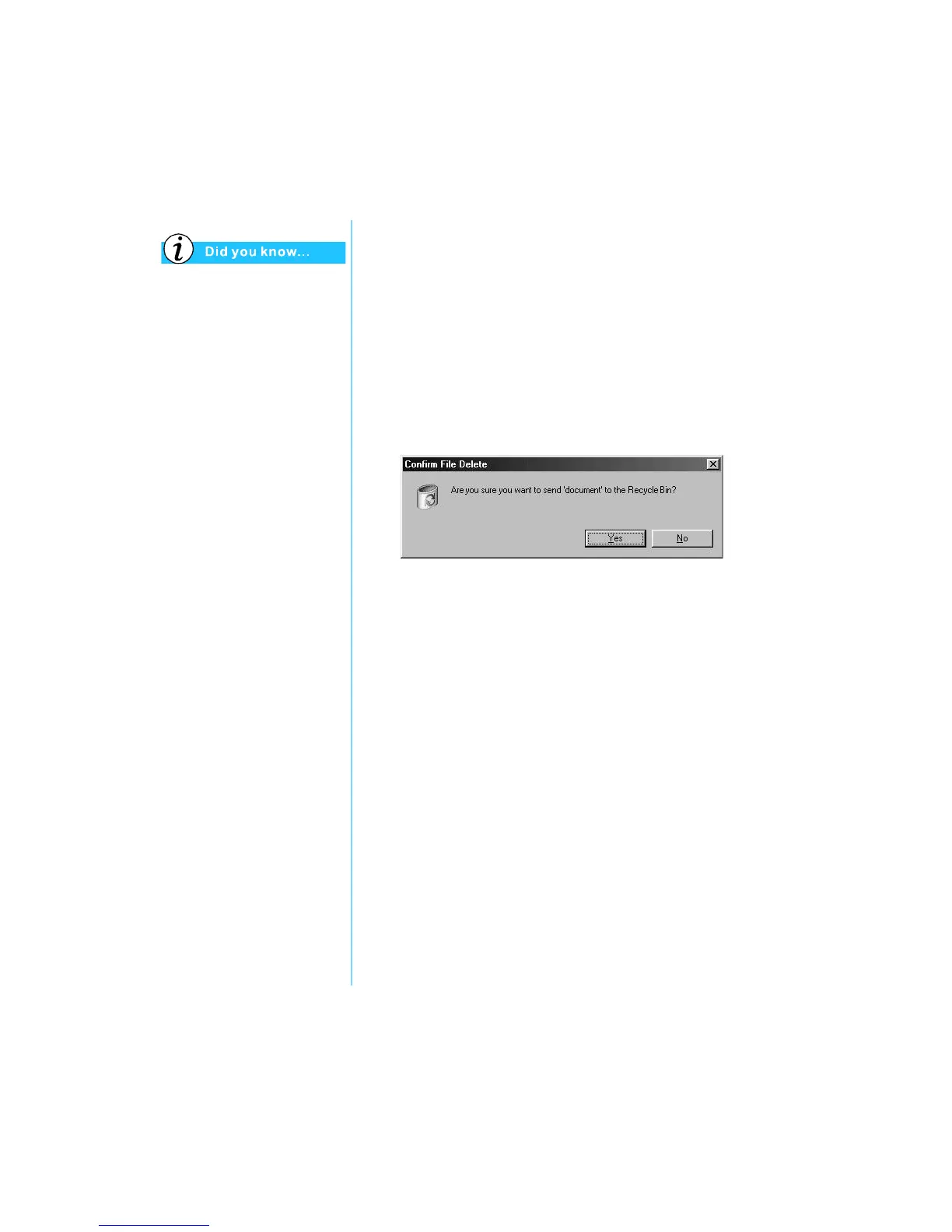P
RESARIO
M
OBILE
I
NTERNET
PC B
EYOND
S
ETUP
G
UIDE
S
ERVICE
AND
S
UPPORT
8-9
800 SE
RIES
You can also double-click on
the Recycle Bin
K
icon and
open the folder to select items
that you wish to keep.
Using the Recycle Bin
When you delete files from your Notebook, they are not
completely eliminated from your hard drive. They are
temporarily stored in a system folder referred to as the
Recycle Bin. You can recover these files if necessary.
To delete these files, follow this process:
1. On your desktop, right-click the Recycle Bin
K
icon.
2. Click the Empty Recycle Bin option and the Confirm File
Delete dialog box is displayed.
3. Click Ye s to confirm the deletion.
If program files are stored in the Recycle Bin folder, your
Notebook identifies them and prompts you to verify your
intention to delete these files.