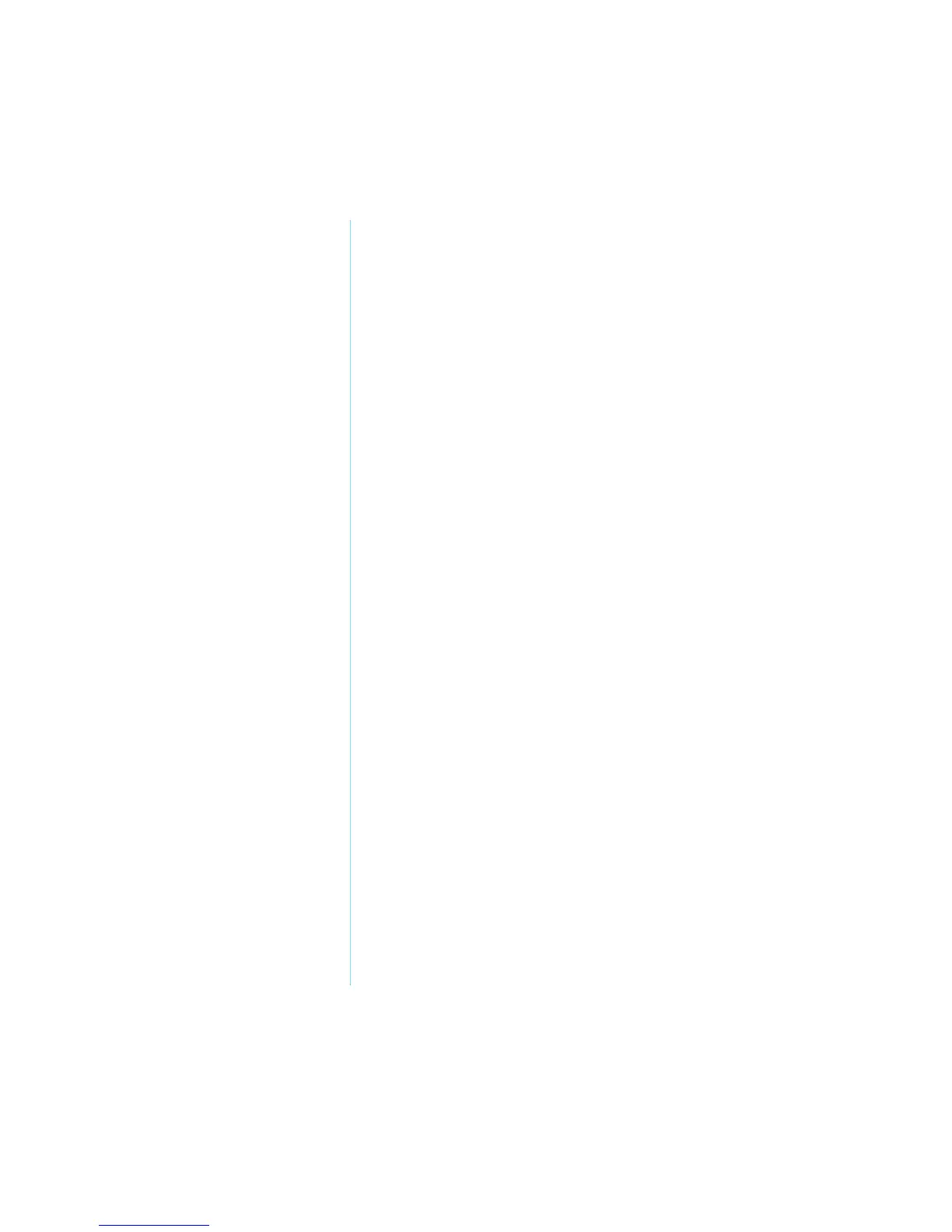3-16 U
SING
Y
OUR
N
OTEBOOK
P
RESARIO
M
OBILE
I
NTERNET
PC B
EYOND
S
ETUP
G
UIDE
800 S
ERIES
Infrared
Feature
In this section:
• Connecting an IR
Device
Connecting an IR Device
You can wirelessly transfer data with an IR device through the
IR port on the right side of your Notebook.
To connect your Notebook with an IR device, complete the
following steps:
1. Place the target device so that its IR port faces the IR port on
the right side of your mNotebook.
2. Adjust the distance between the IR ports to not more than 1.5
meter.