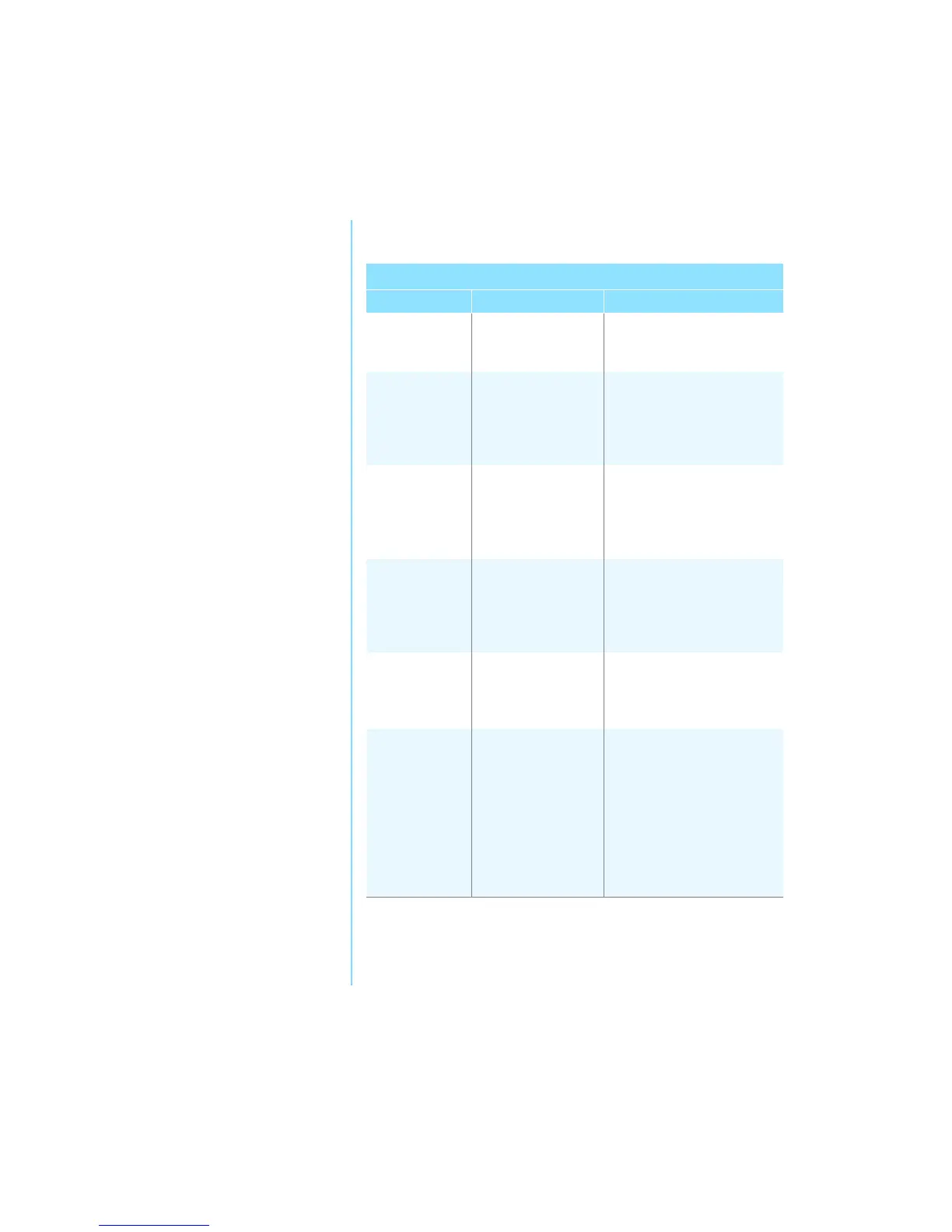P
RESARIO
M
OBILE
I
NTERNET
PC B
EYOND
S
ETUP
G
UIDE
S
OLUTIONS
9-9
800 SE
RIES
Solution Tables
In this section:
• Audio and Video
• Battery and Power
• Mass-Storage
• Game and Internet
• Keyboard and TouchPad
• Memory and PC Card
Audio and Video
Audio
Symptom Problem Solution
No sound. Volume has been
muted.
On the taskbar, click the
Volume
÷
icon and clear
the Mute check box.
Your Notebook is
in Sleep mode. This is
identified when the
Power
ª
light is
flashing.
Press any key.
Sound is
too low.
Volume is set too low. Click the Volume
÷
icon
on the taskbar, and click
the Volume slider and
drag it up, or press the
Volume Up button.
Sound is
distorted.
Volume is set
too high.
Click the Volume
÷
icon
on the taskbar, and click
the Volume slider and
drag it down, or press the
Volume Down button.
Audio CD or DVD
does not play.
See CD or DVD in
“Fixing Mass-Storage
Problems” later in
this chapter.
Volume
÷
icon
is missing from
the Windows
taskbar.
The Show Volume
Control on taskbar
option has not been
selected.
1. On the taskbar, click the
Start button, and point
to Settings.
2. Click Control Panel.
3. Double-click
Sound and Multimedia.
4. Select Show volume
control on taskbar, and
click OK.