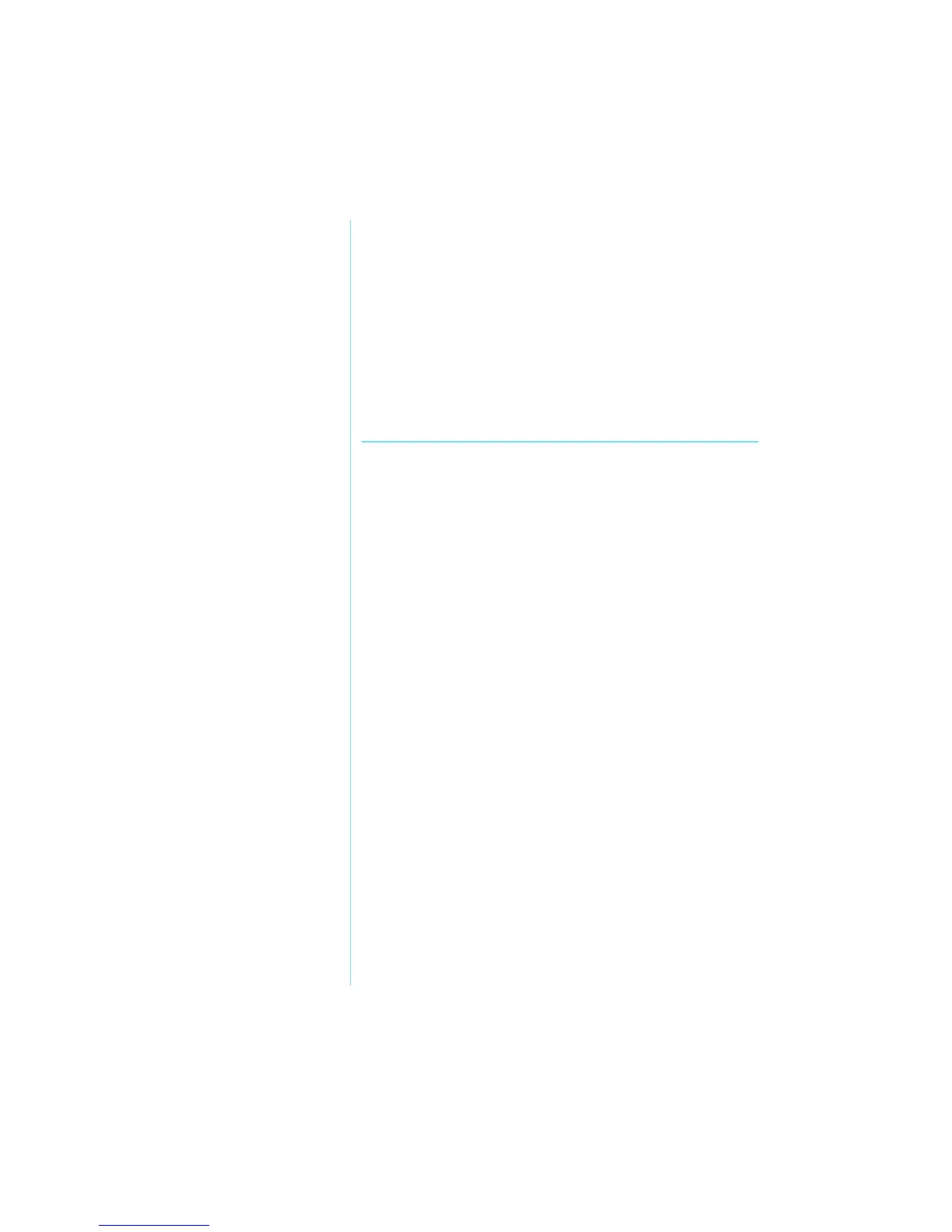5-20 U
SING
THE
CD
OR
DVD D
RIVE
P
RESARIO
M
OBILE
I
NTERNET
PC B
EYOND
S
ETUP
G
UIDE
800 S
ERIES
• Open the Systems Properties dialog box by clicking System
from the Control Panel. Click the Device Manager tab and
ensure that Allow Disconnect is set for both the
CD-Recorder and the hard disk.
• Do not attempt to record CDs from files on a network. If the
desired files are on a network, copy them to your local hard
disk before recording the CD.
Note: A buffer underrun error can occur on single or dual optical drive
systems (CD-ROM, CD-RW, or DVD-ROM drive).
Accessing Easy CD Creator 4
Users Information
The Easy CD Creator 4 software included with your Notebook
comes with step-by-step instructions, the Quick Reference
Guide provided by Adobe Acrobat
®
4.0, and a complete
user’s manual called Online Help to answer any questions
you might have about the functionality of the software with
your CD-RW Drive.
To access Online Help while using the Audio or Data CD
Creator, click Help from the toolbar, then select Contents and
Index from the drop-down list.
To use the Adobe Acrobat Quick Reference Guide and glossary
of terms, click Start, then Programs, then Adaptec Easy CD
Creator, then click Quick Reference Guide.