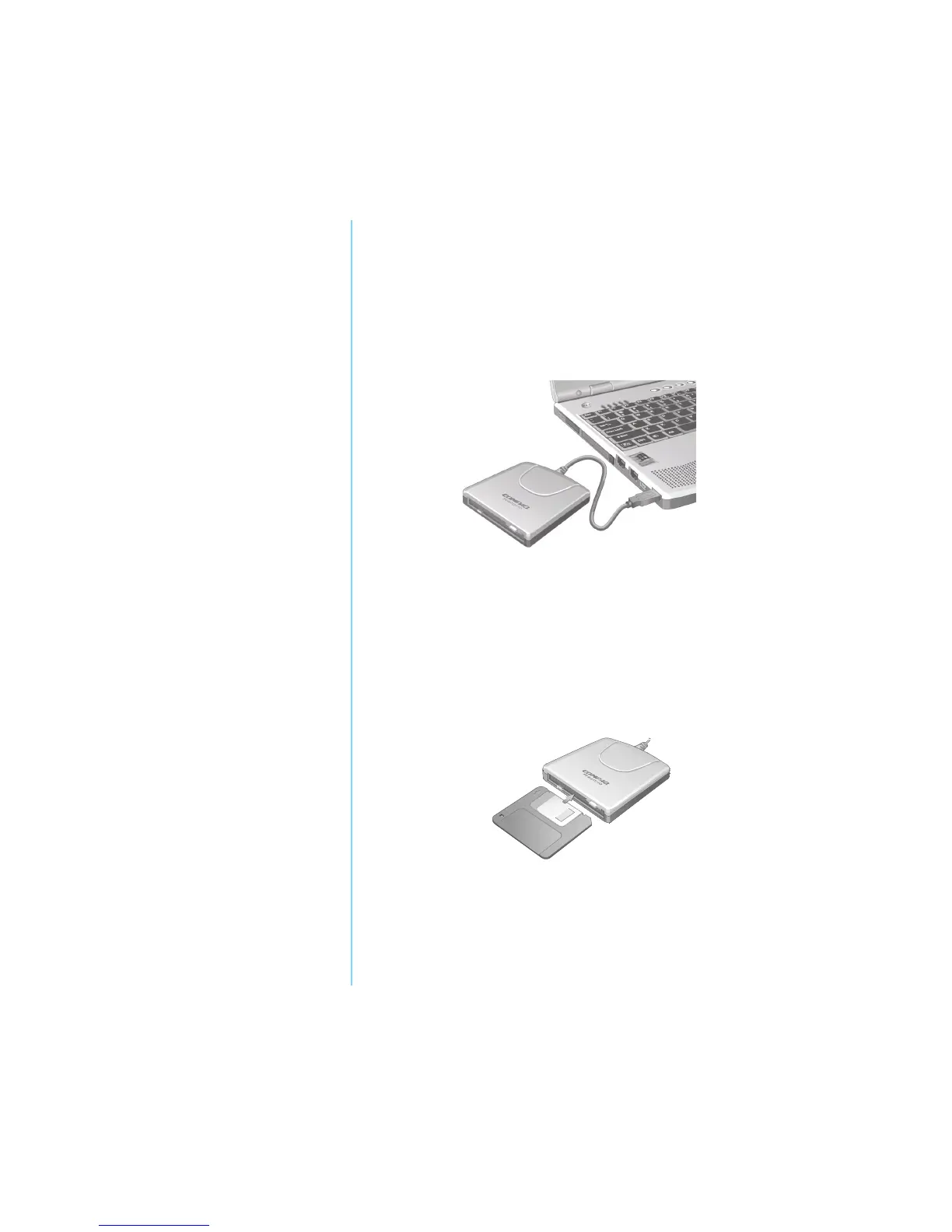P
RESARIO
M
OBILE
I
NTERNET
PC B
EYOND
S
ETUP
G
UIDE
U
SING
Y
OUR
N
OTEBOOK
3-13
800 S
ERIES
Using the Diskette Drive
Connecting the Diskette Drive
To use the diskette drive, connect the cable of the diskette
drive to any one of the USB port on the left side of you
Notebook.
Inserting and Ejecting a Diskette
To insert a diskette into the diskette drive, hold the diskette with
the label facing up and the arrow on the diskette pointing
towards the drive, and gently push the diskette into the drive.
To remove a diskette, press the Eject button on the
diskette drive.
Ä
Caution: To prevent damage to the diskette and the informatin
stored on it, wait until diskette drive activity is complete before
removing the diskette.