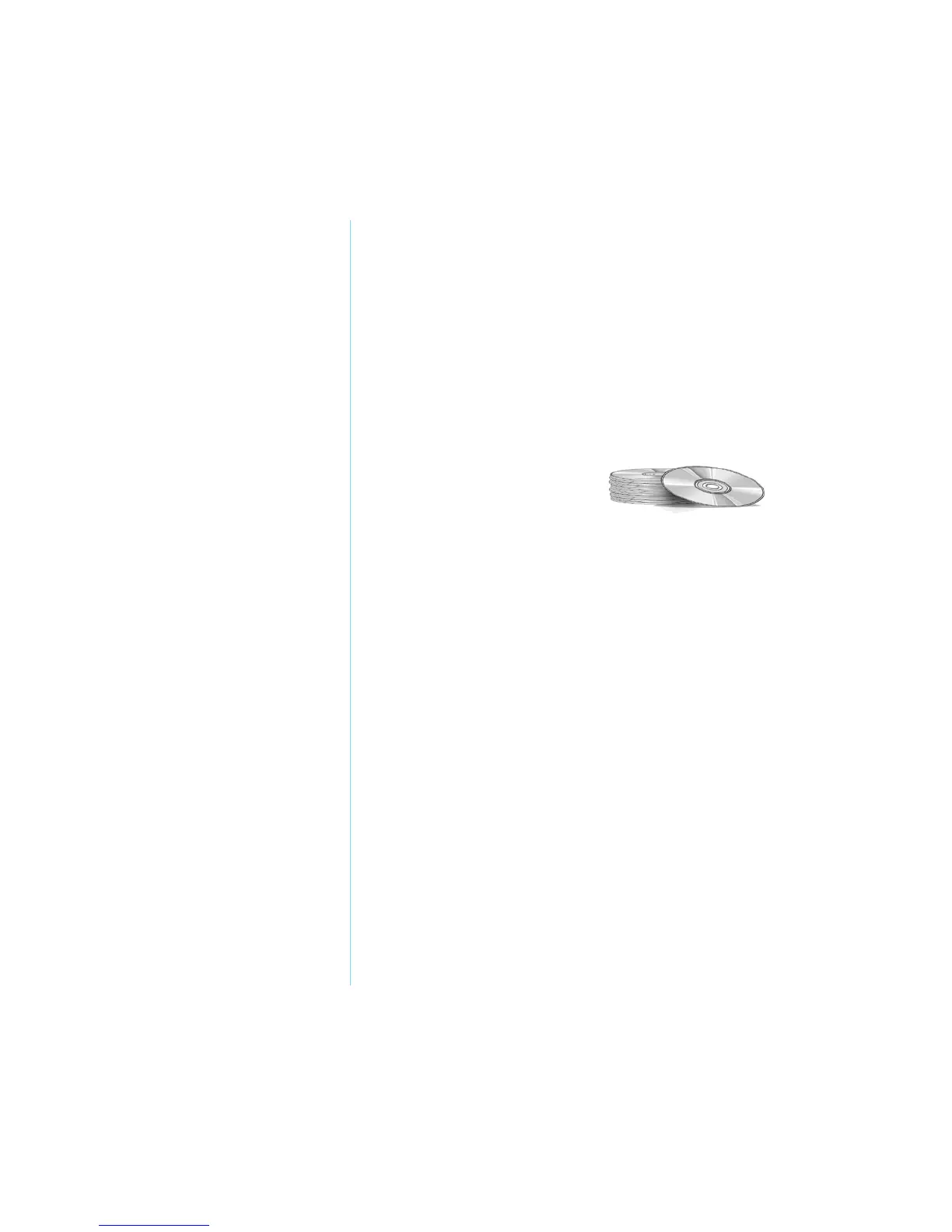4-4 C
OMMON
T
ASKS
P
RESARIO
M
OBILE
I
NTERNET
PC B
EYOND
S
ETUP
G
UIDE
800 S
ERIES
Software and
Hardware
Discover how easy it is to
add and remove software,
attach new hardware
devices, or re-install deleted
hardware drivers. With
easy-to-follow instructions,
you can completely and
safely install or remove
software programs and
hardware devices with
no worries.
This section covers:
• Adding and
Removing Software
• Attaching
Hardware Devices
Adding and Removing Software
Software can be installed from a CD, a diskette, or downloaded
from a Web site. Many software CDs automatically begin the
installation process when placed in the CD drive. If you have
software that does not automatically begin the installation
process, you can install the software by using the Microsoft
Windows Add/Remove Programs utility.
Installing Software from a CD or Diskette
To install software from a diskette,
or from a CD that does not
automatically install, complete the
following steps:
1. Close all programs.
2. From the Windows taskbar, click the Start button, point to
Settings, and then click Control Panel.
3. Double-click the Add/Remove Programs
¤
icon.
The Add/Remove Program Properties window is displayed.
4. Click Install.
5. Insert the CD or diskette into the proper drive and click Next.
Microsoft Windows finds the CD or diskette and begins the
installation process.