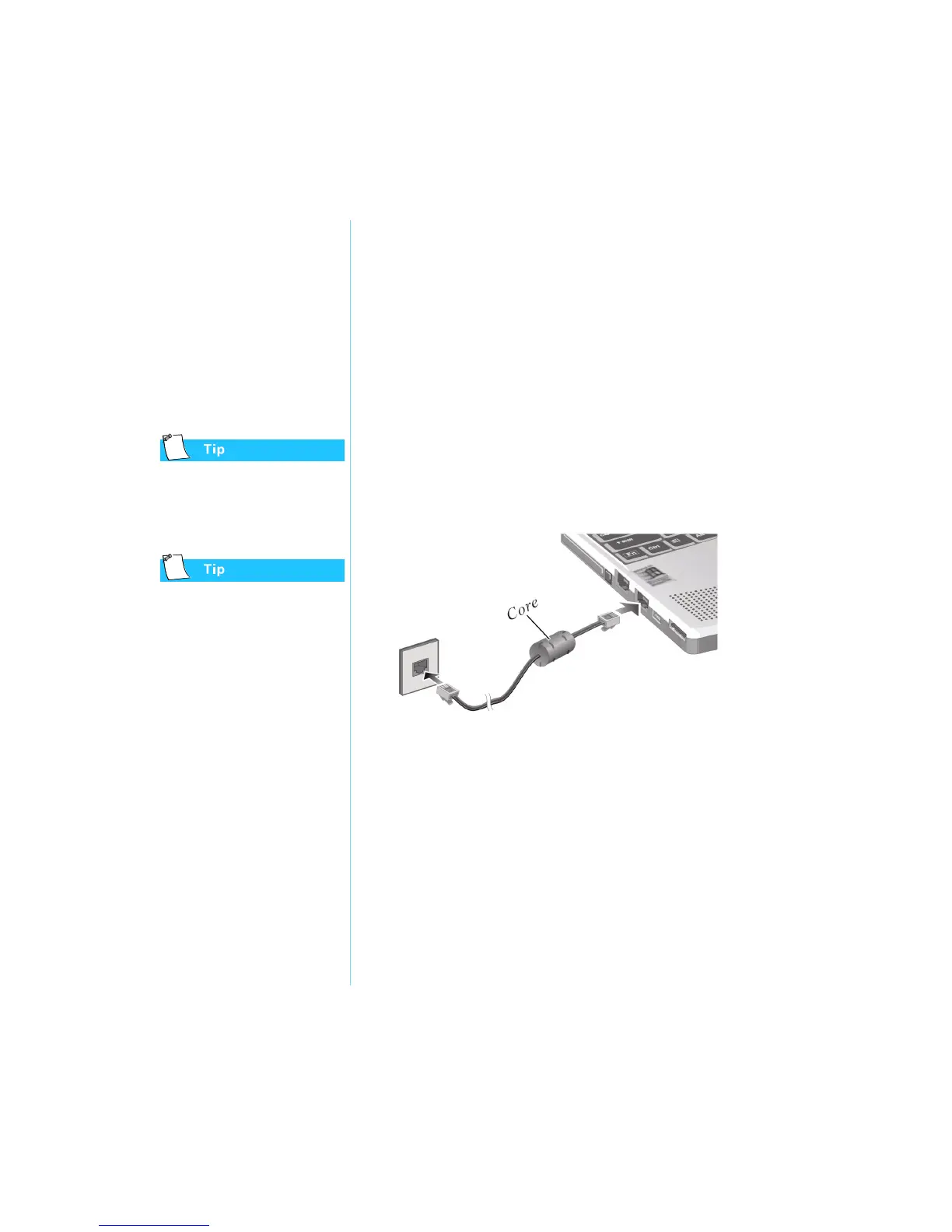3-14 U
SING
Y
OUR
N
OTEBOOK
P
RESARIO
M
OBILE
I
NTERNET
PC B
EYOND
S
ETUP
G
UIDE
800 S
ERIES
Communication
Feature
In this section:
• Using the Modem
• Using the LAN
You may have to disable power
management when using
communication feature.
Set the COM port of the
internal modem to COM3.
Using the Modem
You can use the internal modem for data transfer and fax
communication.
To connect the internal modem to the telephone line, complete
the following steps:
1. Turn off your Notebook.
2. connect the end nearest the core on the modem cable to your
Notebook’s modem port.
3. Connect the other end of the modem cable to the telephone
line.
4. Turn on the Notebook.