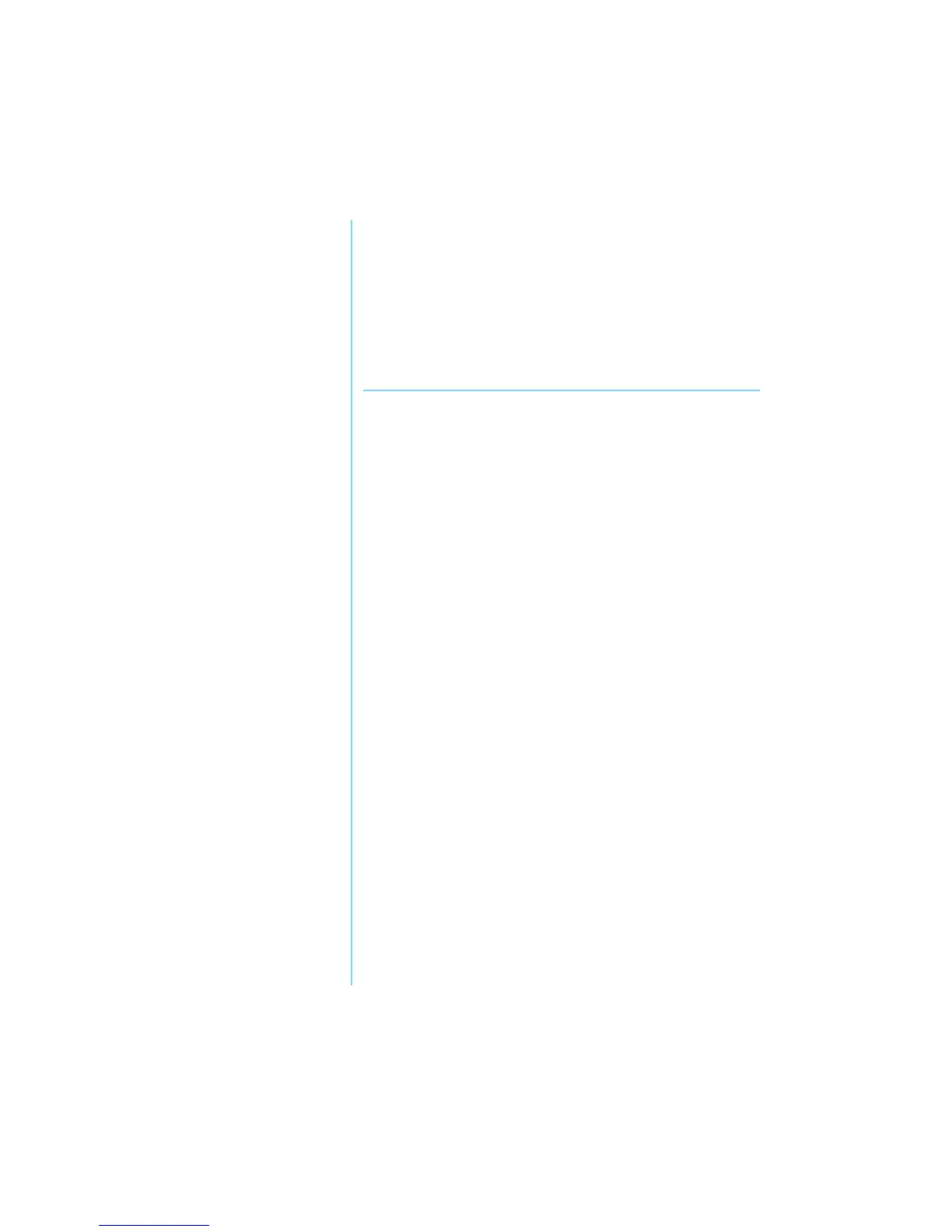P
RESARIO
M
OBILE
I
NTERNET
PC B
EYOND
S
ETUP
G
UIDE
U
SING
THE
CD
OR
DVD D
RIVE
5-13
800 SE
RIES
Video Display
Options
You already know how to
play DVDs and video CDs.
This section shows you
how to adjust the display
options while watching
videos on your Notebook.
Showing and Hiding the DVD Panel
To hide the DVD Player panel, click anywhere outside the DVD
control panel.
To view the DVD Player control panel when the DVD Content
Picture window is set to full-size, move the cursor to the edge
of the screen.
Zooming the View
To enlarge the DVD Player picture window to full-window
size, double-click anywhere on the picture.
To return to a smaller window, double-click anywhere on
the picture.