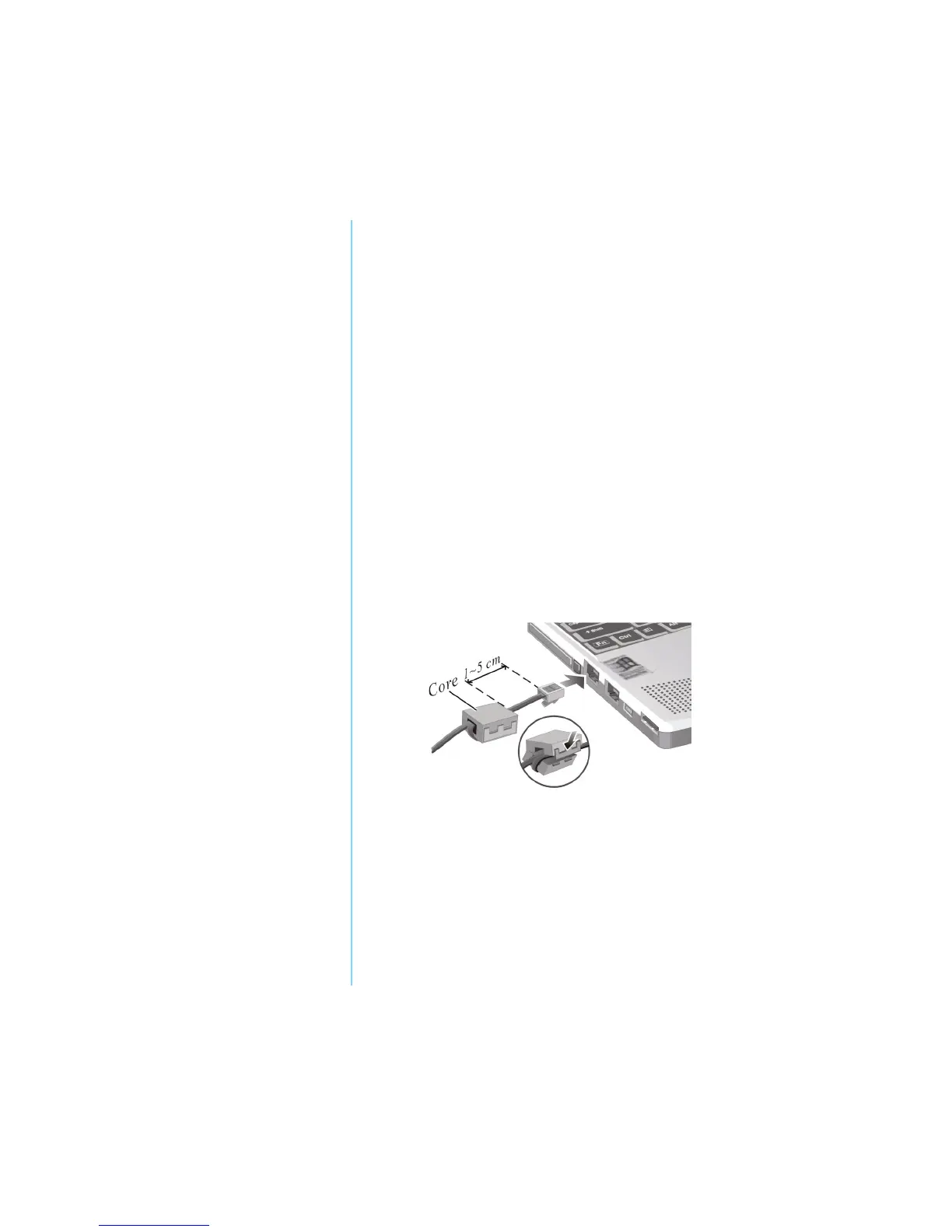P
RESARIO
M
OBILE
I
NTERNET
PC B
EYOND
S
ETUP
G
UIDE
U
SING
Y
OUR
N
OTEBOOK
3-15
800 S
ERIES
Using the LAN
You can use the 10/100 Base-T LAN module to connect your
Notebook to a network.
To connect the LAN module to the network, complete the
following steps:
1. Turn off your Notebook.
2. Attach the provided core to the LAN cable before connecting
the cable.
3. Open the core.
4. Wind your LAN cable around the core for 1.5 circles and
close the core, leaving 1 ~ 5 cm between the core and the
connector end.
5. Connect the core end of the LAN cable to the LAN port of
your Notebook and the other end to the network hub.
6. Turn on your Notebook.