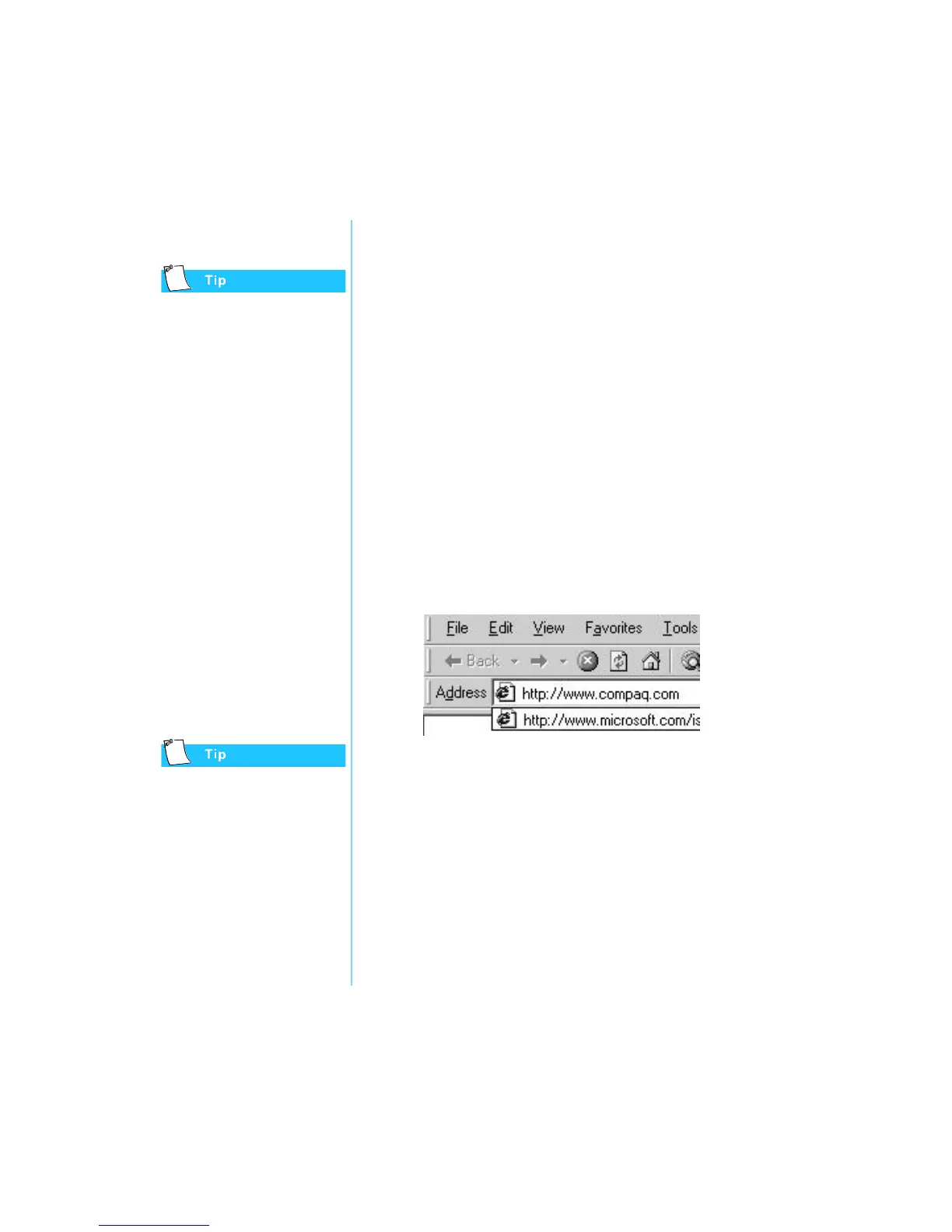P
RESARIO
M
OBILE
I
NTERNET
PC B
EYOND
S
ETUP
G
UIDE
L
ET
’
S
G
O
S
URFING
6-11
800 SE
RIES
Try various keywords and
compare the results. You can
also use the same keyword in
different search engines.
Check your browser’s Help
files for specific information on
using your Favorites folder.
Searching on the Web
You can now begin searching on the Web.
Briefly examine the list provided by the search engine. Then,
• If you don’t like the list, change the keyword and ask the
search engine to generate a new list.
• If you see a Web site that looks interesting, click its URL or
enter its URL in your browser.
After you have chosen and visited a Web site, you can easily
return to the search engine.
• Use the Back arrow in your browser to return to the list.
• Choose another Web site from the list or generate a new list.
Your browser keeps a chronological list of the Web sites you
visit. The forward arrow and back arrow let you move through
that list to revisit Web sites.
If you know the URL of the Web site you want to visit, type it
directly into the Address box of your Web browser. For example,
you can visit the Compaq Web site by typing the following URL
into the
Address
box of your Web browser:
www.compaq.com/athome/exploration
The URL of a Web site that you want to remember can be placed
in your browser’s
Favorites
folder. Some suggested Web sites
are already in that folder. You can open your Favorites folder
and easily visit a Web site by clicking on its name.