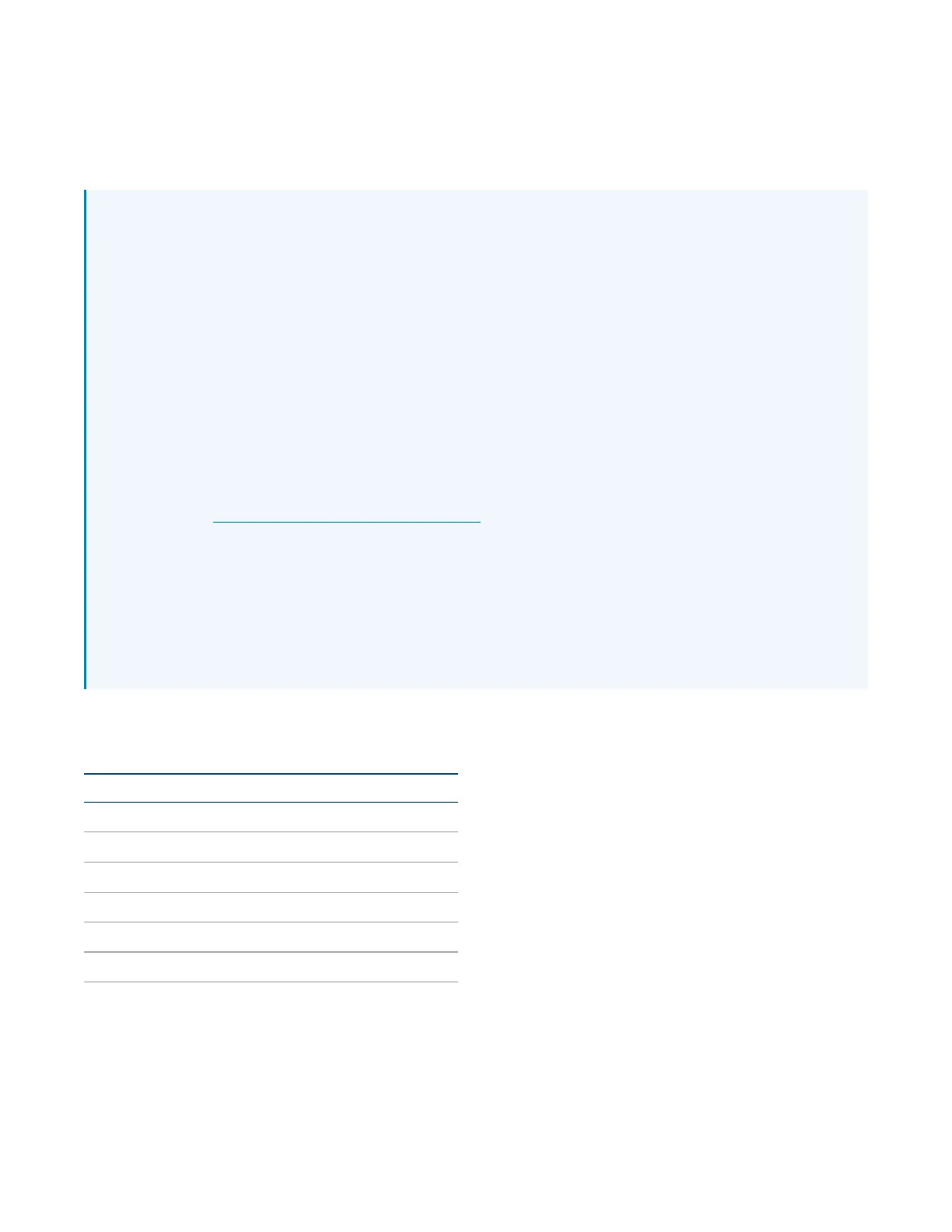Product Manual — Doc.
9323C
IV-CAMA3-20-N-W-1B, IV-CAMA3-20-N-SLVR-1B, IV-CAMA3-20-W-1B, and IV-CAMA3-20-SLVR-
1B • 14
Installation
Use the following procedures to install the Automate cameras.
NOTES: To avoid damage and ensure optimum performance of the camera, exercise the following
cautions:
l
Check the source power before powering on the camera. The AutoFramer can be powered via
a 30W PoE+ switch or with 12VDC. Under or overpowering the camera will cause damage
and poor performance that may not be immediately visible. If using PoE+ switch, be sure the
port is properly configured for 30W. If using DC power and connecting to a network switch,
be sure the port is not set for PoE.
l
Do not power the camera with PoE+ and a power supply at the same time. Doing so may
cause it to malfunction.
l
Do not operate the camera beyond the specified temperature and humidity limits. Operating
range of the camera is between 32°F - 104°F (0°C -40°C). Ambient humidity should be less
than 95%RH.
l
Do not remove any screws from the camera. There are no user-serviceable parts inside.
Contact Crestron's True Blue Support Team if the camera is damaged or malfunctioning.
l
Do not aim the camera lens at the sun or extremely bright lights. Doing so can cause damage
to the image sensor.
l
Do not move the camera head manually. Doing so can cause damage to the camera and inner
gear systems. Do not carry the camera by the head; always handle the camera by the base.
l
Do not directly expose the camera to rain, water, or high moisture.
l
This camera is for indoor use only.
In the Box
Qty. Description
1 1 Beyond AutoTracker Intelligent Camera
Additional Items
1 Power Supply
1 Serial Control Breakout
1 Wall Mount
