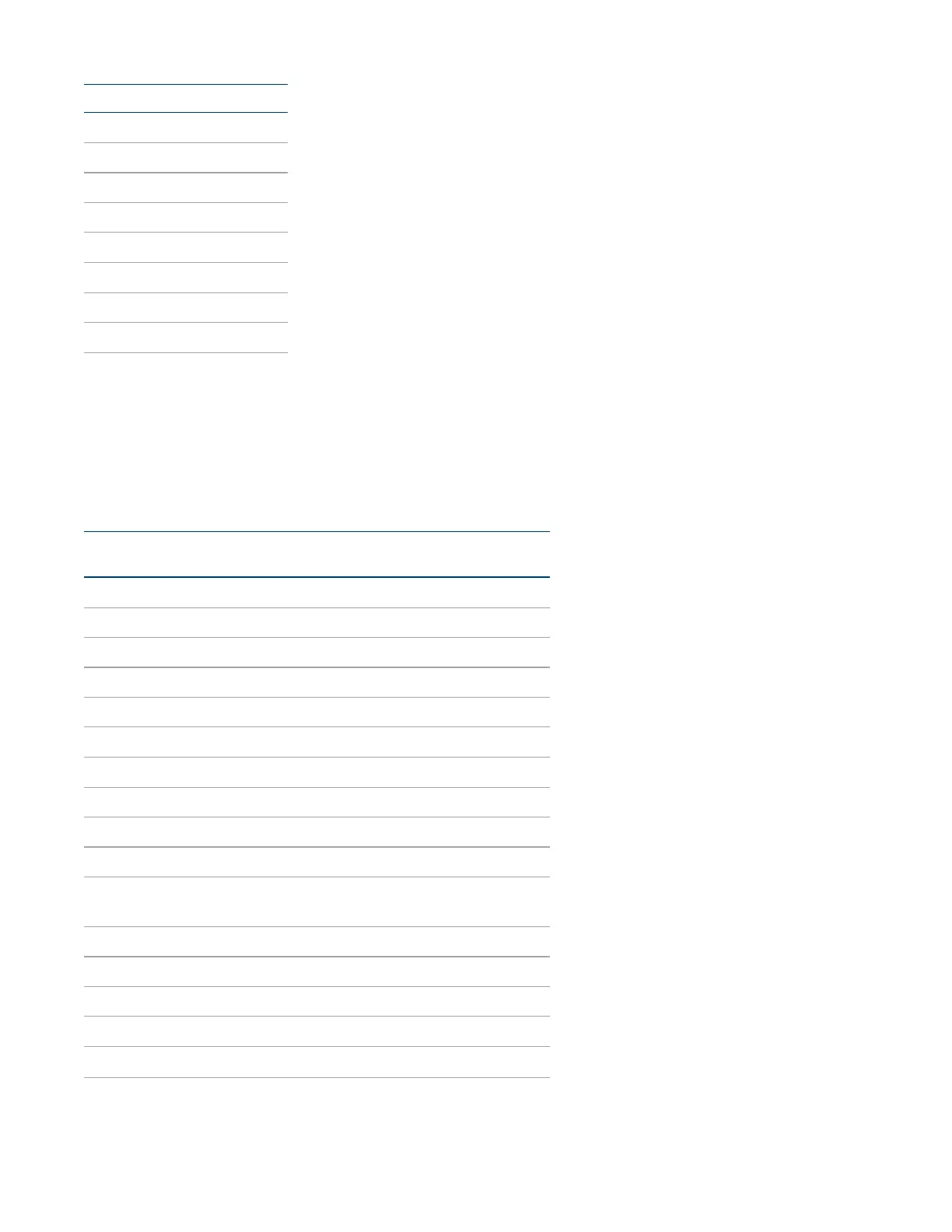Product Manual — Doc.
9323C
IV-CAMA3-20-N-W-1B, IV-CAMA3-20-N-SLVR-1B, IV-CAMA3-20-W-1B, and IV-CAMA3-20-SLVR-
1B • 56
Pin Number Pin Definition
1 /
2 /
3 232 TXD
4 232 GND
5 232 RXD
6 232 GND
7 485 D+
8 485 D-
RS-232 and RS-485 cables are included with the camera.
Reserved Presets
To ensure backwards compatibility with various different control systems, some proprietary camera
functions are mapped to fixed preset numbers and can be triggered by calling the associated preset.
These presets cannot be overwritten.
Preset
Number
Function
0 Home Position
1 Tracking Shot
5 Preset Zone 1
6 Preset Zone 2
7 Preset Zone 3
8 Preset Zone 4
80 Start tracking
81 Stop tracking
82 Enable NDI on NDI-enabled cameras
83 Disable NDI on NDI-enabled cameras
93 Cruise through presets 0 to 29in. 10 second
intervals
95 Open OSD Menu
96 Clear ALL User Presets
99 Reboot Camera
100 1920 x 1080p50
101 1920 x 1080p25
