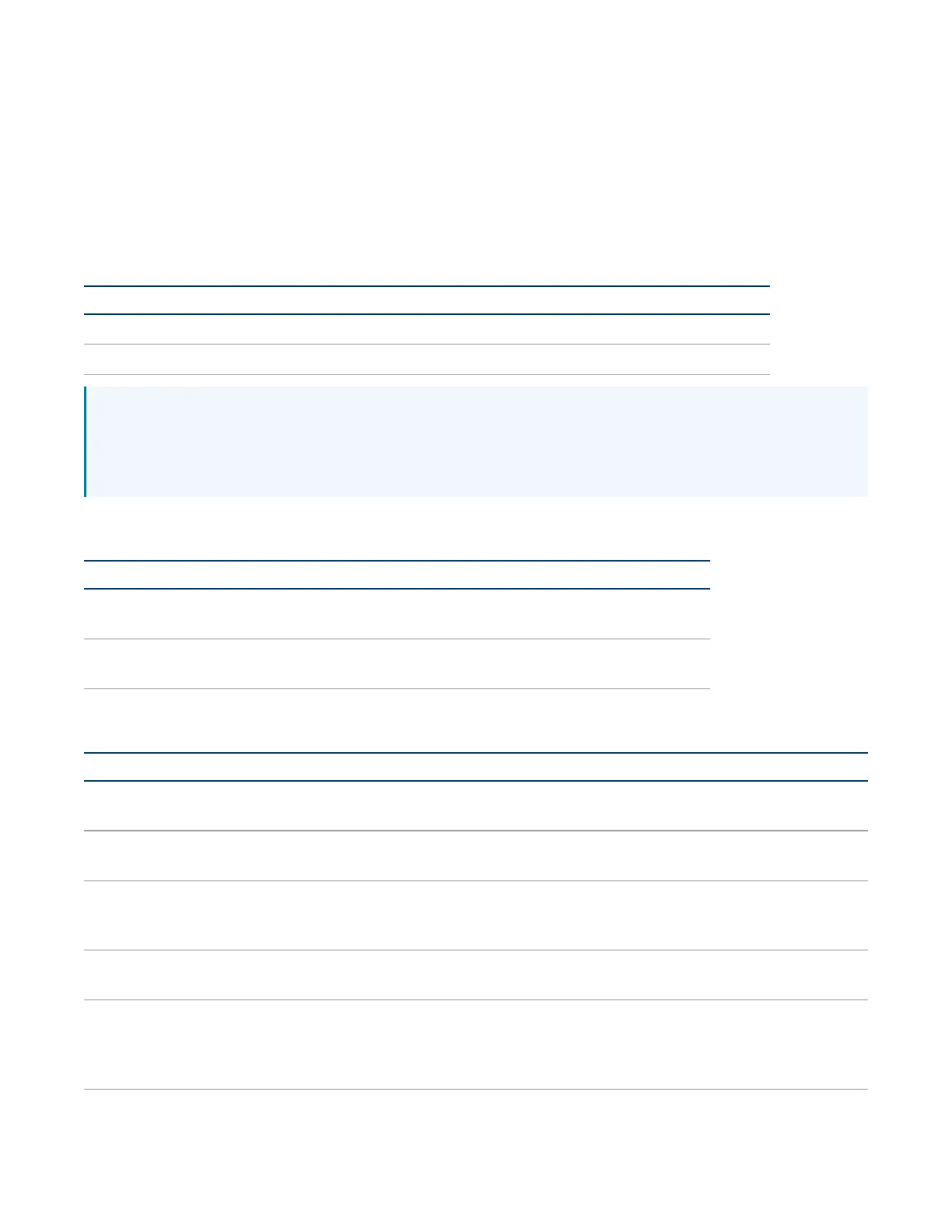59 • IV-CAMA3-20-N-W-1B, IV-CAMA3-20-N-SLVR-1B, IV-CAMA3-20-W-1B, and IV-CAMA3-20-
SLVR-1B
Product Manual — Doc.
9323C
VISCA Commands
1Beyond PTZ cameras can be controlled using the VISCA protocol through either a serial (RS-232 /
RS-485) or IP connection. By default, the port for IP control is set to 5500. For serial communication,
make sure the baud rate of the controller is set to 9600bps. Below is a comprehensive list of VISCA
commands that can be used to control the cameras.
Start/Stop Tracking
Command Command Packet Comments
Start tracking (Recall CAM_Memory 80) 8x 01 04 3F 02 50 FF Call Preset 80, camera addr x
Stop tracking (Recall CAM_Memory 81) 8x 01 04 3F 02 51 FF Call Preset 81, camera addr x
NOTE: These commands can only be used with our Intelligent Cameras. Under no circumstances
should you ever overwrite presets 80 and 81 on these cameras. Once configured, the end user must
not overwrite presets 0 and 1 since these are used as references that the camera uses to adjust
framing while tracking is active.
ACK / Completion Messages
Command Message Comments
ACK z0 4y FF
(y:Socket No.)
Returned when the command is accepted.
Completion z0 5y FF
(y:Socket No.)
Returned when the command has been executed.
Error Messages
Command Message Comments
Syntax Error z0 60 02 FF Returned when the command format is different or when a
command with illegal command parameters is accepted.
Command
Buffer Full
z0 60 03 FF Indicates that two sockets are already being used (executing two
commands) and the command could not be accepted when received.
Command
Canceled
z0 6y 04 FF
(y:Socket No.)
Returned when a command which is being executed in a socket
specified by the cancel command is canceled. The completion
message for the command is not returned.
No Socket z0 6y 05 FF
(y:Socket No.)
Returned when no command is executed in a socket specified by the
cancel command, or when an invalid socket number is specified.
Command
Not
Executable
z0 6y 41 FF
(y:Execution
command Socket No.
Inquiry command:0)
Returned when a command cannot be executed due to current
conditions. For example, when commands controlling the focus
manually are received during auto focus.
