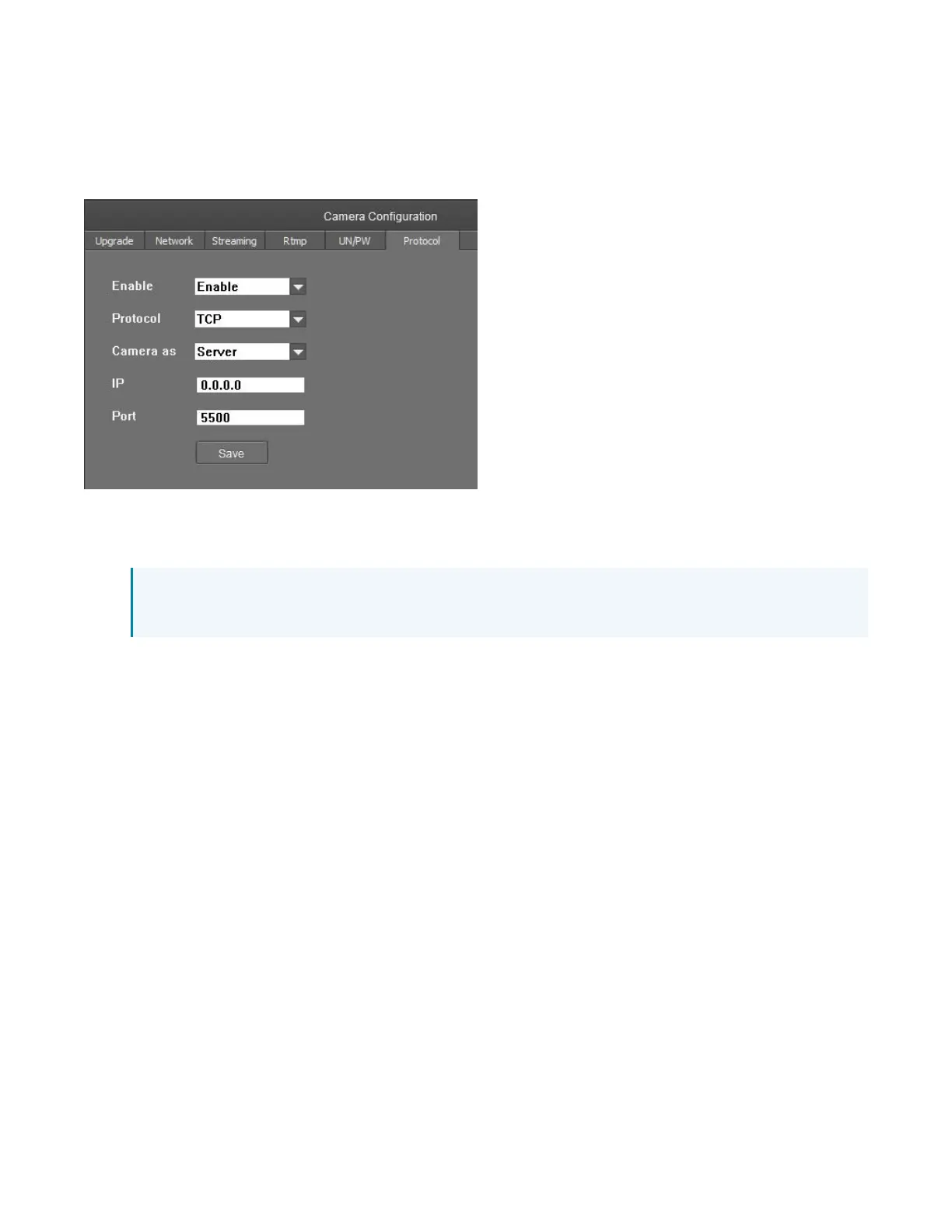Product Manual — Doc.
9323C
IV-CAMA3-20-N-W-1B, IV-CAMA3-20-N-SLVR-1B, IV-CAMA3-20-W-1B, and IV-CAMA3-20-SLVR-
1B • 36
Protocol Tab
Select the Protocol tab to set a secondary connection to the camera from a control device (such as a
Crestron touch screen).
Protocol Tab
The following settings can be modified:
l
Enable:Use the drop-down menu to turn the secondary connection on or off.
NOTE:For 1 Beyond Intelligent cameras, asecondary connection is turned off by default, as it
is not required in most circumstances since port 5500 supports VISCAcontrol over TCP.
l
Protocol:Use the drop-down menu to select the communication protocol for the secondary
connection.
l
Camera as:Use the drop-down menu to select the role for the camera(such as server)for the
secondary connection.
l
IP:Enter the IPaddress for the secondary connection device. The default value of "0.0.0.0"should
be retained for most setups.
l
Port:Enter the port number for the secondary connection. The default value of "5500"should be
retained for most setups.
Select Save to save any changes made to these settings.
Access Video Feeds
Proceed to the Main View tab to monitor the video feeds and begin setting up the tracking parameters.
In the Camera List, right-click on the camera name and select PTZ and Reference to add the streams
the multi view area. The PTZ and wide-angle cameras appear side-by-side.
