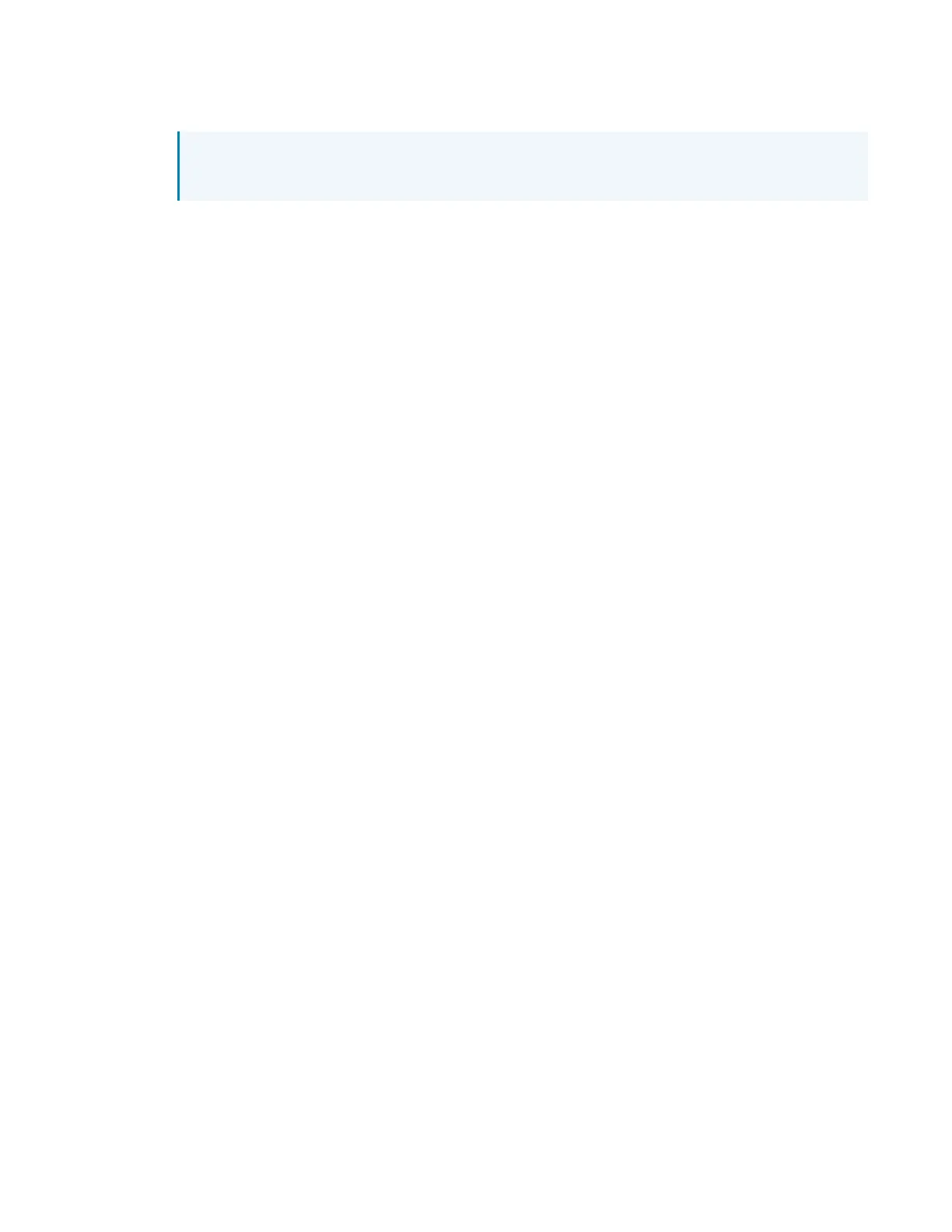35 • IV-CAMA3-20-N-W-1B, IV-CAMA3-20-N-SLVR-1B, IV-CAMA3-20-W-1B, and IV-CAMA3-20-
SLVR-1B
Product Manual — Doc.
9323C
o
Select the Enable NTPcheck box to synchronize the camera's internal clock to an external
NTP(Network Time Protocol)server.
NOTE:Using an external NTPserver requires a constant network connection for the
camera.
o
TimeZone:Use the drop-down menu to set the time zone for the camera.
o
NTPServer:Enter the URL or IPaddress of the external NTPserver, then select OK.
Select Save to save any changes made to these settings.
