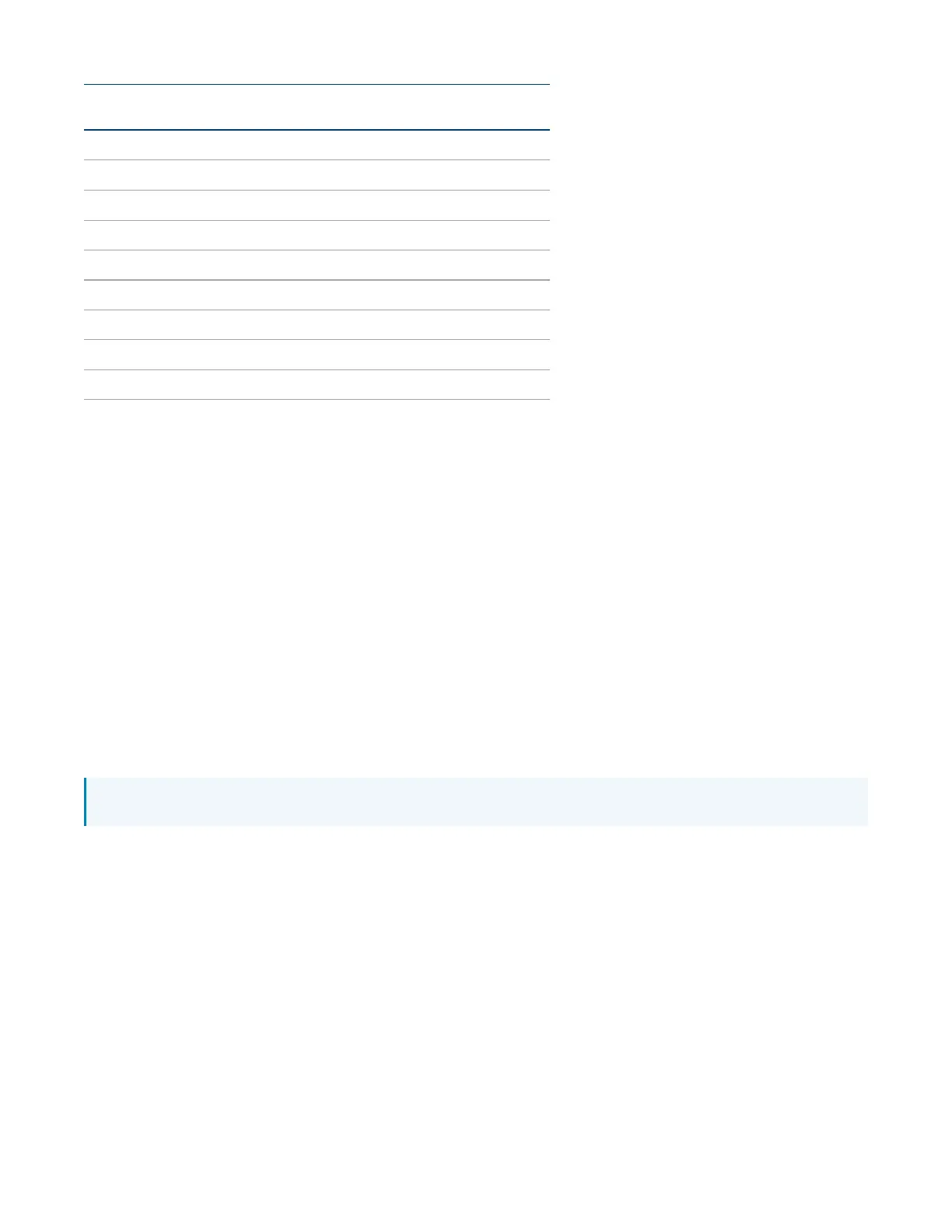57 • IV-CAMA3-20-N-W-1B, IV-CAMA3-20-N-SLVR-1B, IV-CAMA3-20-W-1B, and IV-CAMA3-20-
SLVR-1B
Product Manual — Doc.
9323C
Preset
Number
Function
102 1920 x 1080i50
103 1280 x 720p50
105 1920 x 1080p60
106 1920 x 1080p30
107 1920 x 1080i60
108 1280 x 720p60
181-189 Reserved for storing tracking settings
200 Enable heartbeat
201 Disable heartbeat
Store and Recall Tracking Settings
The AutoTracker offers the ability to store up to 8 presets for its tracking settings. The parameters that
are stored and recalled are the Tracking Zone, Blocking Zones, Preset 0 and Preset 1 and the settings
found in the Basic 2 tab of the tracking settings. This feature is useful if the camera is to be used in
multi-functional rooms or is frequently moved to different locations.
Presets 181-189 are reserved for this purpose. These presets do not behave like normal presets.
When you "set" preset 181-189, the camera saves the current tracking parameters to that preset.
When you "call" preset 181-189, it loads the tracking parameters from that preset into the camera. The
camera will then reboot.
We recommend that you "Stop Tracking" (call preset 81) before calling preset 181-189. And, be aware
that after rebooting, the camera will be tracking if the "Power On State" is set to "Tracking On".
If set to "Tracking Off", then "Start Tracking" (call preset 80) will need to be enabled. Issue this
command after the reboot and reconnect sequence is completed.
NOTE:Custom presets from 2 through 79 are not saved.
Heartbeat Tracking Status
The camera can send a heartbeat message to indicate if the camera has tracking enabled or disabled.
The following presets enable or disable Heartbeat Tracking:
l
Preset 200: Enable heartbeat
l
Preset 201: Disable heartbeat
With Heartbeat Tracking enabled, the camera will send a heartbeat message every 20 seconds. The
heartbeat message will indicate the current tracking status of the camera (tracking on/off). The
following VISCA command packet messages will indicate the tracking status:
