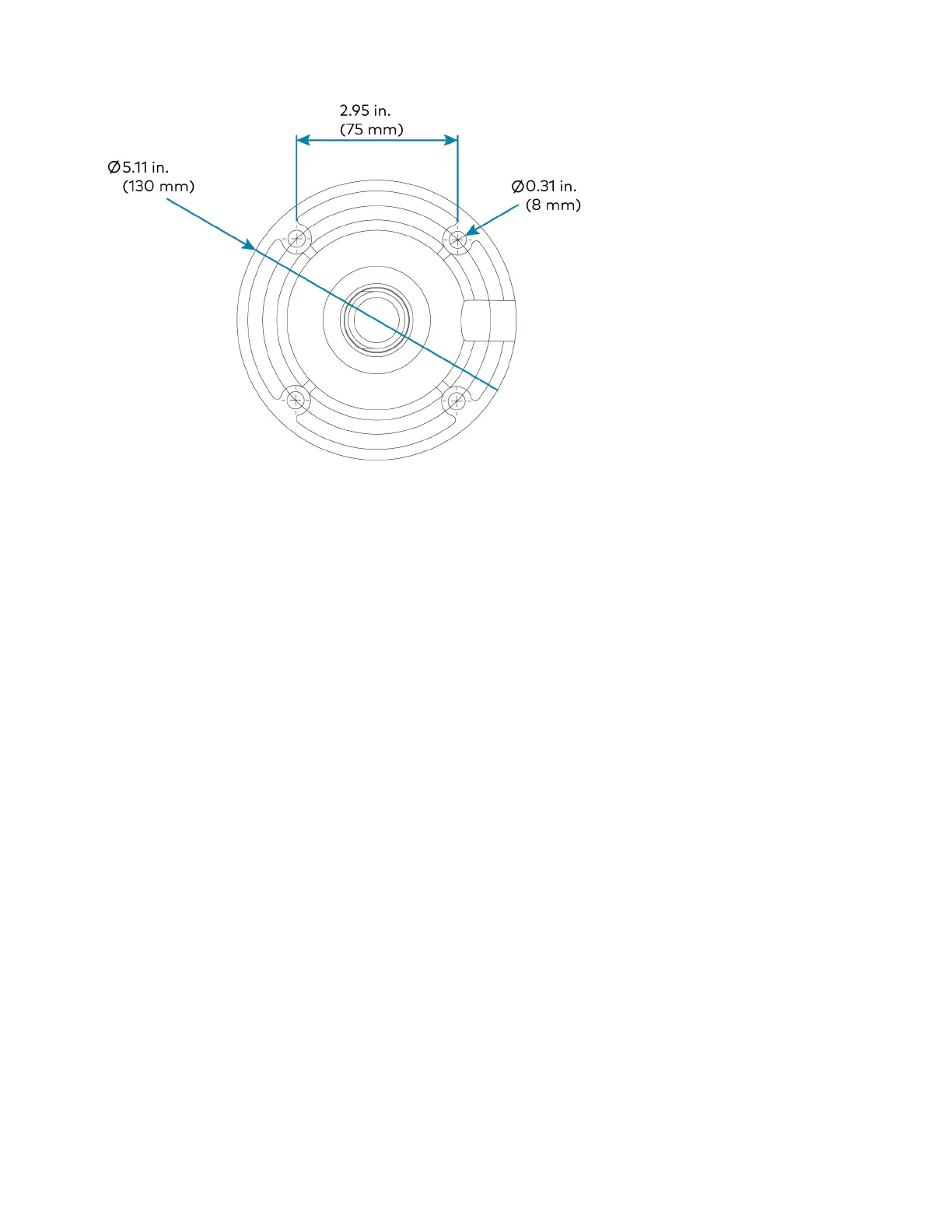Product Manual — Doc.
9323C
IV-CAMA3-20-N-W-1B, IV-CAMA3-20-N-SLVR-1B, IV-CAMA3-20-W-1B, and IV-CAMA3-20-SLVR-
1B • 18
Wiring
The camera should be properly wired with power, video and control. Please note that the audio input of
the camera only feeds into the encoded IP stream. It is recommended to record/stream audio using a
separate device.
Network Connection
A network connection enables easy configuration, control from any PC connected to the same network,
and access to the camera’s IP video streams for monitoring. Use a CAT5 or CAT6 cable to connect the
camera to the network or directly to the host computer used for configuration.
The camera is shipped with a static IP address. The network connection can also be used to send VISCA
commands over TCP/IP.
Default IP address: 192.168.18.77
Subnet Mask: 255.255.255.0
If an Ethernet cable is connected directly to a computer running the 1BeyondCameraManager
software, the computer’s network port must be set to an address on the same subnet (for example,
192.168.18.77) in order to communicate with the camera.
When configuring multiple cameras, connect them to the network individually and assign them each a
unique IP address that conforms to your overall IP scheme.
