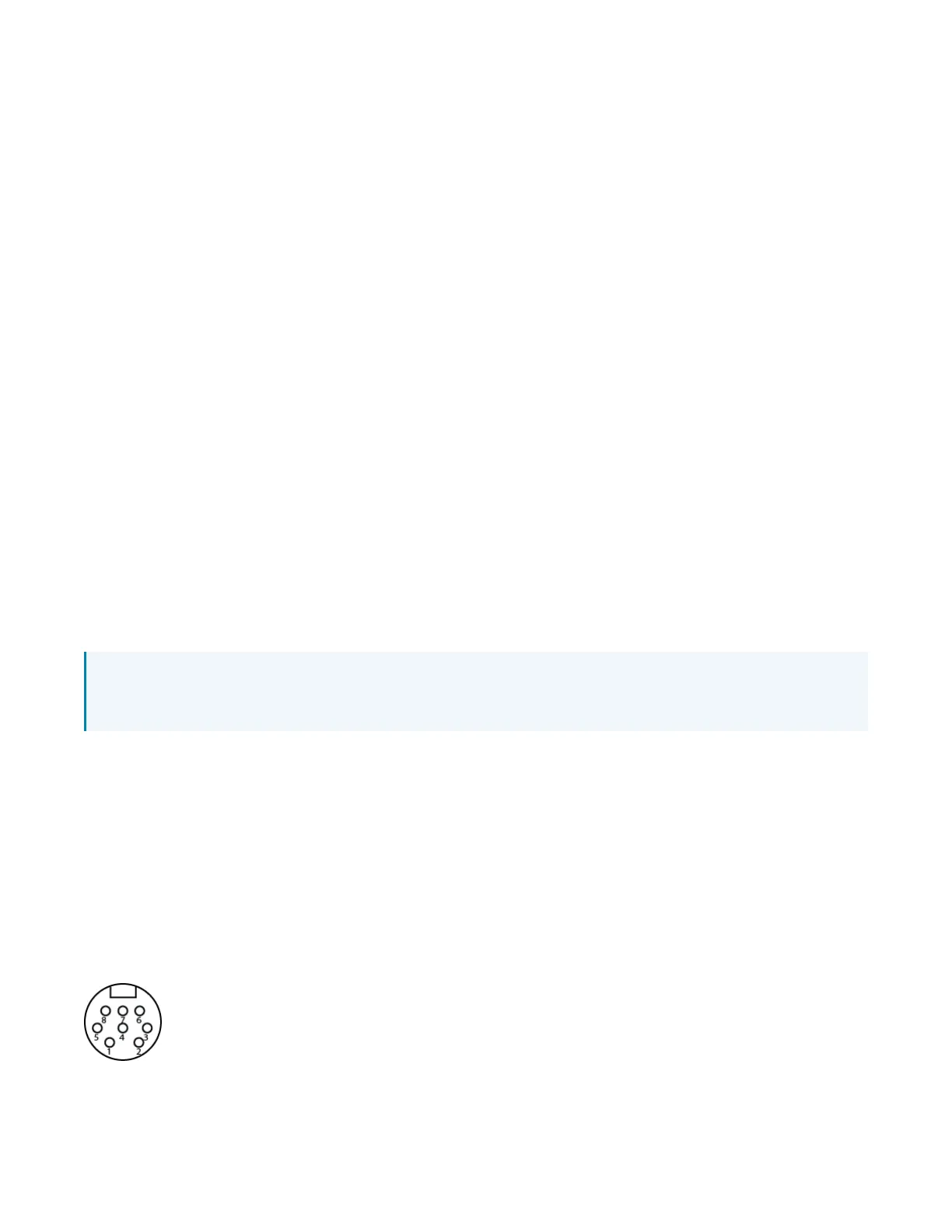55 • IV-CAMA3-20-N-W-1B, IV-CAMA3-20-N-SLVR-1B, IV-CAMA3-20-W-1B, and IV-CAMA3-20-
SLVR-1B
Product Manual — Doc.
9323C
1. Hold a pure white piece of paper in front or the camera lens at a distance where it is properly lit.
2. Select ONE PUSH, and press OK.
3. Continue holding the piece of paper for 10 seconds until the process is complete.
MANUAL mode allows you to set the levels for each color channel individually, whereas HUE can be used
to compensate for any form of color tint that may be introduced by certain light sources.
Pan/Tilt/Zoom
PAN/TILT SPEED lets you adjust the speed of camera movement when controlled manually. The speed
is fastest when in 1x zoom compared to longer focal lengths. For any given Pan/Tilt Speed setting,
pressing the OK button on the remote control toggles between a faster and slower Pan/Tilt speed.
l
High speed: 15° ~ 50° / sec
(max. zoom ~ min. zoom)
l
Low speed: 4° ~ 11° / sec
(max. zoom ~ min. zoom)
PAN/TILT LIMIT: Use this setting to define a custom boundary for the camera’s pan / tilt range
adjustable in 1° increments (Default: OFF).
l
UP: -30° ~ +90°
l
DOWN: -30° ~ +90°
l
LEFT: -170° ~ +170°
l
RIGHT: -170° ~ +170°
D-ZOOM LIMIT: This sets the amount of digital zoom which extends the camera’s optical zoom once it
reaches its maximum.
NOTE: Digital zoom may decrease image quality.
Example: D-ZOOM LIMIT of X3 allows a total zoom range of up to 60x.
PTZ TRIG AF: When enabled, the autofocus is triggered whenever the camera tilts, pans, or zooms. We
recommend you leave this setting enabled.
RATIO SPEED dynamically adjusts the speed of pan/tilt motion proportional to the amount of zoom.
This way, the pan and tilt speed will be identical at any focal length.
POWER UP ACTION determines which of the first 9 presets the camera defaults to when powered on.
Serial Wiring
The EXT port contains pins for both RS-485 and RS-232 serial control. It is recommended to use RS-485
as it supports longer cable runs as well as connecting multiple cameras to a single terminal block.
