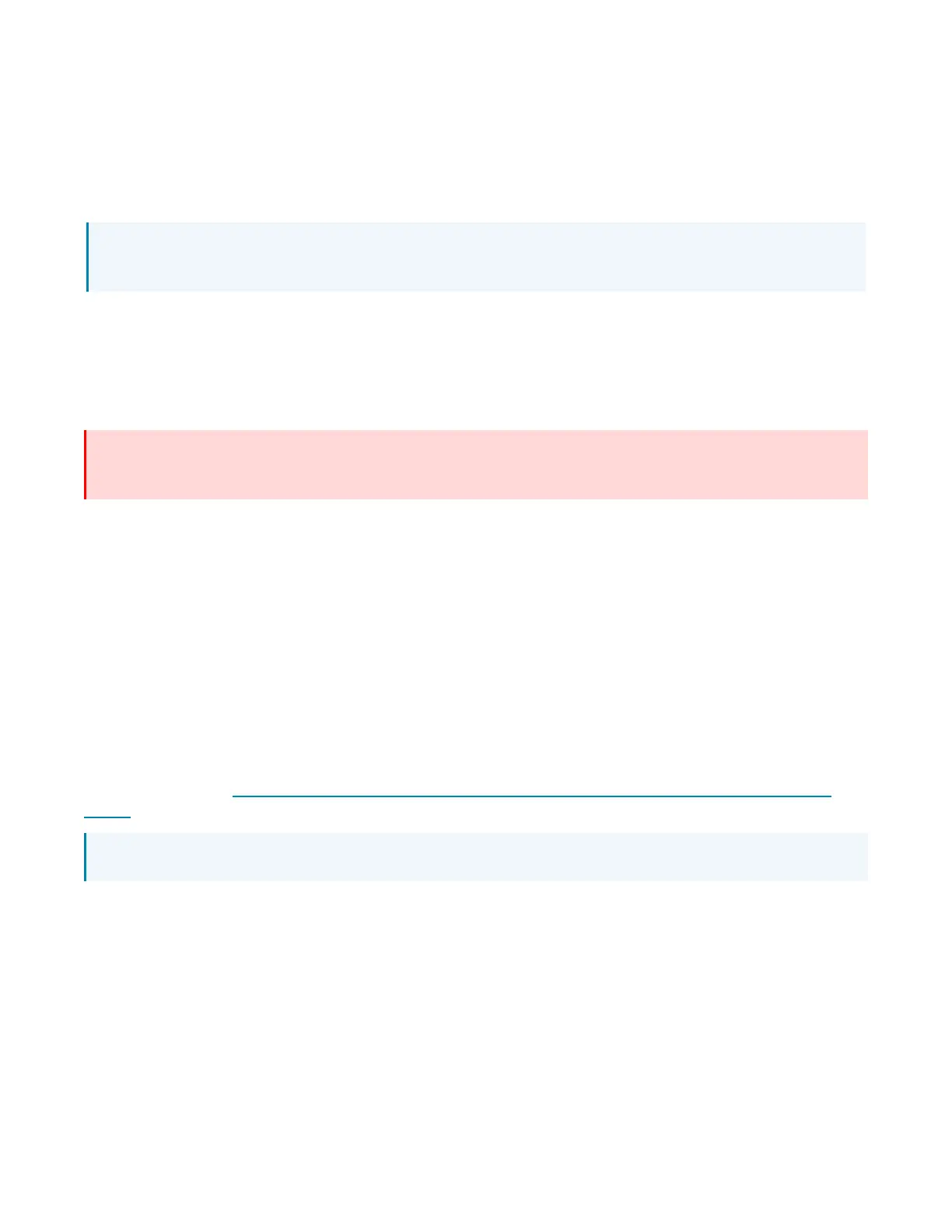19 • IV-CAMA3-20-N-W-1B, IV-CAMA3-20-N-SLVR-1B, IV-CAMA3-20-W-1B, and IV-CAMA3-20-
SLVR-1B
Product Manual — Doc.
9323C
PoE+ Power
This camera allows control, monitoring and power input using a single Ethernet cable thanks to PoE+
compatibility. To power the camera from your network switch, make sure that it is a PoE+ certified
switch that can supply 30 W of power for each connected camera. Alternatively, a PoE+ injector can be
used to inject power between the switch and camera.
NOTE: To comply with the European Directive (CE), shielded CAT5e cable must be used as a
minimum for PoE power.
DC Power
Power the camera using 12VDC or PoE+, but not simultaneously. The camera cannot operate properly
with less than 12VDC power. Since voltage drops over distance, the supplied 12V power adapter is not
sufficient if the power source is greater than 10ft (3m) from the camera.
WARNING: Providing too little or too much power can damage the camera. For PoE+, make sure the
network port is configured for 30 W. For DC power, be sure to supply 12V to the camera.
Video Output
For quality video capture, it is recommended to use the 3G-SDI outputs on the camera. The rear of the
camera has two female 3G-SDI ports to use with standard 3G-SDI cabling: RG-6 Coax cable, 75 ohms
with BNC male connectors. Depending on specific building fire codes, cables may need to be plenum
rated.
l
SDI 2 – Video output of the PTZ tracking camera
l
SDI 1 – Video output of the wide-angle camera (optional connection)
3G-SDI converters are offered to convert the 3G-SDI output of the AutoTracker™ 3 to HDMI. An 3G-SDI
cable is recommended to be run for longer distances and then converted at the capturing / streaming
device to ensure the best possible video quality. For more information on compatible SDI to HDMI
converters, refer to OLH 1001364: Recommended SDI to USB Adapters for use with Automate VX /
Select.
NOTE: For NDI-enabled 1 Beyond cameras, SDI is an optional output.
Serial Control
The AutoTracker supports serial control over RS-485 and RS-232. The serial connection is for sending
remote commands to the camera using the VISCA or PELCO_D protocols from a control system. In
most cases, serial cabling is optional because control of the AutoTracker is done through a network
connection.
