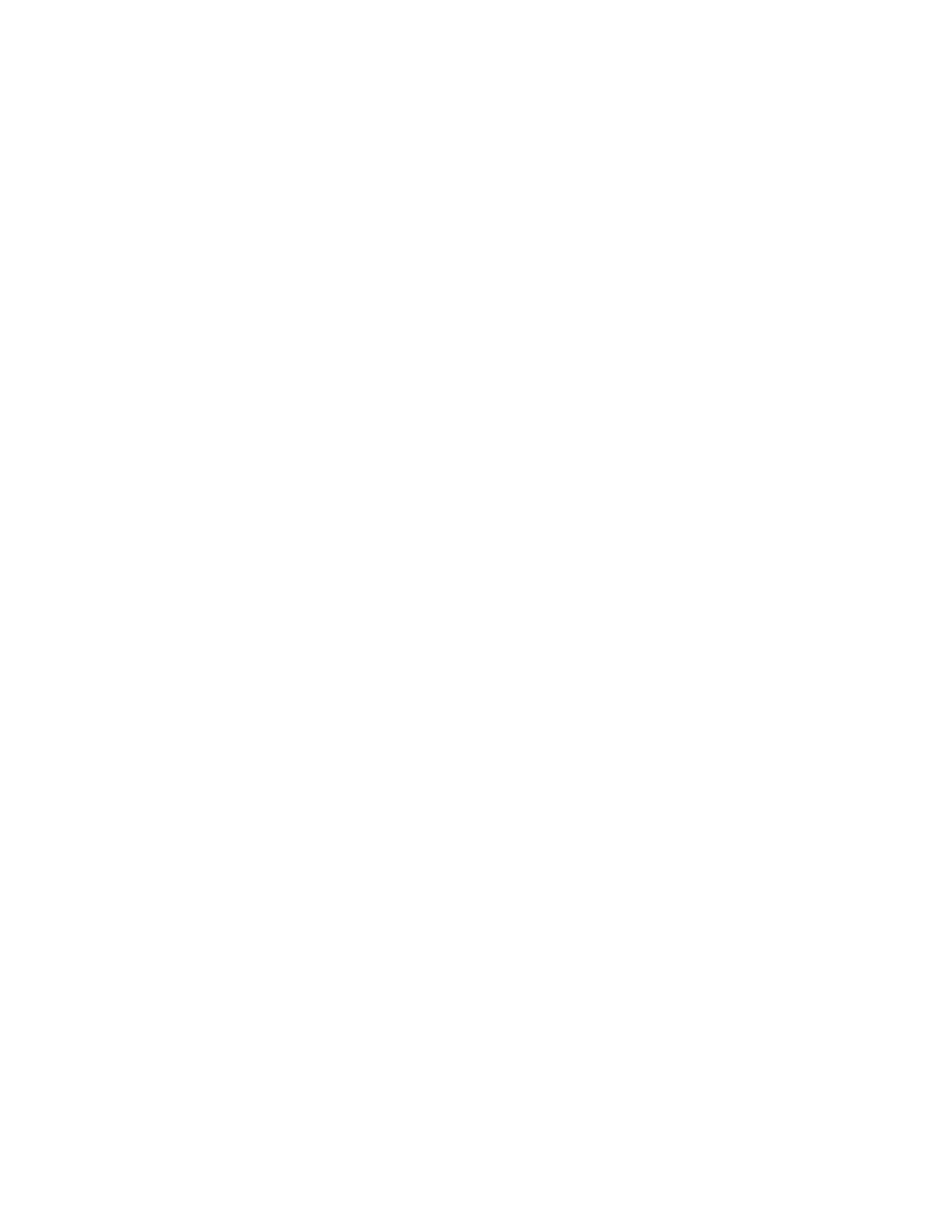Product Manual — Doc.
9323C
IV-CAMA3-20-N-W-1B, IV-CAMA3-20-N-SLVR-1B, IV-CAMA3-20-W-1B, and IV-CAMA3-20-SLVR-
1B • 20
If serial control is required, it is recommended to use RS-485. RS-485 can support cable lengths of up to
4,000 feet while RS-232 is limited to cable distances of 50 feet. Also, RS- 485 can support up to 32
controller devices while RS-232 only supports one.
For control cabling 22 o3 24 Awg twisted pair cable is recommended. Depending on specific building fire
codes, cables may need to be plenum rated.
To wire serial control, connect one of the included standard serial cables to the EXT port on the rear of
the camera and then connect the ends of control cable to the control device you will be using.
