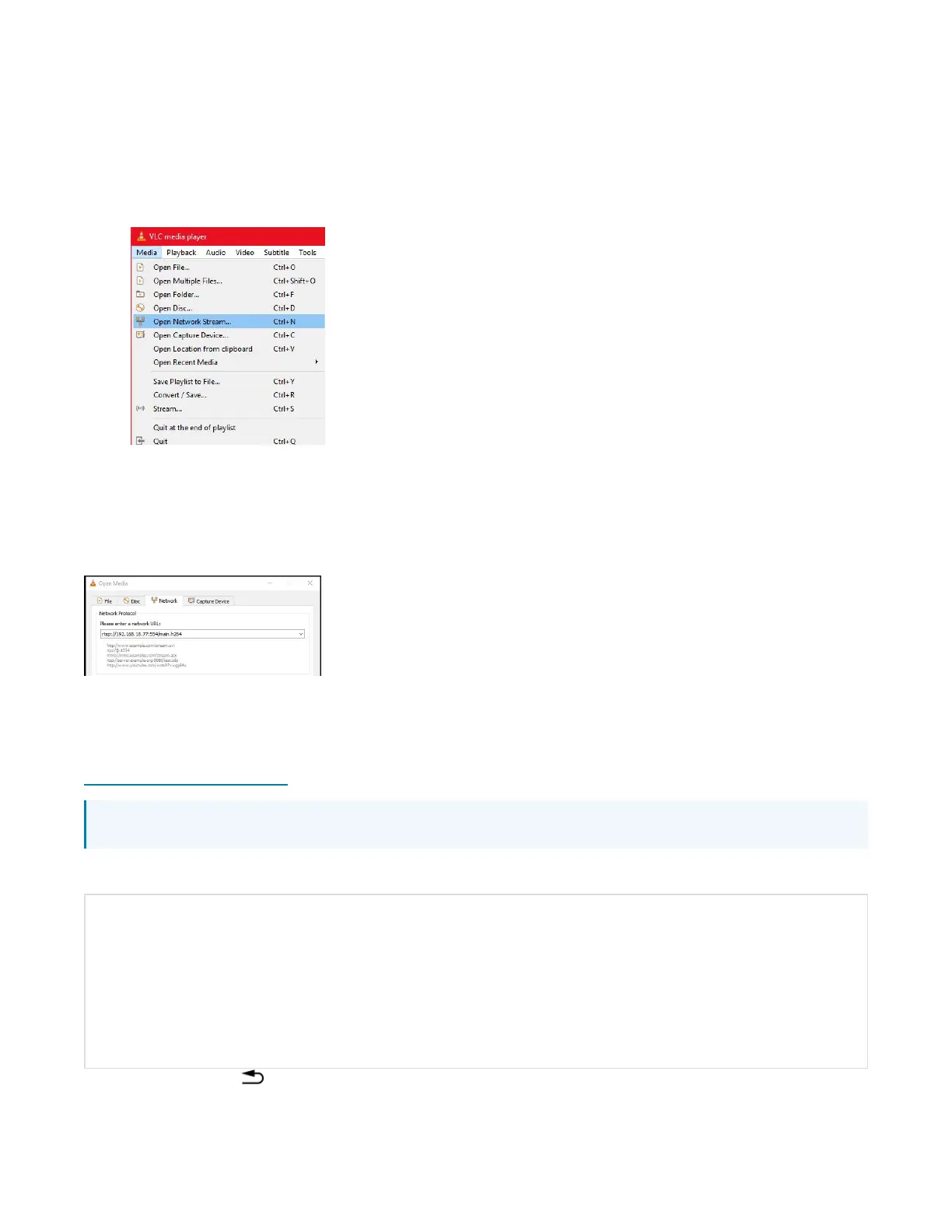Product Manual — Doc.
9323C
IV-CAMA3-20-N-W-1B, IV-CAMA3-20-N-SLVR-1B, IV-CAMA3-20-W-1B, and IV-CAMA3-20-SLVR-
1B • 50
Monitor RTSP Streams
The RTSP IP video streams that are being broadcast by the camera can also be previewed and
monitored in third-party apps like VLC Media Player® software. The following example demonstrates
how to access the streams in the VLC® player.
1. Launch VLC player and click Media > Open Network Stream.
2. Select Open Media > Network (tab) and enter the RTSP URL using the following syntax:
rtsp://xx.xx.xx.xx:554/4.h264
Substitute “sub” for the secondary stream from the wide-angle camera or “3” / “4” for subsequent
streams.
554 is the port number. If you have a different port set up for the RTSP stream, enter its number
instead.
To learn how to adjust the bit rate and resolution settings for the camera’s RTSP streams, refer to the
1BeyondCameraManager manual.
NOTE: The VLC player induces noticeable latency when monitoring RTSP streams.
On-Screen (OSD) Menu
<MENU>
VIDEO...
EXPOSURE...
COLOR...
PAN TILT ZOOM...
SYSTEM...
STATUS...
RESTORE DEFAULTS...
[▲▼] SELECT [OK][ ] NEXT
