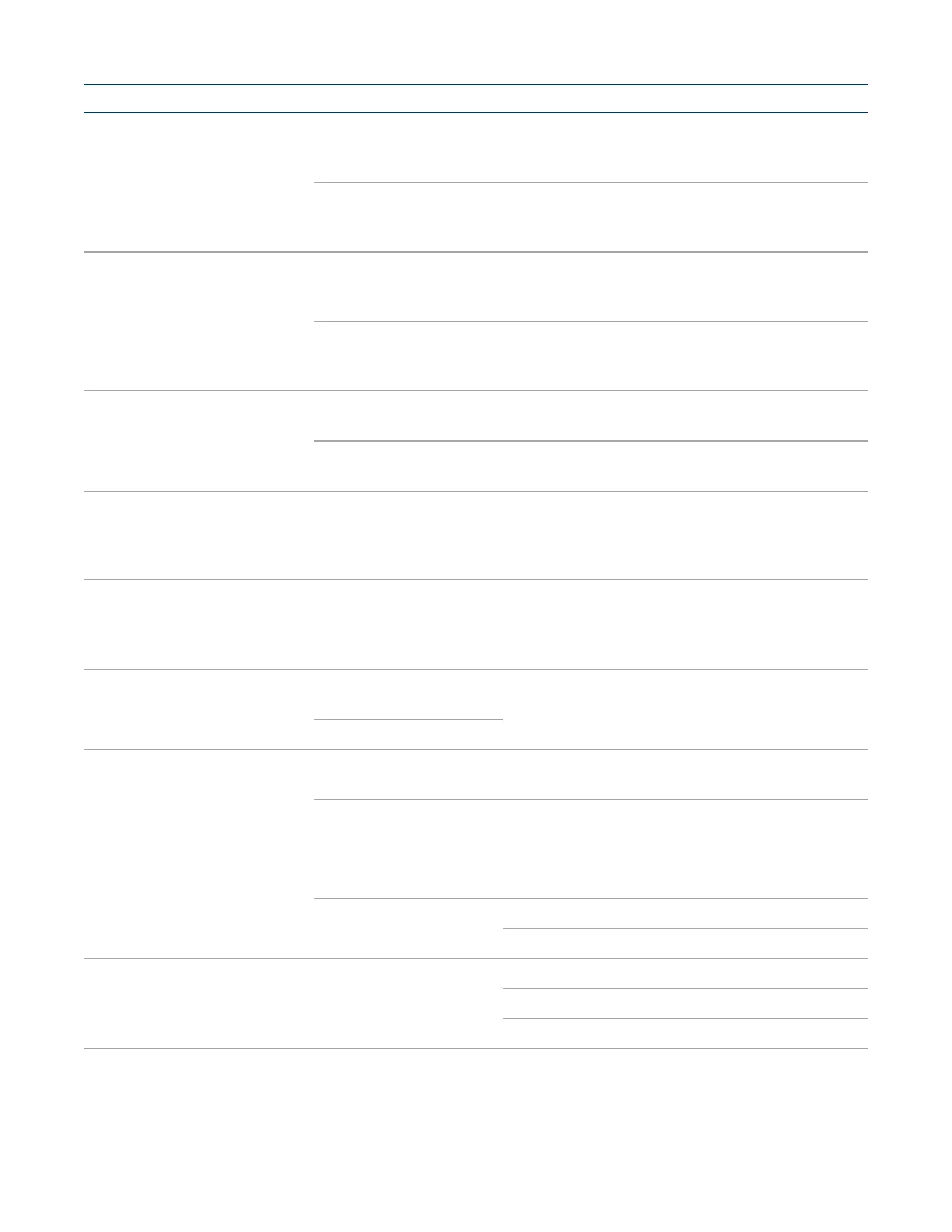69 • IV-CAMA3-20-N-W-1B, IV-CAMA3-20-N-SLVR-1B, IV-CAMA3-20-W-1B, and IV-CAMA3-20-
SLVR-1B
Product Manual — Doc.
9323C
PROBLEM POSSIBLE CAUSES CORRECTIVE ACTIONS
Video Stream randomly turns
gray
Video stream bit rate
exceeds available
network bandwidth.
Adjust bit rate of video streams until gray frames
disappear.
Video stream bit rate
set higher than camera
allows.
Reduce video stream bit rate.
Not controllable via serial
controller
Wrong address /
protocol / baud rate
settings.
Open the OSD menu and view the STATUS page
to verify if your settings match that on your
control device.
Wrong connection or a
faulty RS-485/422/232
cable.
Check cable and reconnect.
Video loss during
pan/tilt/zoom
Camera is powered
insufficiently
Check output voltage of power supply and
reconnect.
Video cable is not
connected properly
Replace with a working video cable or double
check the stability of your existing connection.
Camera is not controllable
when powered on
Wrong
address/protocol /baud
rate settings or a faulty
serial cable
Open OSD to verify your settings are correct or
check serial wiring.
Check Advanced 2 settings.
Camera has yellow or blue tint Auto white balance
setting may not be ideal
for the lighting
environment
Set static or one-push white balance
Camera is tracking or framing
off-axis
PTZcamera needs to be
calibrated
Perform POSCorrect
Mechanical failure
Camera tracks presenter
outside of the Tracking Zone
Tracking Zone
configured incorrectly
Reconfigure the Tracking Zone to exclude
audience locations
Outside Zone setting is
enabled
Disable the Outside Zone
Camera fails to detect motion
in the Tracking Zone
Camera's Tracking
Sensitivity is too low
Increase the Tracking Sensitivity
The FV Brightness
setting is too low
Increase the FV Brightness setting
Set the Target Lost Action setting to Stay
Camera is detecting a face on
a display or projector
Object is in the Tracking
Zone
Edit the Tracking Zone to exclude the object
Place a Blocking Zone over the object
Reduce the Tracking Sensitivity
