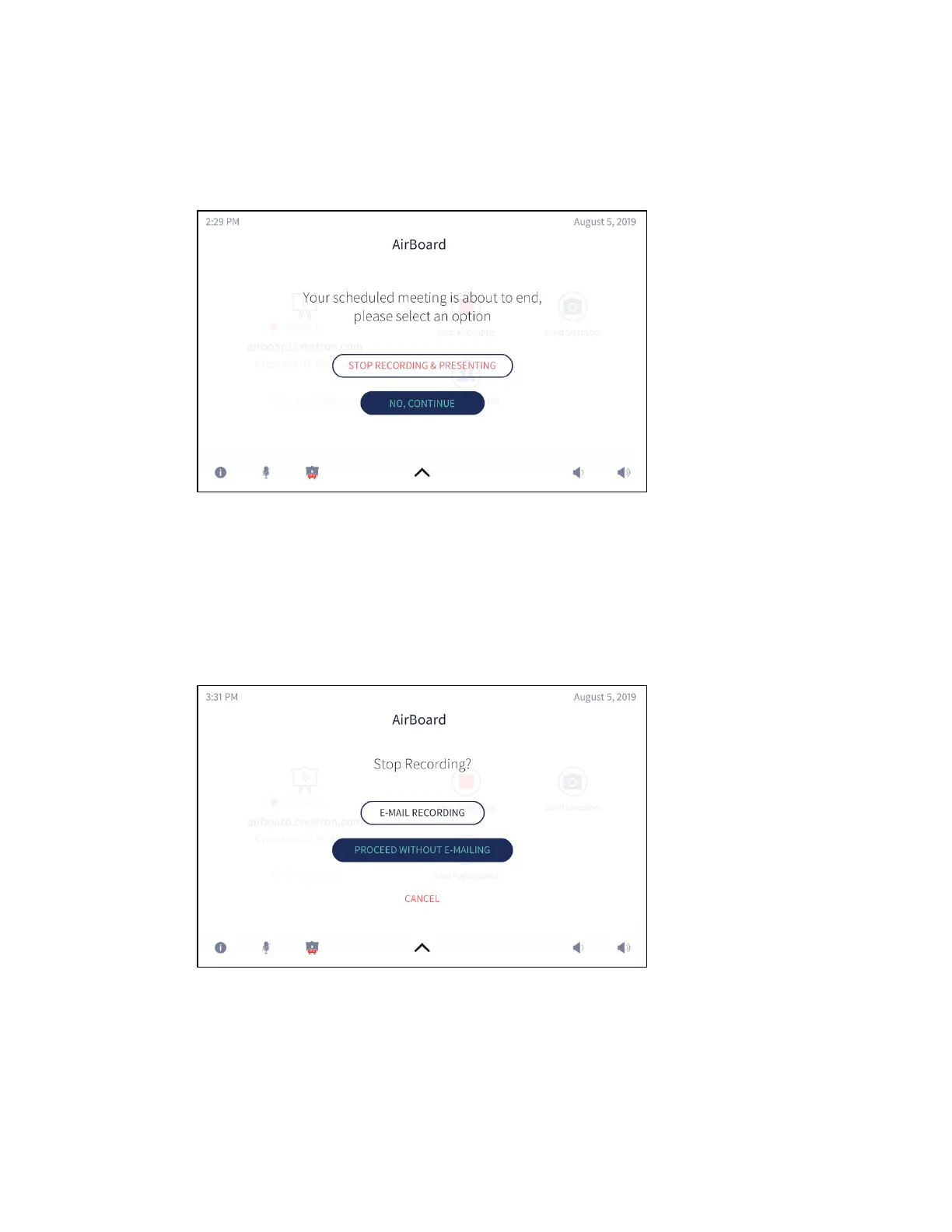98 • CCS-UC-1: Crestron Mercury Tabletop Conference System Product Manual – DOC. 7844M
Meeting Conclusion Warning
When a scheduled meeting is almost over, the following prompt will appear.
Meeting Conclusion Warning
To end the recording and presenting session, select STOP RECORDING &
PRESENTING. Refer to “Email a Recording” on page 94 for information on sending
recordings to participants once the recording has been stopped. To continue
recording and presenting until the end of the meeting, select
NO, CONTINUE.
Once the scheduled meeting has ended, recording will stop and choices for emailing
the recording or continuing without email are displayed.
Meeting Conclusion Warning
Tap E-MAIL RECORDING to email a recording of the session or tap PROCEED
WITHOUT E-MAILING to continue without emailing a recording session.
