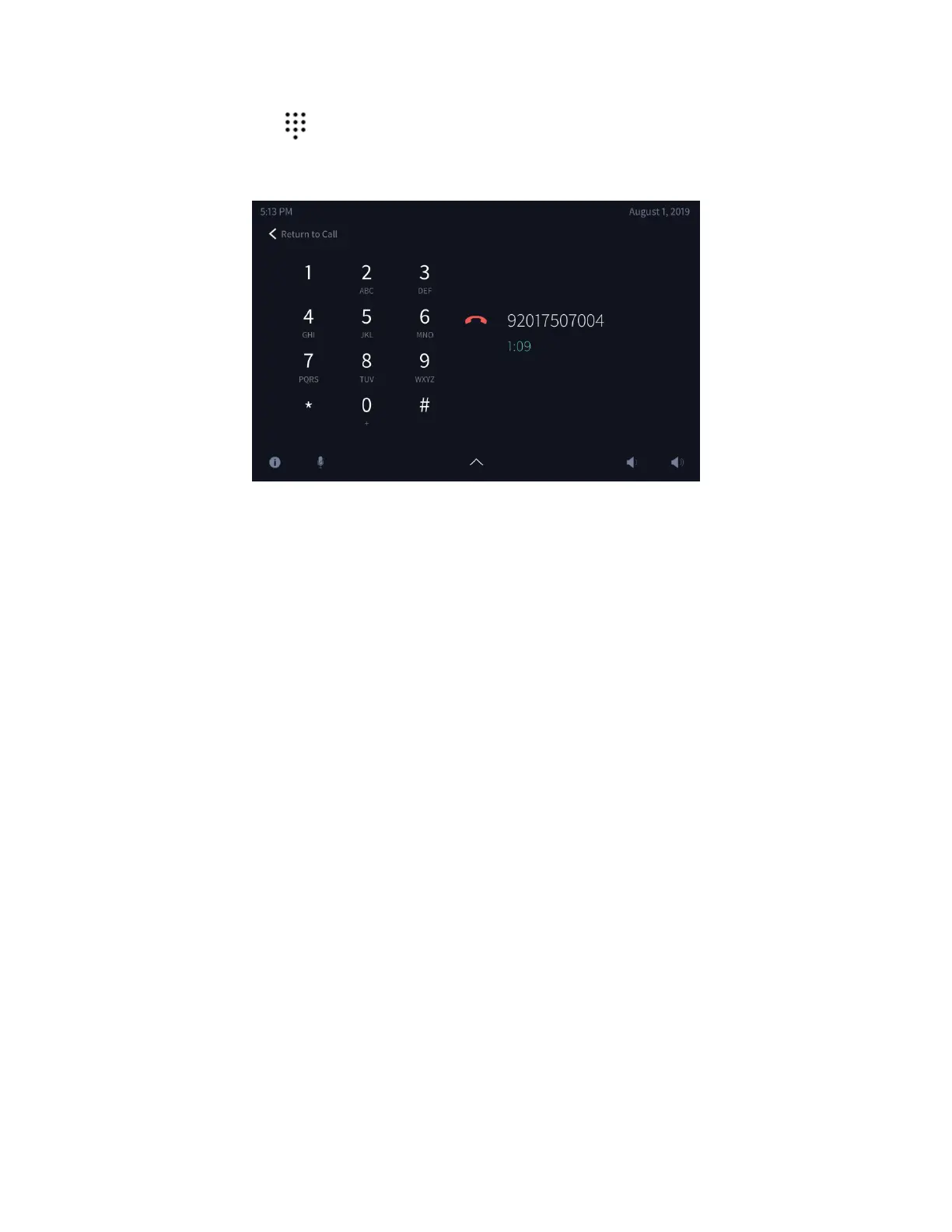Product Manual – DOC. 7844M CCS-UC-1: Crestron Mercury Tabletop Conference System • 83
− Tap to use a keypad to send dual tone multi frequency (DTMF) tones (to
enter extensions, check voicemail, etc.). The keypad screen is displayed.
Keypad Screen
Tap numbers to send DTMF tones.
Tap Return to Call to exit the keypad screen.
Make a Call with a Bluetooth Phone
When configured, the CCS-UC-1 can make phone calls using a Bluetooth enabled phone
to carry the call while using the CCS-UC-1 as a speakerphone.
Note the following when connecting a Bluetooth phone to the CCS-UC-1.
• The CCS-UC-1 cannot access the Bluetooth phone’s contacts or other
information.
• Bluetooth pairing can operate in one of two modes:
− Timeout: The pairing between a Bluetooth enabled phone and the CCS-UC-1
is dropped and forgotten after a set amount of inactivity has elapsed. To
make a call, the phone must be reconnected to the CCS-UC-1.
− Persistent: The Bluetooth connection is maintained as long as the phone is in
range of the CCS-UC-1. Once out of range, the connection is terminated.
