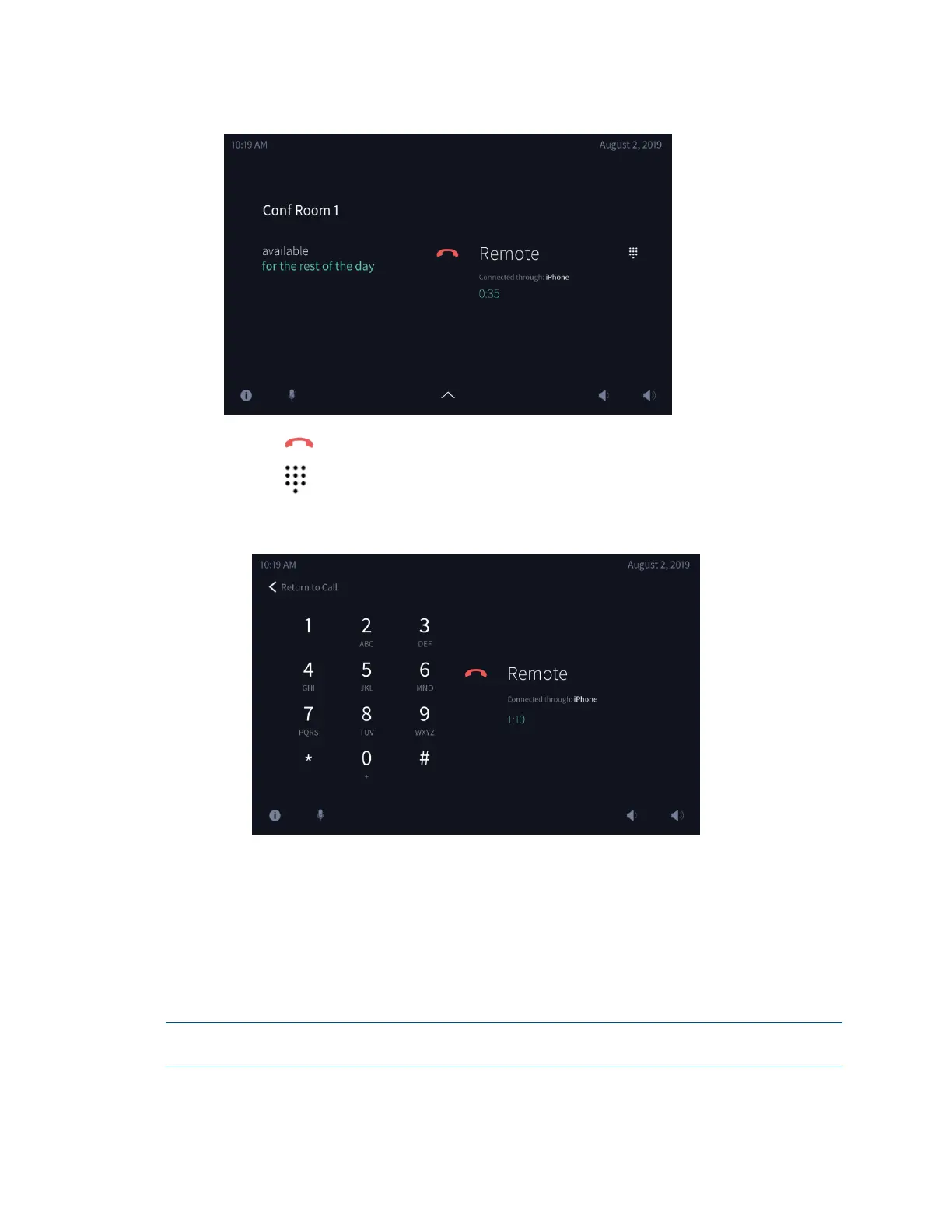Product Manual – DOC. 7844M CCS-UC-1: Crestron Mercury Tabletop Conference System • 85
In Bluetooth Call Screen
− Tap to end the call.
− Tap to use a keypad to send DTMF tones (to enter extensions, check
voicemail, etc.). The keypad screen is displayed.
Keypad Screen
Tap numbers to send DTMF tones.
Tap Return to Call to exit the keypad screen.
Make a Call with a Connected Computer
When configured, the CCS-UC-1 can make phone calls using a connected computer that
is running audio calling software while using the CCS-UC-1 as a speakerphone.
NOTE: The CCS-UC-1 does not provide an Internet connection to the computer to make
a call. The computer must have its own Internet connection.
