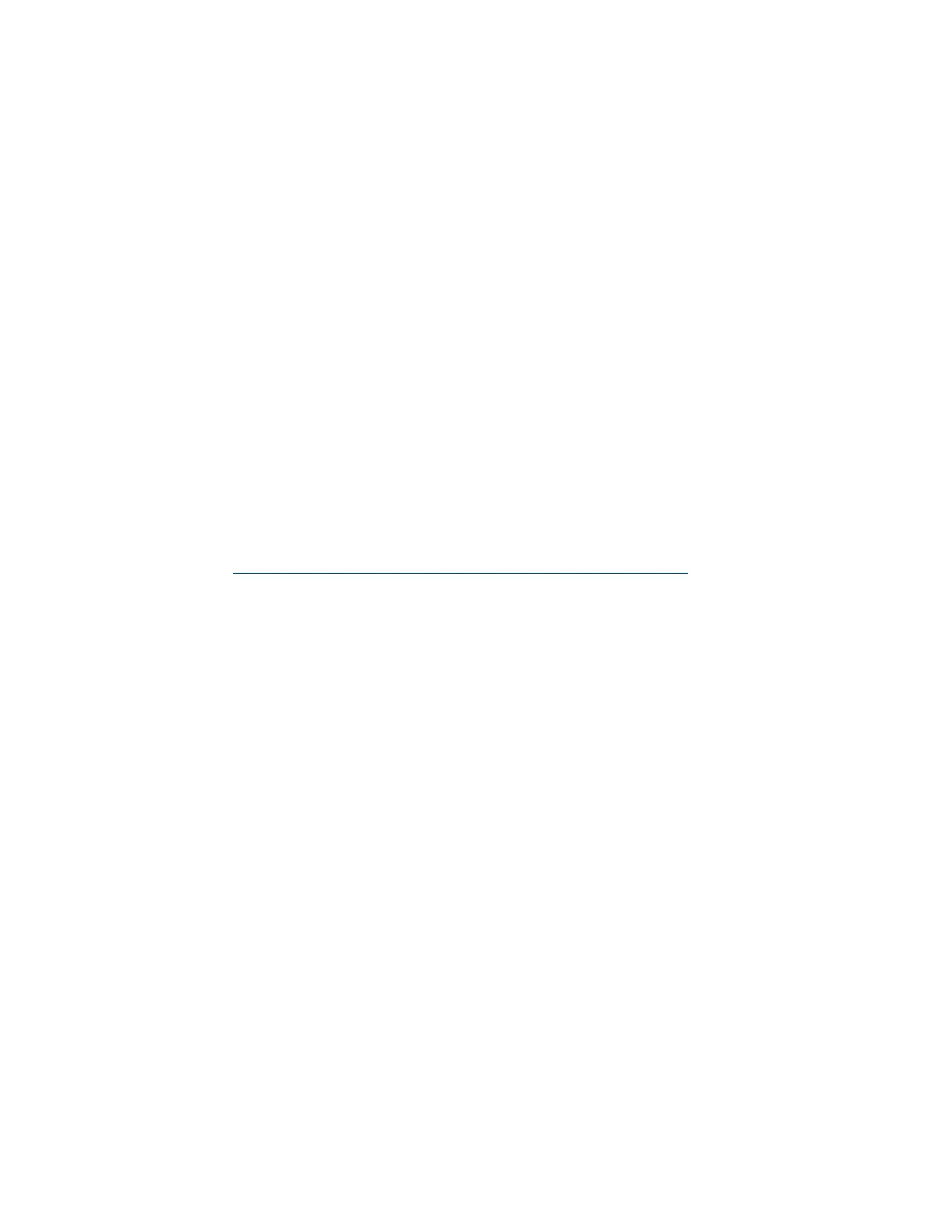Product Manual – DOC. 7844M CCS-UC-1: Crestron Mercury Tabletop Conference System • 103
1. Access PowerShell on the domain and enter the following command for the
account.
Set-CalendarProcessing <account name> –DeleteComments $false –
DeleteSubject $false
2. Run the following script:
////Provisioning O365 Lync/Skype Account////
//Open Powershell - Make connection to O365
//Change Data in carrots before executing commands.
Set-ExecutionPolicy Unrestricted
$org="<cloudaccount>.onmicrosoft.com"
$cred=Get-Credential <useraccount>@$org
$sess=New-PSSession -ConfigurationName microsoft.exchange -
Credential $cred -AllowRedirection -Authentication basic -
ConnectionUri https://ps.outlook.com/powershell
Import-PSSession $sess
//Send Whatever commands you want.
Refer to https://technet.microsoft.com/en-us/library/dn975125.aspx
for more
information.
