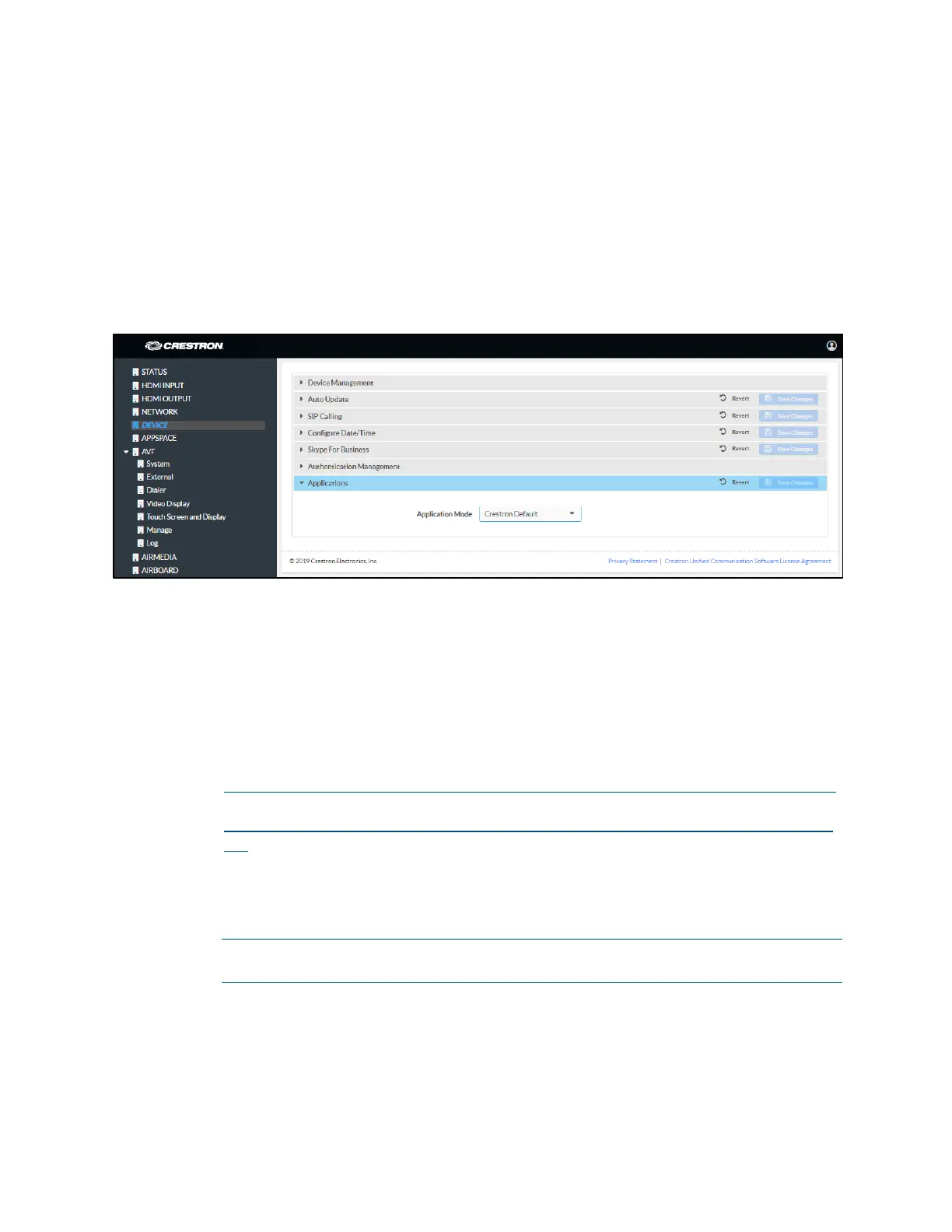30 • CCS-UC-1: Crestron Mercury Tabletop Conference System Product Manual – DOC. 7844M
• Programmer grants access to program/project specific
settings/ReadOnly to the rest, read/write access to the file system, no
access to the setup project
• User grants access to the device functions
iii. Click OK to save the group or click Cancel to cancel.
Applications
DEVICE Screen - Applications
This section is used to select the application to run. The device can run one of three
application modes:
• Select Crestron Default to have the device work as described in “Operation” on
page 62.
• Select Zoom Rooms to have the device work as a Zoom room controller used to
control a Zoom room conference system.
For more information on using the CCS-UC-1 as a Zoom room controller, refer to
https://www.crestron.com/Products/Featured-Solutions/Zoom-Room-Solutions
and
https://support.crestron.com/app/answers/answer_view/a_id/5829#MercuryZo
om.
• Select Teams Video to have the device work as a controller for a Crestron Flex
UC system with Microsoft Teams® software. Settings for using the device as part
of a Crestron Flex UC system are displayed.
NOTE: After selecting Teams Video, click Save Changes and allow the device to
reboot. After the reboot is complete, the settings can be specified.
