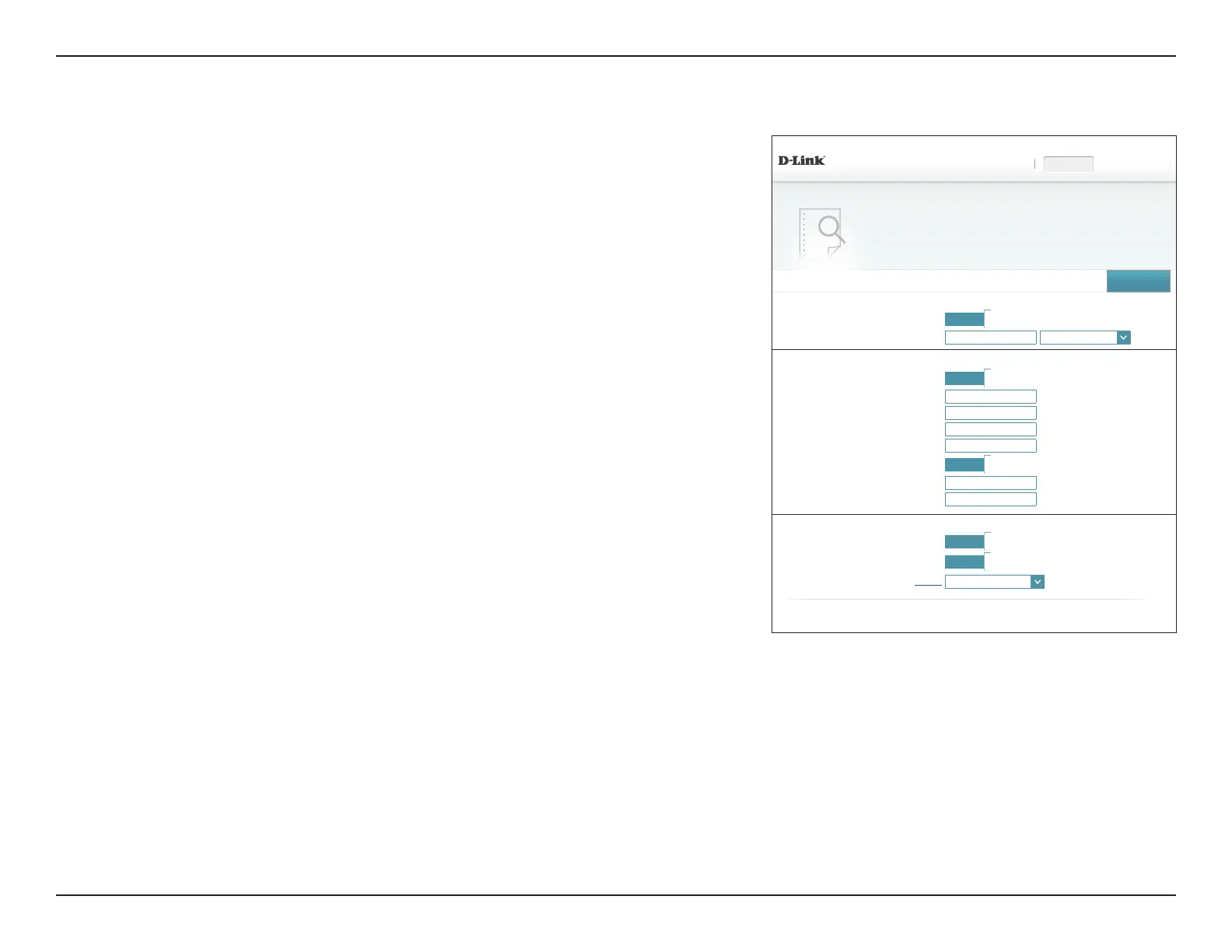111D-Link DIR-890L User Manual
Section 4 - Conguration - Access Point Mode
Account Name: Enter your SMTP account name.
Password: Enter your SMTP account's password.
E-mail Log When Full or On Schedule
Send On Log Full: If enabled, this option will set the router to send the log when it is full.
Send On
Schedule:
If is enabled, this option will set the router to send according to a set
schedule.
Schedule: If you enable Send On Schedule, use the drop-down menu to select
a schedule to apply. The schedule may be set to Always Enable, or
you can create your own schedules in the Schedules section. Refer
to Schedule on page 88 for more information.
Click Save when you are done.
System Log (continued)
COPYRIGHT © 2016 D-Link
E-mail Log When Full or On Schedule
Send When Log Full:
Enabled
Send on Schedule:
Enabled
Schedule:
Always Enable
⌵
DIR-890L HW:A1 FW:1.10
System Log
On-board diagnostics run continually in the background to monitor the health of your router. The results
are recorded in the system log if it is enabled. This info can be used to diagnose common problems or help
Customer Support resolve issues more quickly.
Management >> System Log
Save
SysLog Settings
E-mail Settings
Enable Logging to Syslog Server:
Enabled
SysLog Server IP Address:
<< Computer Name
⌵
Enable E-mail Notication:
Enabled
From E-mail Address:
To E-mail Address:
SMTP Server Address:
SMTP Server Port:
25
Enabled Authentication:
Enabled
Account Name:
Password:
SettingsHome Management
