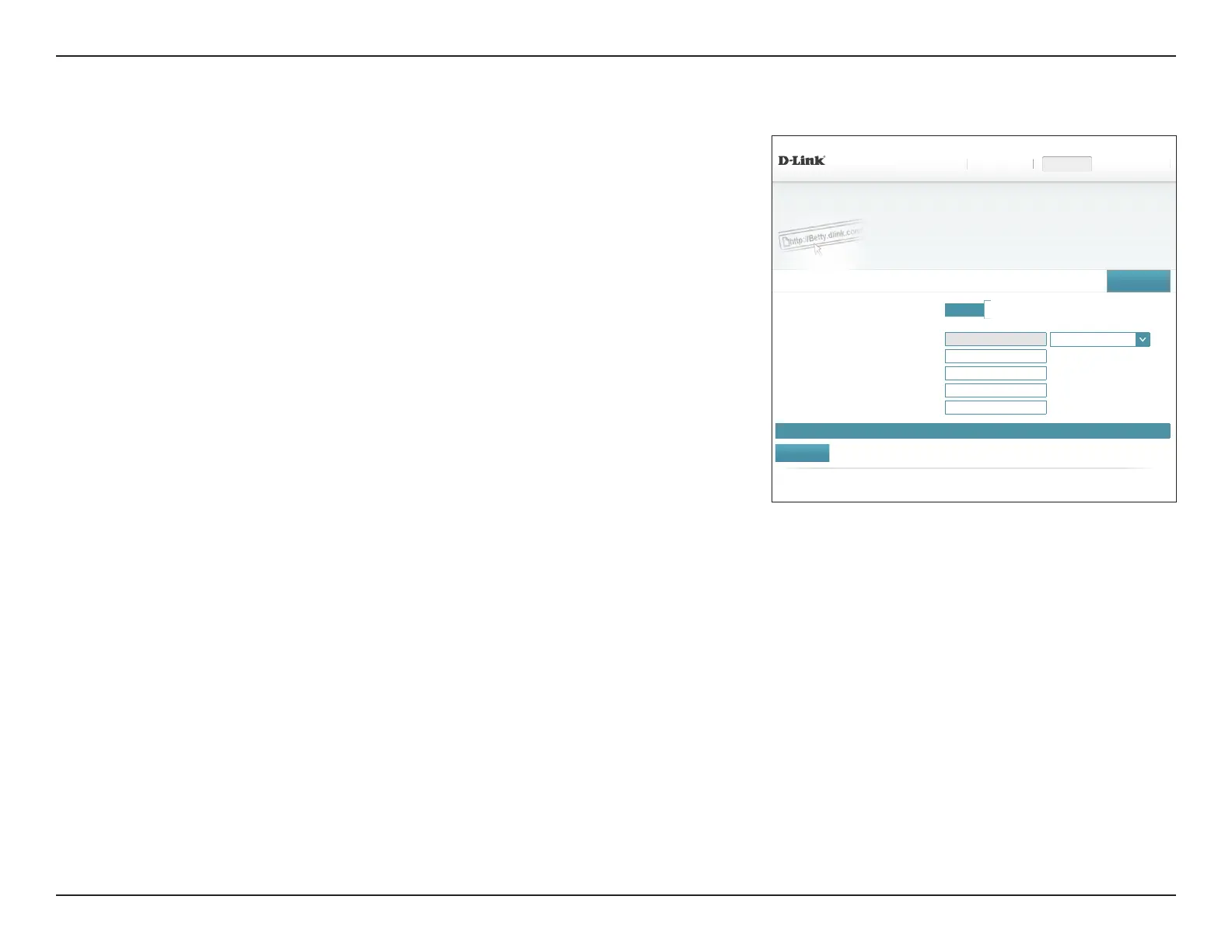84D-Link DIR-890L User Manual
Section 4 - Conguration - Router Mode
DIR-890L HW:A1 FW:1.10
Features >> Dynamic DNS
Dynamic DNS
Dynamic Domain Name Service allows your router to associate an easy-to-remember domain name such as
[YourDomainName].com with the regularly changing IP address assigned by your Internet Service provider.
This feature is helpful when running a virtual server.
Settings FeaturesHome Management
Save
Enable Dynamic DNS:
Enabled
Status: Disconnected
Server Address:
dyndns.com
dyndns.com
⌵
Host Name:
User Name:
Password:
Time Out:
24
hours
Status Host Name IPv6 Address Edit Delete
Remaining: 10
Add Record
COPYRIGHT © 2016 D-Link
Dynamic DNS
Most Internet Service Providers (ISPs) assign dynamic (changing) IP addresses. Using a
Dynamic Domain Name Server (DDNS) service provider, people can enter your domain name
in their web browser to connect to your server no matter what your IP address is. Owners
of D-Link routers can use the dlinkdns service. In the Features menu on the bar on the top
of the page, click Dynamic DNS.
At the bottom of the page are the IPv6 host settings. To congure an IPv6 dynamic DNS
host, refer to IPv6 Host on page 85.
Enable Dynamic
DNS:
Enabling dynamic DNS reveals further conguration options.
If you Enabled Dynamic DNS, the following options are available:
Status: Displays the current DDNS connection status.
Server Address: Enter the address of your DDNS server, or select one from the drop-
down menu.
Host Name: Enter the host name that you registered with your DDNS service
provider.
User Name: Enter your DDNS username.
Password: Enter your DDNS password.
Time Out: Enter a timeout time (in hours).
Click Save when you are done.
