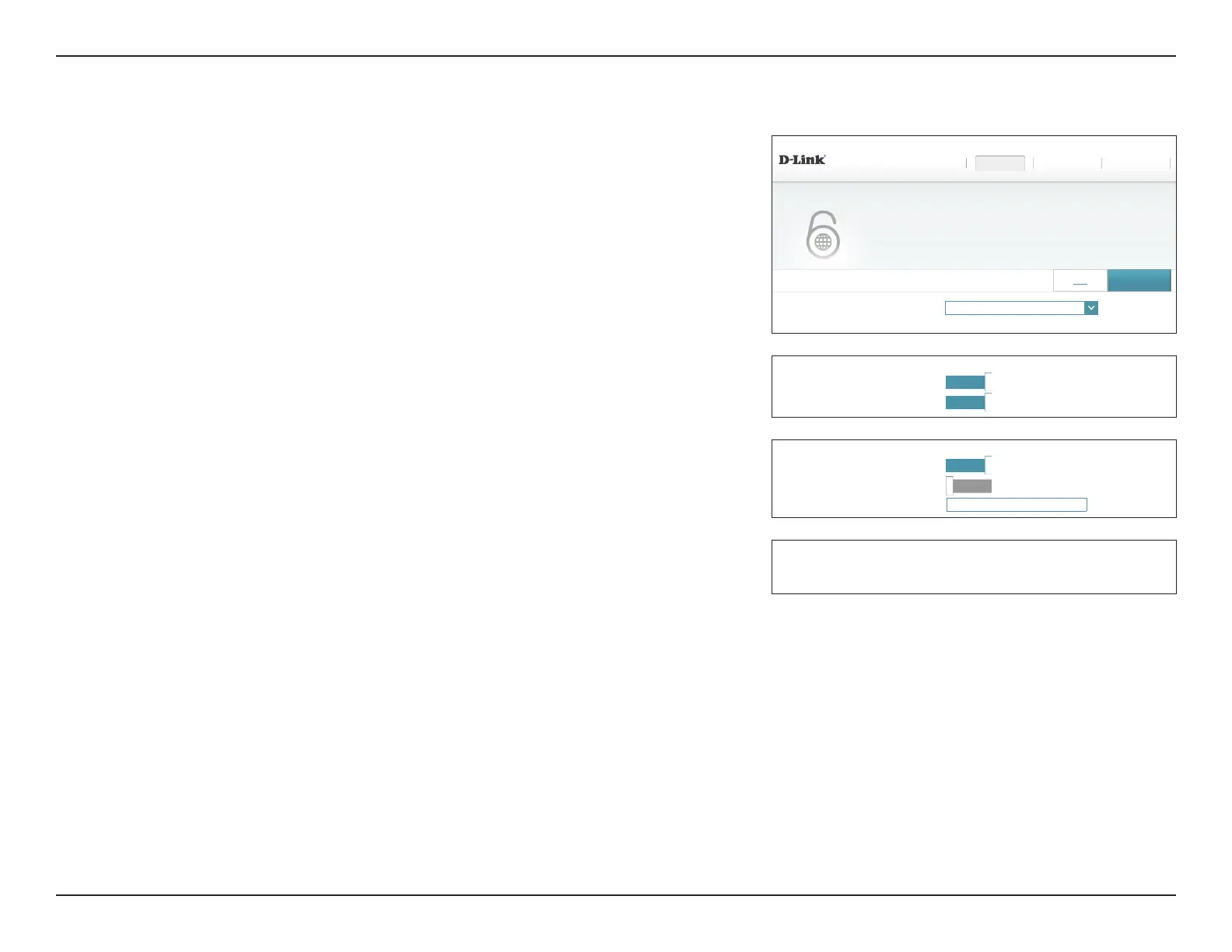63D-Link DIR-890L User Manual
Section 4 - Conguration - Router Mode
My Internet Connection is:
Local Connectivity Only
⌵
DIR-890L HW:A1 FW:1.10
Settings >> Internet >> IPv6
SettingsHome
IPv6
Features Management
All of your IPv6 Internet and network connection details are displayed on this page.
Advanced Settings ...
IPv4
Save
IPv6 ULA SETTINGS
Enable ULA:
Enabled
Use Default ULA Prex:
Enabled
Enable ULA:
Enabled
Use Default ULA Prex:
Disabled
ULA Prex: /64
CURRENT IPv6 ULA SETTINGS
Current ULA Prex: Not Available
LAN IPv6 ULA: Not Available
Local Connectivity Only
Local Connectivity Only allows you to set up a local IPv6 connection that does not connect
to the Internet.
Advanced Settings
IPv6 ULA Settings
Enable ULA: Click here to enable Unique Local IPv6 Unicast Addresses (ULA)
settings.
If you selected Enable ULA and Disabled Default ULA Prex:
ULA Prex: Enter your own ULA prex.
Current IPv6 ULA Settings
Current ULA
Prex:
Displays the current ULA prex.
LAN IPv6 ULA: Displays the LAN's IPv6 ULA.
Click Save when you are done.