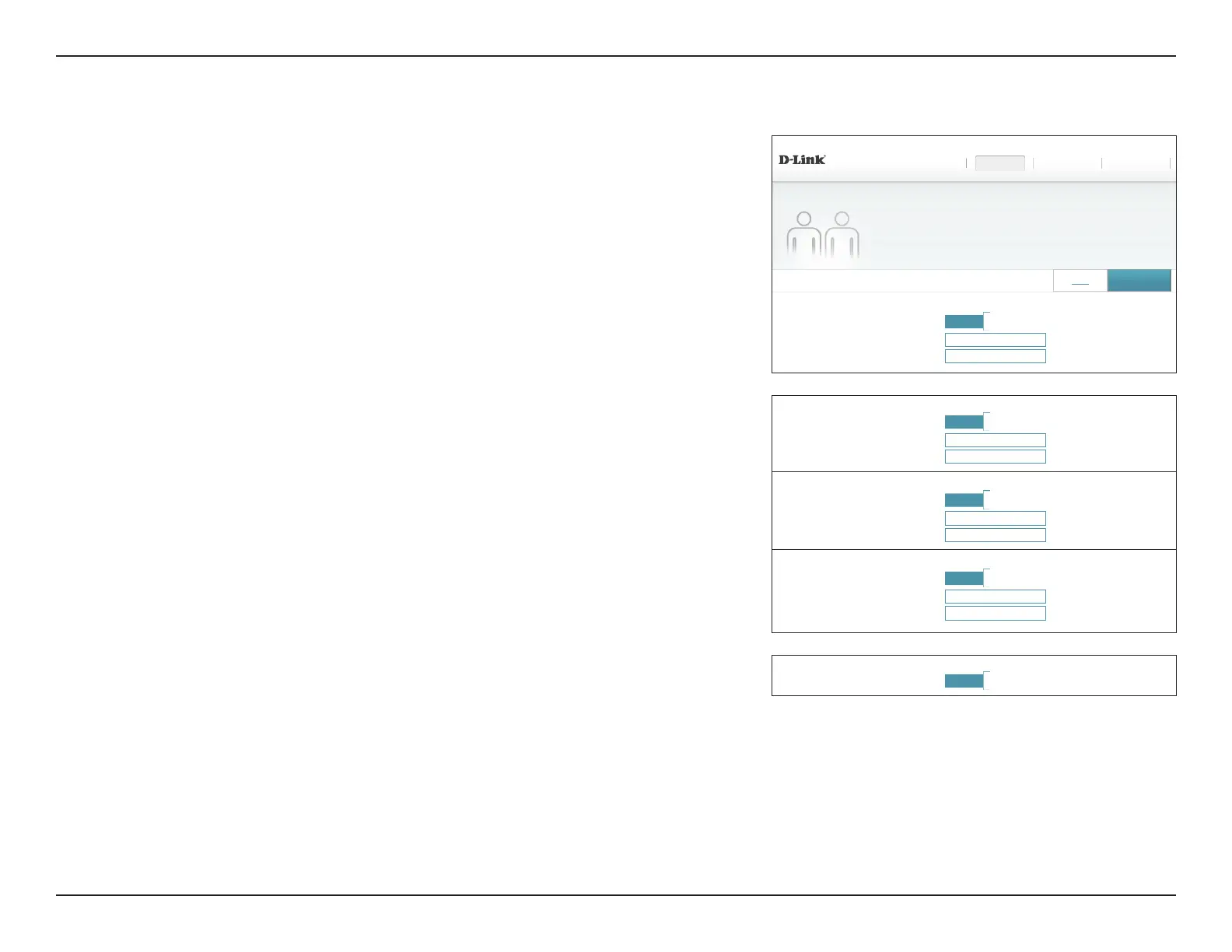67D-Link DIR-890L User Manual
Section 4 - Conguration - Router Mode
Guest Zone
The guest zone feature will allow you to create temporary zones that can be used by guests
to access the Internet. These zones will be separate from your main wireless network. In
the Settings menu on the bar on the top of the page, click Wireless, then click the Guest
Zone link.
If Smart Connect is enabled the following options will be available:
Smart Connect
Status: Enable or disable the Guest wireless network.
Wi-Fi Name (SSID): Create a name for your wireless network using up to 32 characters.
Password: Create a password to use for wireless security.
If Smart Connect is disabled the following options will be available:
2.4GHz / Primary 5GHz / Secondary 5GHz
Status: Enable or disable the 2.4 GHz and 5 GHz wireless networks.
Wi-Fi Name (SSID): Create a name for your wireless network using up to 32 characters.
Password: Create a password to use for wireless security.
Home Network Access
Internet Access
Only:
Enabling this option will confine connectivity to the Internet,
disallowing guests from accessing other local network devices.
Click Save when you are done.
DIR-890L HW:A1 FW:1.10
Settings >> Wireless >> Guest Zone
SettingsHome
Guest Zone
Features Management
This page lets you enable and congure a Wi-Fi Guest Zone. Users connected to a Guest Zone cannot
communicate or detect devices on your home network unless Internet Access Only is disabled under Home
Network Access.
Status:
Enabled
Wi-Fi Name (SSID): dlink-guest
Password:
A_Str0nG_P@ssW0rd!%!
Smart Connect
Wi-Fi
Save
Home Network Access
Internet Access Only:
Enabled
2.4GHz
Primary 5GHz
Status:
Enabled
Wi-Fi Name (SSID): dlink-guest
Password:
A_Str0nG_P@ssW0rd!%!
Status:
Enabled
Wi-Fi Name (SSID): dlink-guest
Password:
A_Str0nG_P@ssW0rd!%!
Secondary 5GHz
Status:
Enabled
Wi-Fi Name (SSID): dlink-guest
Password:
A_Str0nG_P@ssW0rd!%!