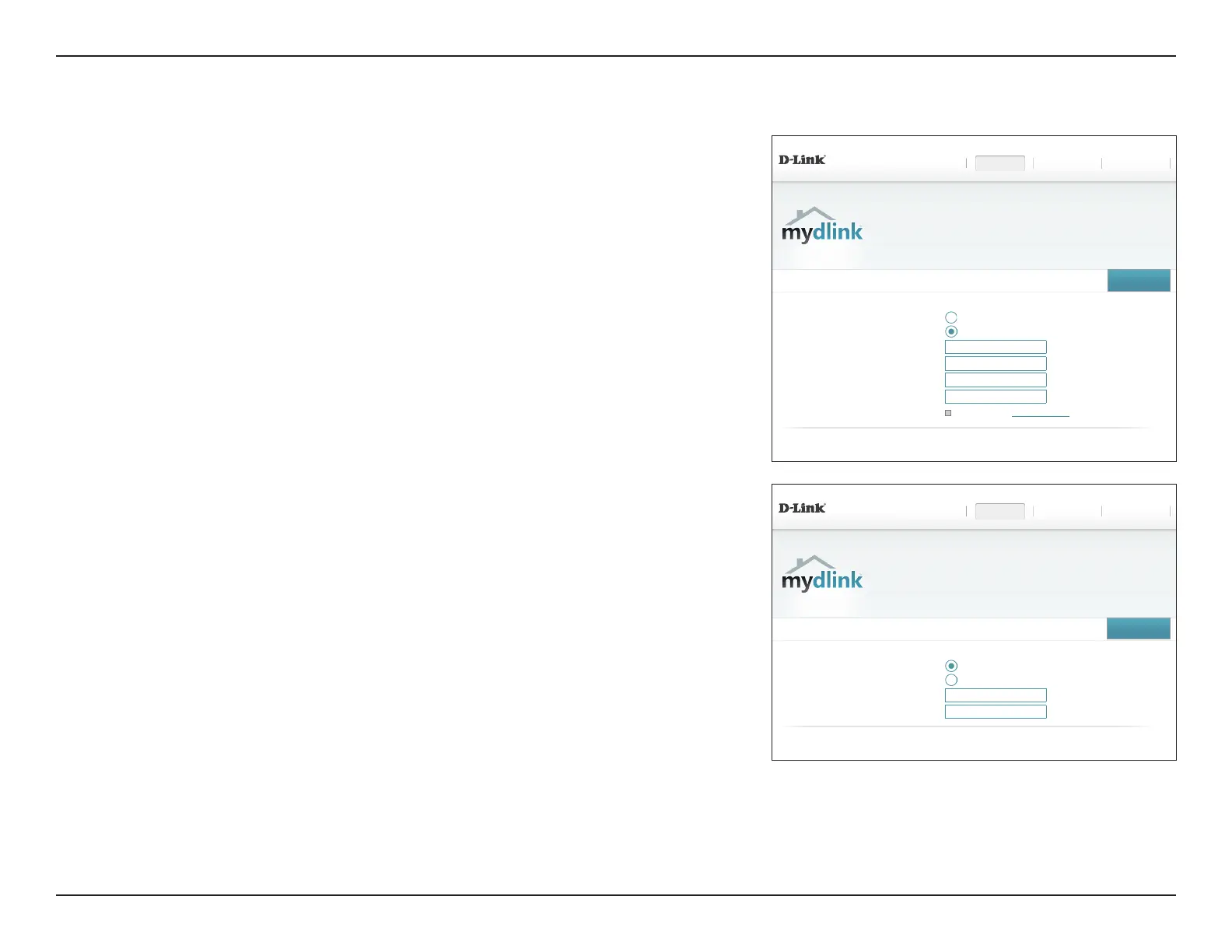72D-Link DIR-890L User Manual
Section 4 - Conguration - Router Mode
mydlink
DIR-890L HW:A1 FW:1.10
Settings >> mydlink
SettingsHome
mydlink
Features Management
Creating a mydlink account and registering your router with mydlink will allow you to remotely monitor and
manage your network on your smartphone or tablet, as well as through the secure web portal. It also allows
you to plug in a USB drive and access the stored les from anywhere in the world through iOS and Android
apps as well as the web browser on your computer.
Sign up
mydlink Registration
Do you have an existing mydlink account?
Yes, I have a mydlink account.
No, I want to create a new mydlink account.
E-mail Address (Account Name):
Password:
First Name:
Last Name:
I accept the mydlink terms and conditions.
COPYRIGHT © 2016 D-Link
DIR-890L HW:A1 FW:1.10
Settings >> mydlink
SettingsHome
mydlink
Features Management
Creating a mydlink account and registering your router with mydlink will allow you to remotely monitor and
manage your network on your smartphone or tablet, as well as through the secure web portal. It also allows
you to plug in a USB drive and access the stored les from anywhere in the world through iOS and Android
apps as well as the web browser on your computer.
Sign In
mydlink Registration
Do you have an existing mydlink account? Yes, I have a mydlink account.
No, I want to create a new mydlink account.
E-mail Address (Account Name):
Password:
COPYRIGHT © 2016 D-Link
Enabling mydlink allows you to access and manage the mydlink-compatible devices on your
network. This can be done either through a web browser or via the mydlink smartphone app.
This page allows you to sign in to an existing mydlink account, or sign up for a new account.
In the Settings menu on the bar on the top of the page, click mydlink.
If you do not already have a mydlink account, click No, I want to create a new mydlink
account. Enter out your email address (which will also function as your username), create
a password, and enter your rst and last name. Then, click Sign Up to create your new
mydlink account.
If you already have a mydlink account, click Yes, I have a mydlink account. Enter your email
address (which is also your username) and password. Then, click Sign In to register your
existing mydlink account with your router.
