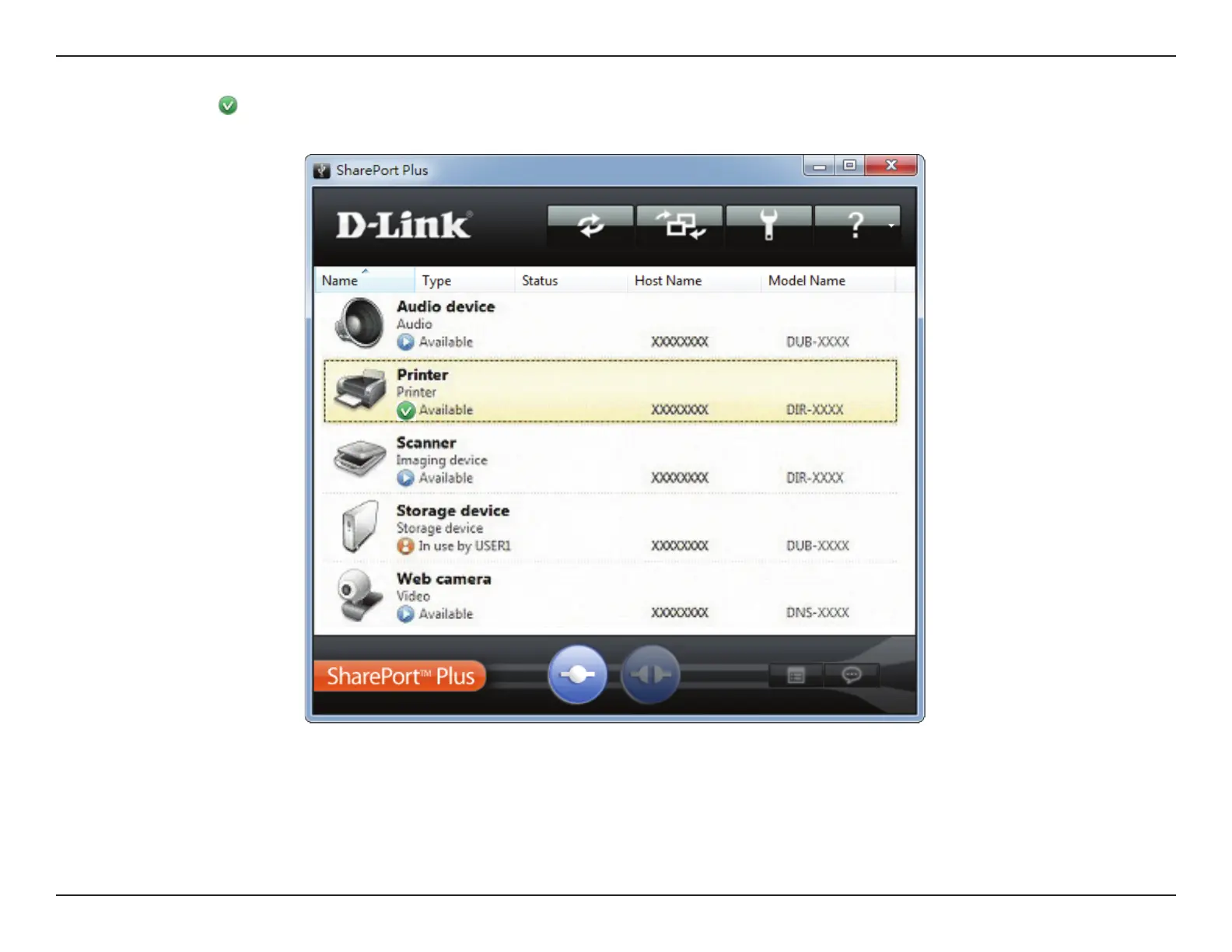157D-Link DIR-890L User Manual
Section 5 - Applications
The SharePort Plus utility will automatically congure your PC to print to the printer attached to your SharePort Plus enabled DIR-890L’s USB port.
A green check mark (
) indicates that the printer is connected to your PC.
Congratulations, you are now ready to print! Remember, that only one PC or Mac may connect to the printer at a time.
If you need troubleshooting or wish to use the advanced conguration settings, please visit dlink.com to download the SharePort Plus User Manual.
