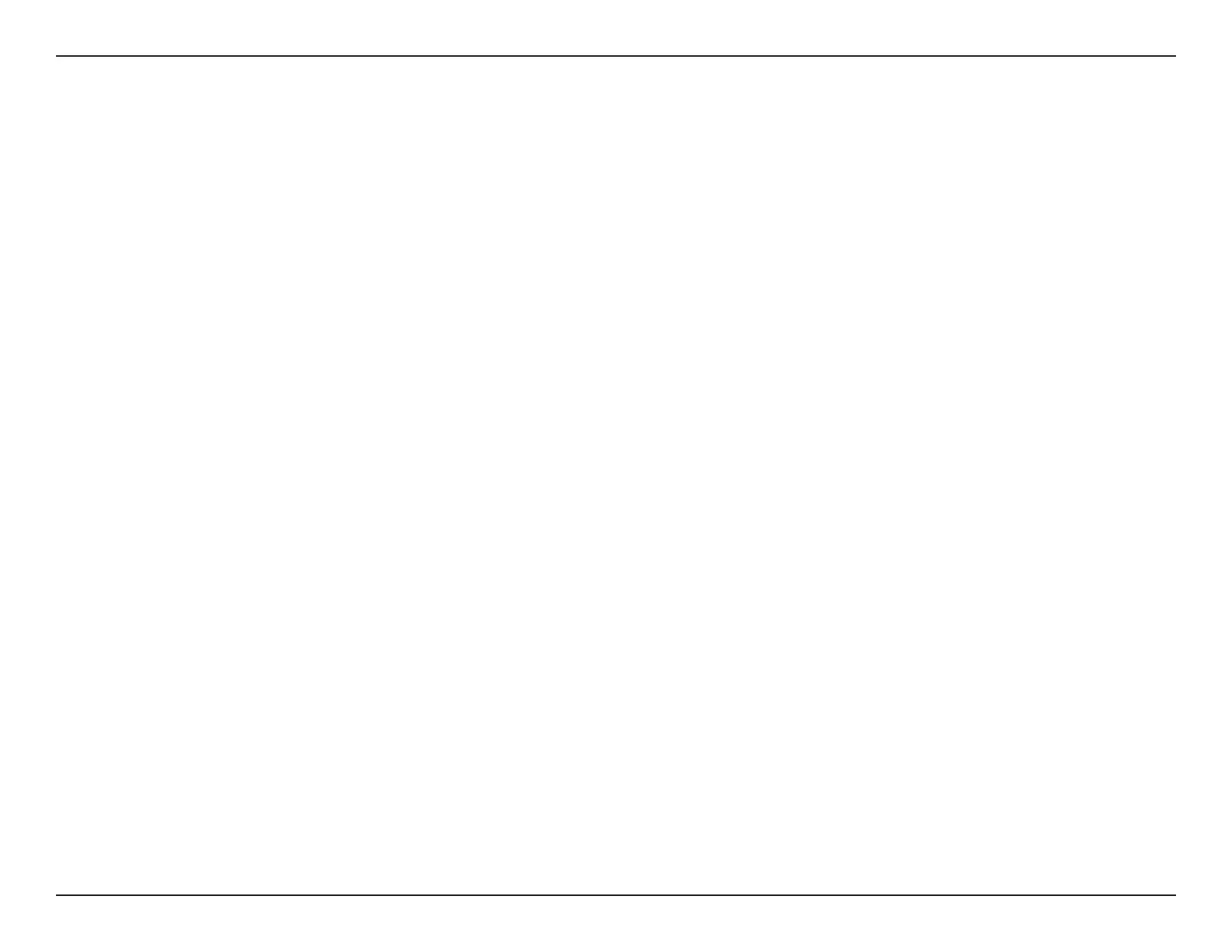iiiD-Link DIR-890L User Manual
Table of Contents
Dynamic DNS .......................................................................84
IPv6 Host ...........................................................................85
Quick VPN ..............................................................................86
Management ................................................................................ 87
Time & Schedule .................................................................87
Time ....................................................................................87
Schedule ...........................................................................88
System Log ............................................................................89
Admin .....................................................................................91
System ...............................................................................92
Upgrade .................................................................................93
Statistics .................................................................................94
Conguration - Access Point Mode ................................95
Settings ..........................................................................................95
Home ..............................................................................................96
DIR-890L ................................................................................. 97
Connected Clients ..............................................................98
USB Device ............................................................................99
Settings ....................................................................................... 100
Internet ................................................................................ 100
Wireless ............................................................................... 103
SharePort ............................................................................ 106
Create User ......................................................................... 107
Management ............................................................................. 108
Time & Schedule ..............................................................108
Time ................................................................................. 108
Schedule ........................................................................ 109
System Log .........................................................................110
Admin ..................................................................................112
System ............................................................................ 113
Upgrade ..............................................................................114
Applications ...................................................................115
mydlink Lite Mobile App ....................................................... 115
mydlink SharePort ................................................................... 116
Using the mydlink SharePort™ app for iPad®, iPhone®,
and iPod touch® ............................................................... 116
Main Menu .................................................................... 121
Documents .................................................................... 122
Pictures ...........................................................................124
Videos..............................................................................126
Music ............................................................................... 128
Folders ............................................................................ 131
Favorites ......................................................................... 134
Using the mydlink SharePort™ app for Android™ 135
Main Menu .................................................................... 140
Documents .................................................................... 141
Pictures ...........................................................................143
Videos..............................................................................145
Music ............................................................................... 147
Folders ............................................................................ 150
Favorites ......................................................................... 154
SharePort Plus .......................................................................... 155
Share a USB Printer ..........................................................155
Windows PC Conguration .......................................... 156
Mac Conguration ...........................................................158
Share a USB Storage Device ......................................... 160
