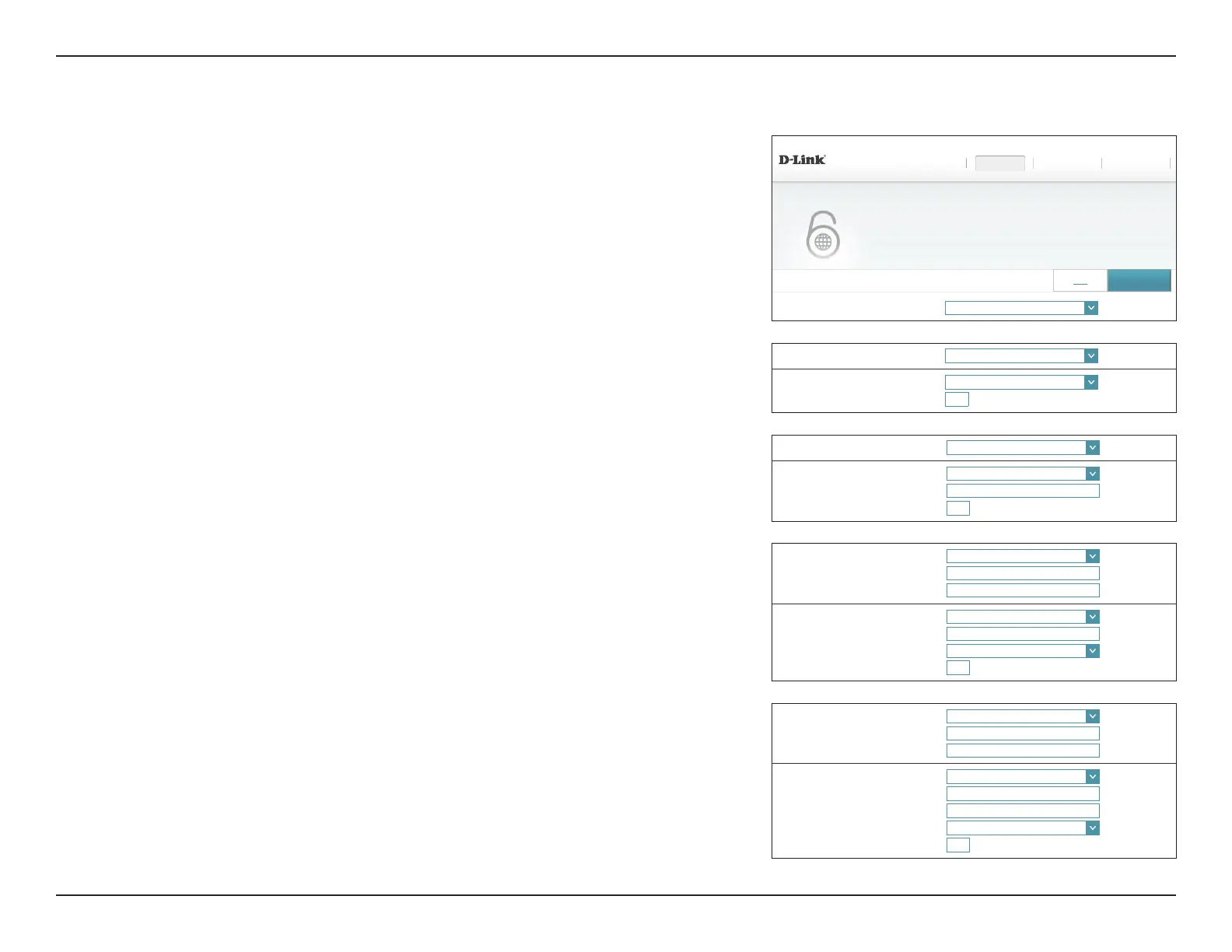53D-Link DIR-890L User Manual
Section 4 - Conguration - Router Mode
PPPoE
Select PPPoE if your ISP provides and requires you to enter a PPPoE username and password
in order to connect to the Internet.
PPPoE Session: Choose Share with IPv4 to reuse your IPv4 PPPoE username and
password, or Create a new session.
If you selected Share with IPv4 congure the following options:
Address Mode: Select Static IP if your ISP assigned you an IP address. In most cases,
select Dynamic IP.
IP Address: Enter the IP address provided by your ISP. (Static IP only)
MTU: Maximum Transmission Unit - you may need to change the MTU for
optimal performance with your ISP.
If you selected Create a new session, congure the following options:
Username: Enter the username provided by your ISP.
Password: Enter the password provided by your ISP.
Address Mode: Select Static IP if your ISP assigned you an IP address. In most cases,
select Dynamic IP.
IP Address: Enter the IP address provided by your ISP. (Static IP only)
Service Name: Enter the ISP service name (optional).
Reconnect Mode: Select either Always On or Manual.
MTU: Maximum Transmission Unit - you may need to change the MTU for
optimal performance with your ISP.
My Internet Connection is: PPPoE
⌵
DIR-890L HW:A1 FW:1.10
Settings >> Internet >> IPv6
SettingsHome Features Management
IPv4
Save
IPv6
All of your IPv6 Internet and network connection details are displayed on this page.
Address Mode: Dynamic IP
⌵
MTU: 1492 bytes
PPPoE Session:
Share with IPv4
⌵
PPPoE Session:
Share with IPv4
⌵
Address Mode: Static IP
⌵
IP Address:
MTU: 1492 bytes
PPPoE Session: Create a new session
⌵
Username:
Password:
Address Mode: Static IP
⌵
IP Address:
Service Name:
Reconnect Mode: Always On
⌵
MTU: 1492 bytes
PPPoE Session: Create a new session
⌵
Username:
Password:
Address Mode: Dynamic IP
⌵
Service Name:
Reconnect Mode: Always On
⌵
MTU: 1492 bytes
