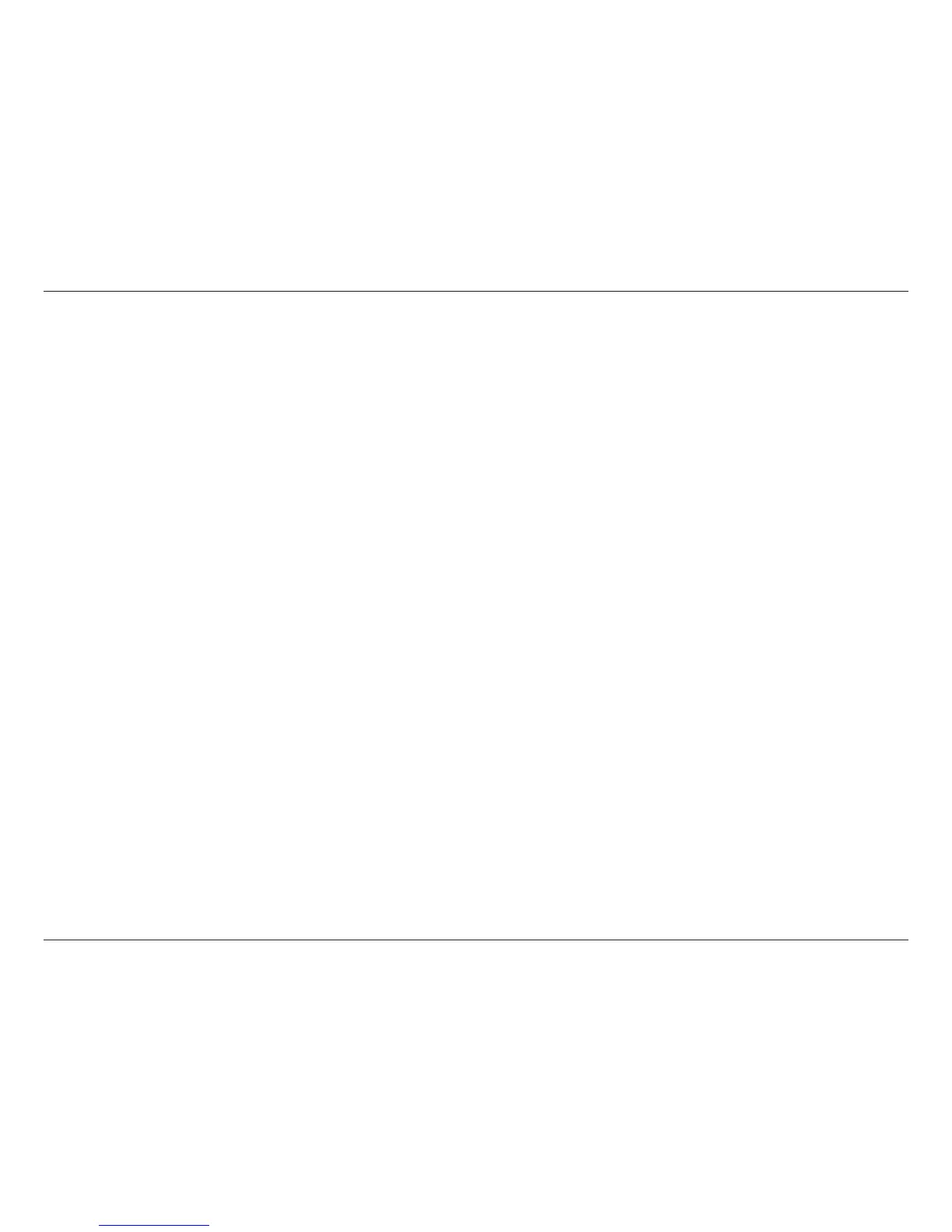7D-Link DIR-890L User Manual
Section 2 - Installation
Before you Begin
Installation
This section will walk you through the installation process. Placement of the router is very important. Do not place the router
in an enclosed area such as a closet, cabinet, or in the attic or garage.
• Users with DSL providers - If you are using a PPPoE connection, you will need your PPPoE user name and password.
If you do not have this information, contact your Internet provider. Do not proceed until you have this information.
Also, make sure you disable or uninstall any PPPoE software such as WinPoET, BroadJump, or EnterNet 300 from
your computer or you will not be able to connect to the Internet.
• Users with Cable providers - Make sure you unplug the power to your modem. In some cases, you may need to turn
it o for up to ve minutes.
• Advanced Users - If your ISP provided you with a modem/router combo, you will need to set it to “bridge” mode
so the DIR-890L can work properly. For details, contact your ISP or refer to the user manual for your modem/router
device.
