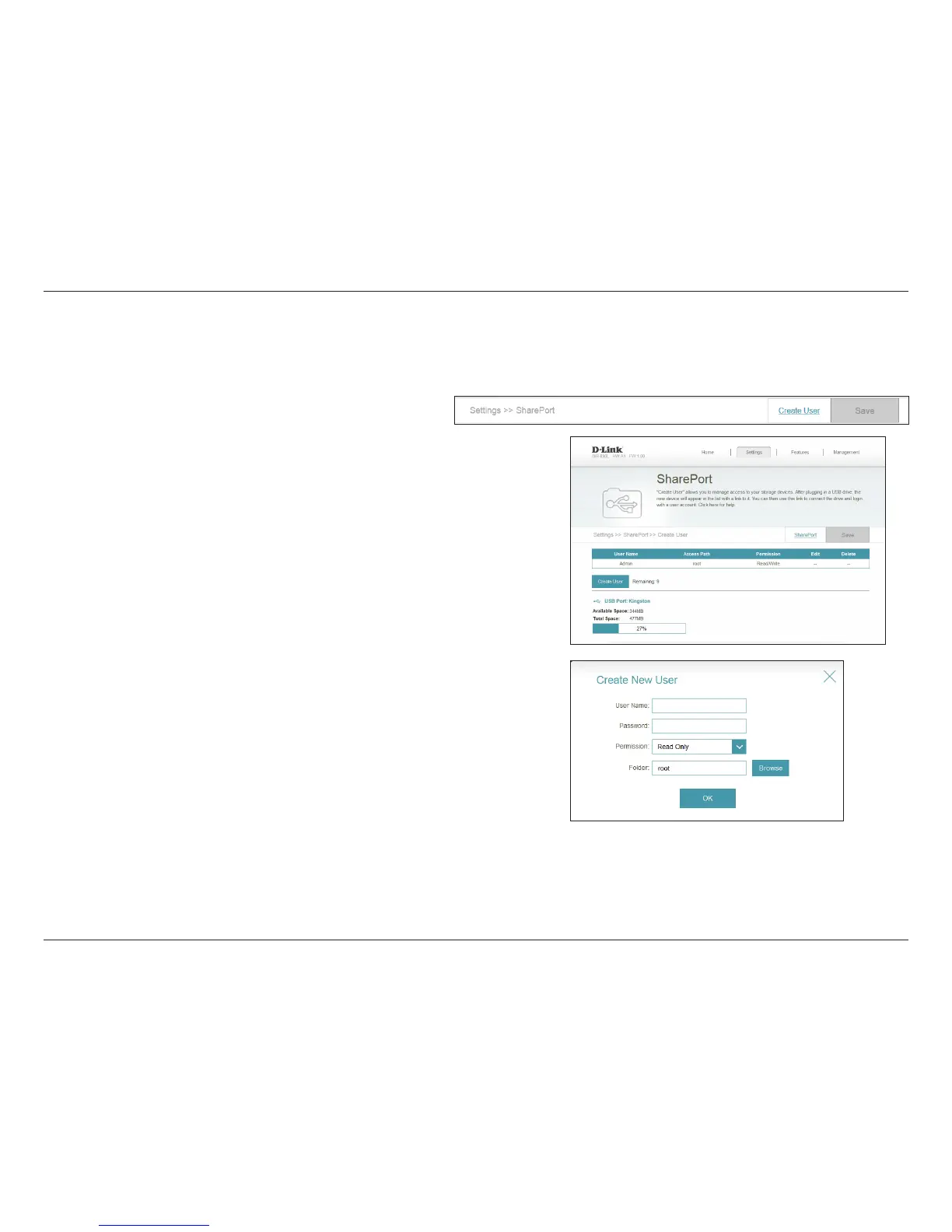58D-Link DIR-890L User Manual
Section 3 - Conguration
Create User
Enter the User Name for the new account.
Enter the Password the user will need to enter when logging in.
Select either Read Only or Read/Write to specify whether the user
has permission to only read les, or permission to edit, add, and
delete les on the storage device.
Select the parent folder that you would like the user to be able to
access. If you select root, which is the highest level, the user can
access all les on the device. To change the selected access level,
click Browse and navigate to the desired folder.
Click OK when you are done. The new user will be added to the list
of user accounts. To save the new list, click Save. To return to the
SharePort page, click SharePort.
User Name:
Password:
Permission:
Folder:
The Create User page allows you to manage your SharePort user accounts If a user does not have an account, he or she will be restricted to guest
access only. This means they will only have access to the Guest folder on the media server.
The DIR-890L can store a maximum of ten accounts (including the Admin account).
If you want to remove an account, click on its trash can icon in the Delete column. If
you would like to edit an account, click on its pencil icon in the Edit column. If you
wish to create a new account, click the Create User button.
When you click on Create User, the Create New User window will open . Enter the
required information into the elds described below:
From the SharePort page, click on the Create User link.
