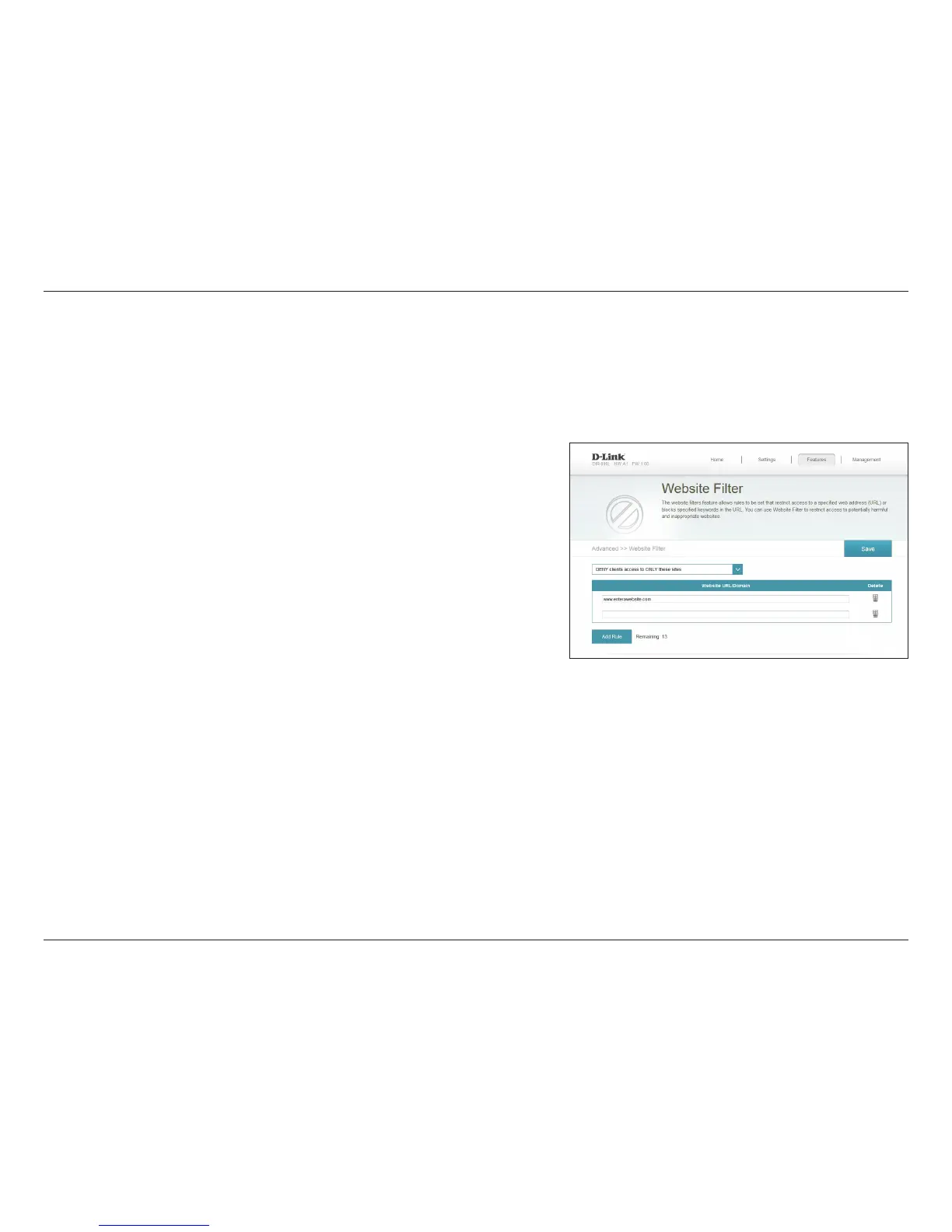66D-Link DIR-890L User Manual
Section 3 - Conguration
Website Filter
If you want to create a list of sites to block, select DENY clients access to ONLY
these sites from the drop-down menu. All other sites will be accessible. If you want
to specify a list of sites to allow, select ALLOW clients access to ONLY these sites
from the drop-down menu. All other sites will be blocked.
You may specify a maximum of 15 websites. To add a new website to the list, click
Add Rule. Next, under Website URL/Domain enter the URL or Domain. If you wish to
remove a rule, click on its trash can icon in the Delete column. To edit a rule, simply
replace the URL or Domain.
Click Save when you are done.
The Website Filter page allows you to create a list of websites that may be viewed by specied users or blocked from those users.
From the Features menu, click Website Filter.
