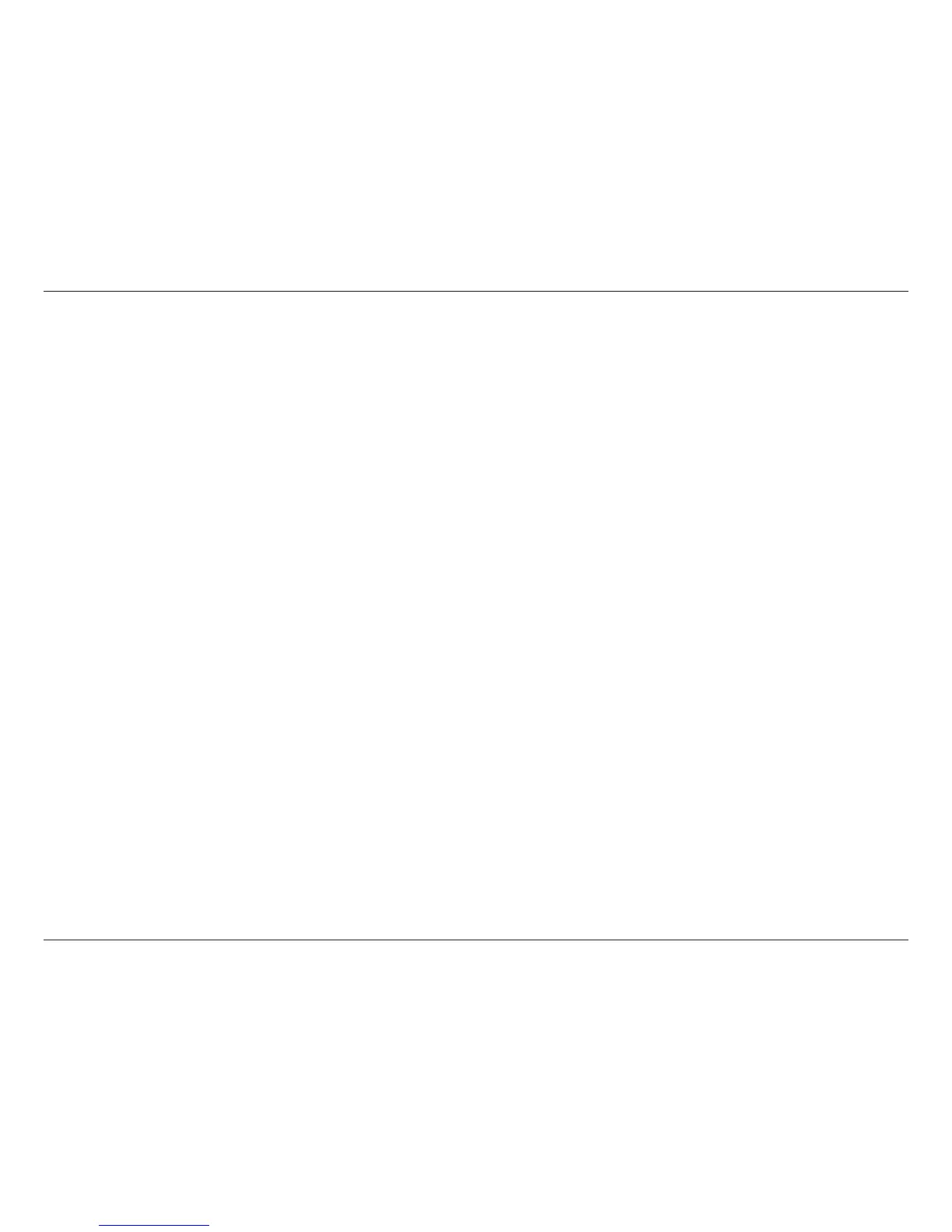iiD-Link DIR-890L User Manual
Table of Contents
Preface ................................................................................. i
Manual Revisions ........................................................................... i
Trademarks ...................................................................................... i
Product Overview .............................................................. 1
Package Contents ......................................................................... 1
Minimum Requirements ............................................................ 2
Introduction ................................................................................... 3
Features ............................................................................................4
Hardware Overview ..................................................................... 5
Connections ........................................................................... 5
LEDs ........................................................................................... 6
Installation ......................................................................... 7
Before you Begin ........................................................................... 7
Wireless Installation Considerations ......................................8
Antenna Setup ............................................................................... 9
Manual Setup ............................................................................... 10
Conguration ...................................................................13
Setup Wizard ................................................................................14
QRS Mobile App ..........................................................................21
Web-based Conguration Utility ..........................................26
Home ....................................................................................... 27
Internet ..............................................................................27
DIR-890L ............................................................................28
Connected Clients .........................................................29
USB Device .......................................................................30
Settings ..................................................................................31
Wizard ................................................................................31
Internet ..............................................................................31
Dynamic IP (DCHP) ..................................................32
Static IP ........................................................................33
PPPoE............................................................................34
PPTP ..............................................................................35
L2TP ..............................................................................36
DS-Lite .......................................................................... 37
IPv6 .....................................................................................38
Auto Detection .........................................................39
Static IPv6 ...................................................................40
Auto Conguration .................................................42
PPPoE............................................................................43
IPv6 in IPv4 Tunnel ...................................................45
6 to 4 .............................................................................47
6rd .................................................................................48
Local Connectivity Only .........................................50
Wireless..............................................................................51
Smart Connect ..........................................................51
2.4GHz .......................................................................... 52
Primary and Secondary 5GHz ..............................53
Guest Zone .................................................................54
Network ............................................................................. 55
SharePort ..........................................................................57
Create User .................................................................58
mydlink ..............................................................................59
Table of Contents
