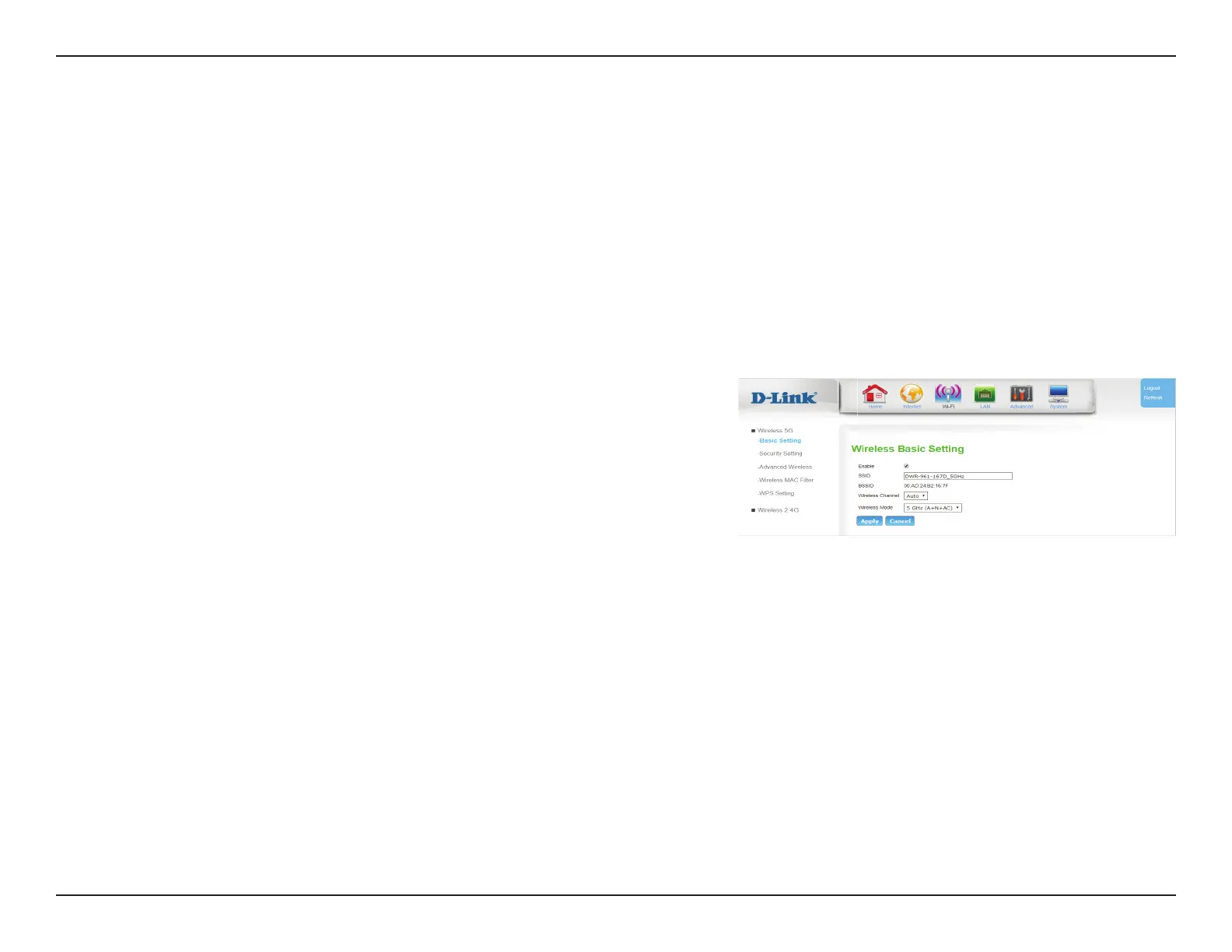43D-Link DWR-961 User Manual
Section 3 - Conguration
Wi-Fi
Wireless 5G/2.4G
Basic Setting
This page lets you set up your wireless network and congure security details. The settings for 5 GHz and 2.4 GHz networks are almost identical, but
must be congured separately. Note that Wireless AC operates on the 5 GHz band only. Be certain to congure encryption for all enabled networks
for maximum protection.
Enable: Check this box to enable wireless access. When you enable this
option, the following parameters take eect.
SSID: Specify SSID name for your wireless.
BSSID: Displays the MAC address of the above SSID.
Wireless
Channel:
If Auto Channel Scan is disabled, select the desired channel here.
Wireless
Mode:
Select from the drop down list the IEEE 802.11 standard used by
your wireless clients.
Click Apply to save your settings, or Cancel to revert to your previous settings.
