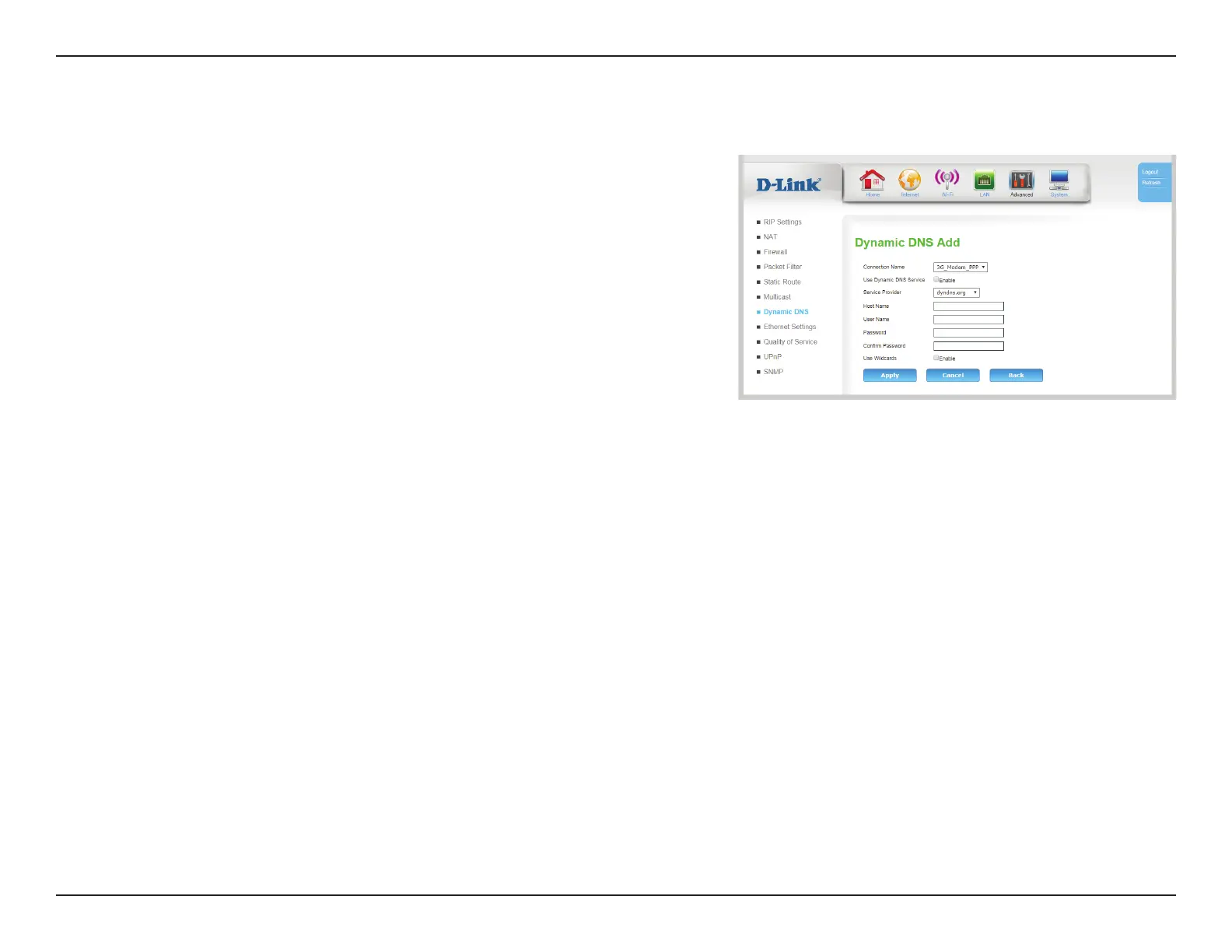90D-Link DWR-961 User Manual
Section 3 - Conguration
Dynamic DNS Add
Connection
Name:
Specify the interface (connection) over which DDNS will operate.
Use Dynamic
DNS Service:
Check this box to enable the DDNS service.
Service
Provider:
Specify the DDNS service provider to be used.
Host Name: Enter the hostname that will be used.
User name: Specify the user account to be used to access the DDNS service.
Password: Enter the password to be used to connect to the DDNS service.
Conrm
Password:
Re-enter the password to be used to connect to the DDNS
service.
Use
Wildcards:
Specify if the use of wildcards is Enabled or Disabled. Wildcards
allows anything before the hostname to be resolved into an IP
address. For example, if your hostname is
hostname.ddns.com, typing www.hostname.ddns.com or
lakjsdfhlkadf.hostname.ddns.com would both resolve to the same
IP address.
Click Apply to save your settings, Cancel to clear current settings, or Back to
return to the previous page.
