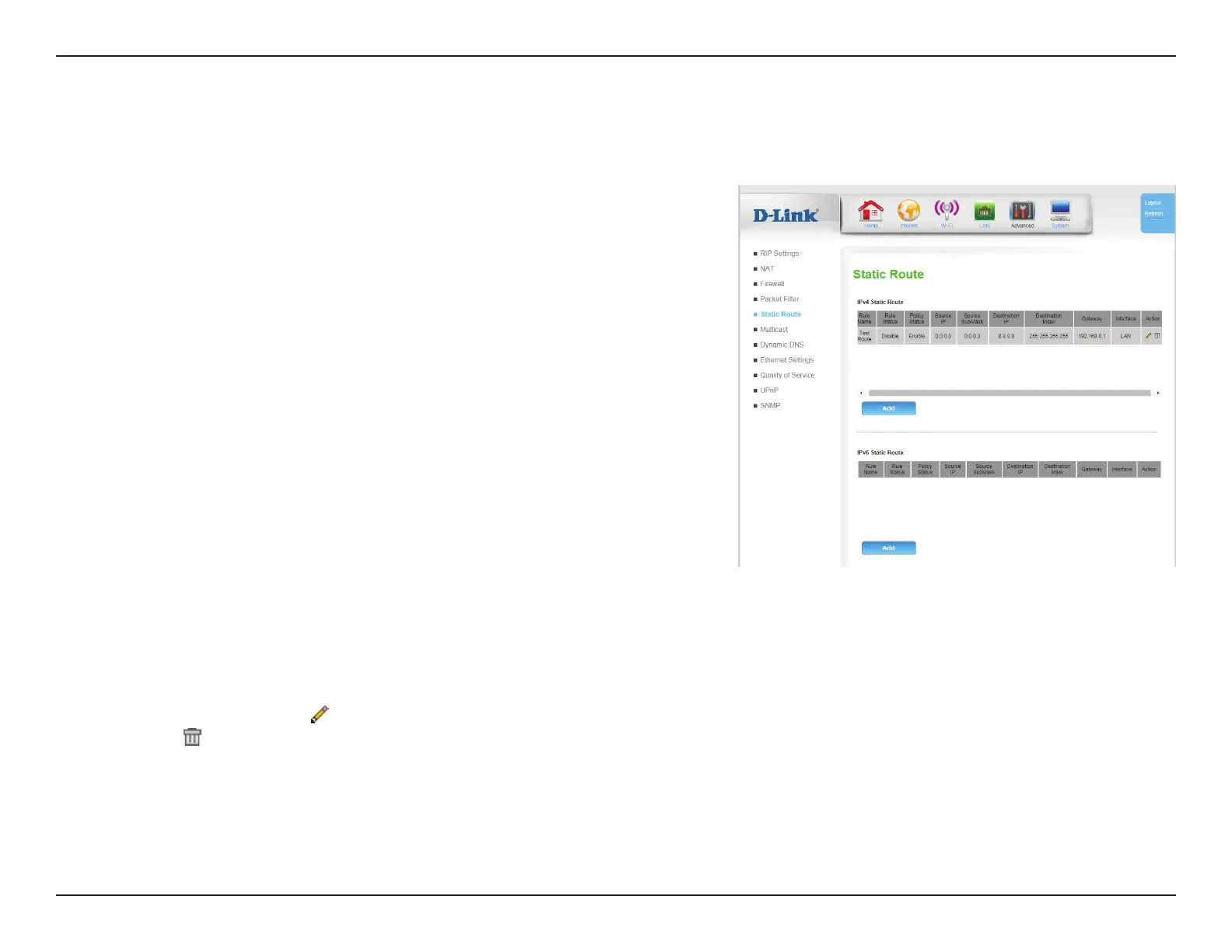81D-Link DWR-961 User Manual
Section 3 - Conguration
The Static Route page allows you to specify custom routes that determine how data is moved around your network. Static routes can be specied
separately for IPv4 and IPv6.
Static Route
Rule Name: Indicates the name of the static route.
Rule Status: Indicates whether the rule is enabled or disabled.
Policy Status: Indicates the policy of the route. If enabled, all packets matching
the destination will always follow the specied route. If disabled,
no packet will be sent along this route.
Source IP: Indicates the source IP of the static route. (Optional)
Source
SubMask:
Indicates the source subnet of the static route. (Optional)
Destination
IP:
Indicates the destination IP of the static route.
Destination
Mask:
Indicates the destination mask of the static route.
Gateway: Indicates the gateway that will be used (or avoided) by the static
rout.
Interface: Indicates the interface used by the static route.
Action: Click the pencil (
) icon to edit the lter, click the trash can icon (
) to delete the static route.
Click Apply to save your settings.
