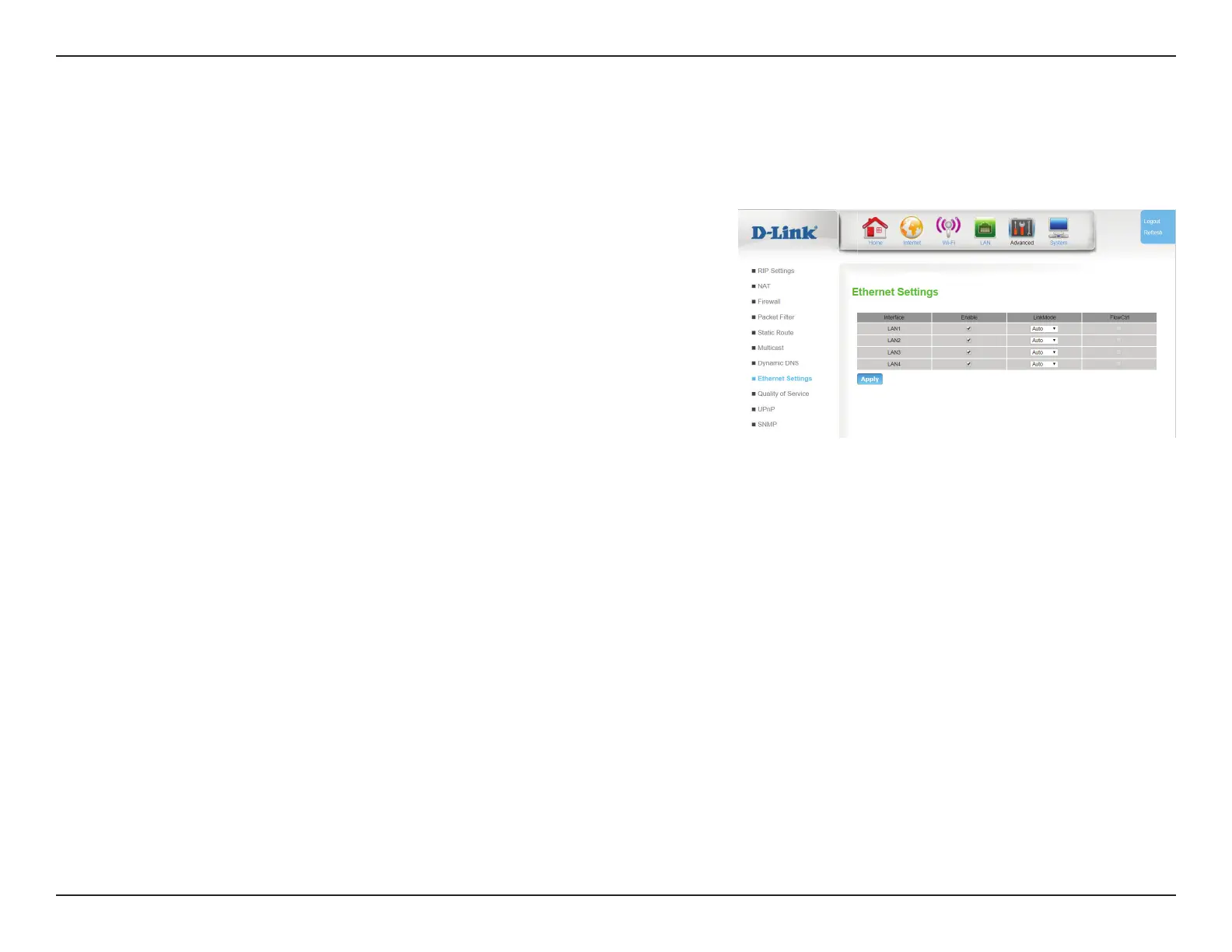91D-Link DWR-961 User Manual
Section 3 - Conguration
Ethernet Settings
Interface: Indicates the LAN interface.
Enable: Check this box to enable this Ethernet port. This setting is
enabled by default.
LinkMode: Indicates the speed and duplex mode used by the Ethernet port.
The default and recommended setting is Auto.
FlowCtrl: Check this box to enable ow control on the connection. This
setting is only available in some modes.
Click Apply to save your settings.
This page allows you to congure low-level features of the LAN Ethernet ports.. These features are intended for advanced users and network
professionals only, and can safely be ignored by most users.
