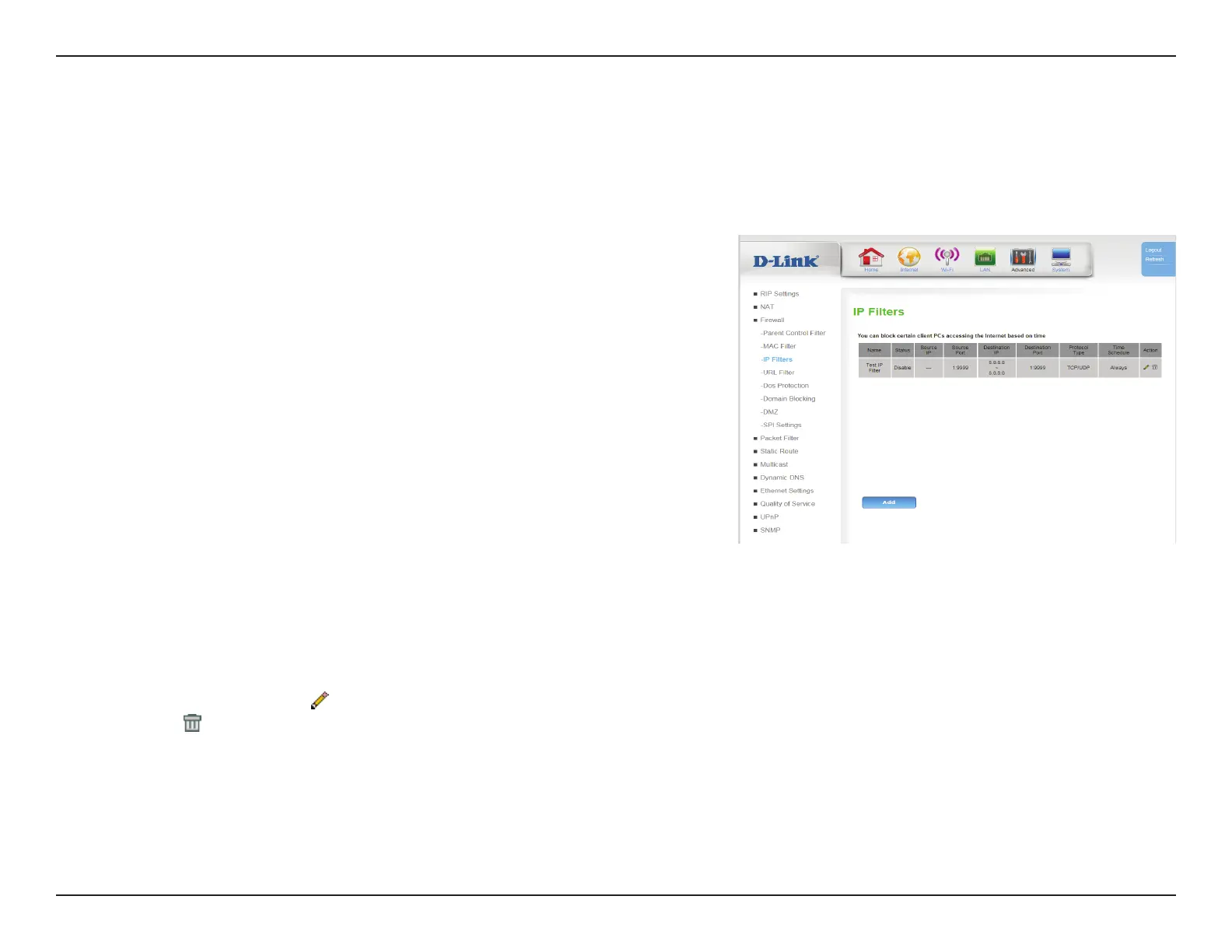66D-Link DWR-961 User Manual
Section 3 - Conguration
IP Filters
Name: Indicates the name of the lter. The name is for reference purposes
only and does not aect functionality.
Status: Indicates whether the lter is set to Enable or Disable.
Source IP: Indicates the source IP or IP range to which the rule will apply
Source Port: Indicates the source port or port range to which the rule will apply.
Destination
IP:
Indicates the destination IP or IP range to which the rule will apply
Destination
Port:
Indicates the destination port or port range to which the rule will
apply.
Protocol
Type:
Indicates protocol types aected by the lter.
Time
Schedule:
Indicates the schedule used by the lter.
Action: Click the pencil (
) icon to edit the lter, click the trash can icon (
) to delete the lter.
Click Add to add a new lter, described in IP Filter Cong on page 67.
An IP Filter is an advanced feature that allows you to drop IP trac based on specic rules. Each IP packet is marked with a source address, destination
address, and ports.
